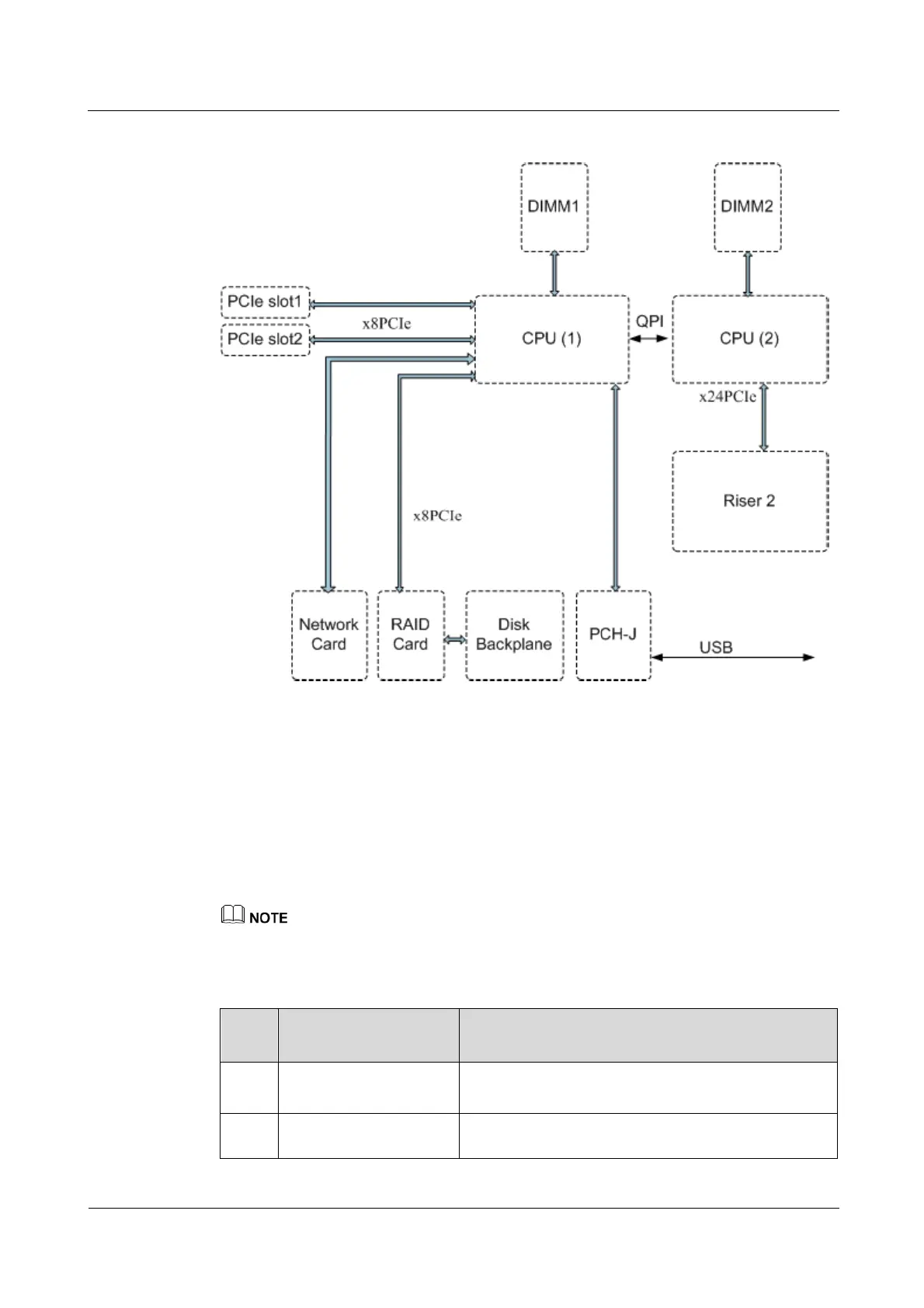N2000H V3 Appliance
User Guide
Huawei Proprietary and Confidential
Copyright © Huawei Technologies Co., Ltd.
Figure 1-13 Logical structure of the N2000H V3 in dual-CPU configuration
1.9 RAS Features
This topic describes the reliability, availability, and serviceability (RAS) features supported by
the N2000H V3.
Table 1-7 describes the RAS features supported by the N2000H V3. You can configure these
features to improve Appliance RAS.
For details about how to configure RAS features, see the HUAWEI Appliance Grantley Platform BIOS
Parameter Reference.
Table 1-7 RAS features
Corrected machine
check interrupt (CMCI)
This feature corrects error-triggered interrupts.
This feature identifies the faulty dual in-line memory
module (DIMM), which helps isolate the faulty DIMM
