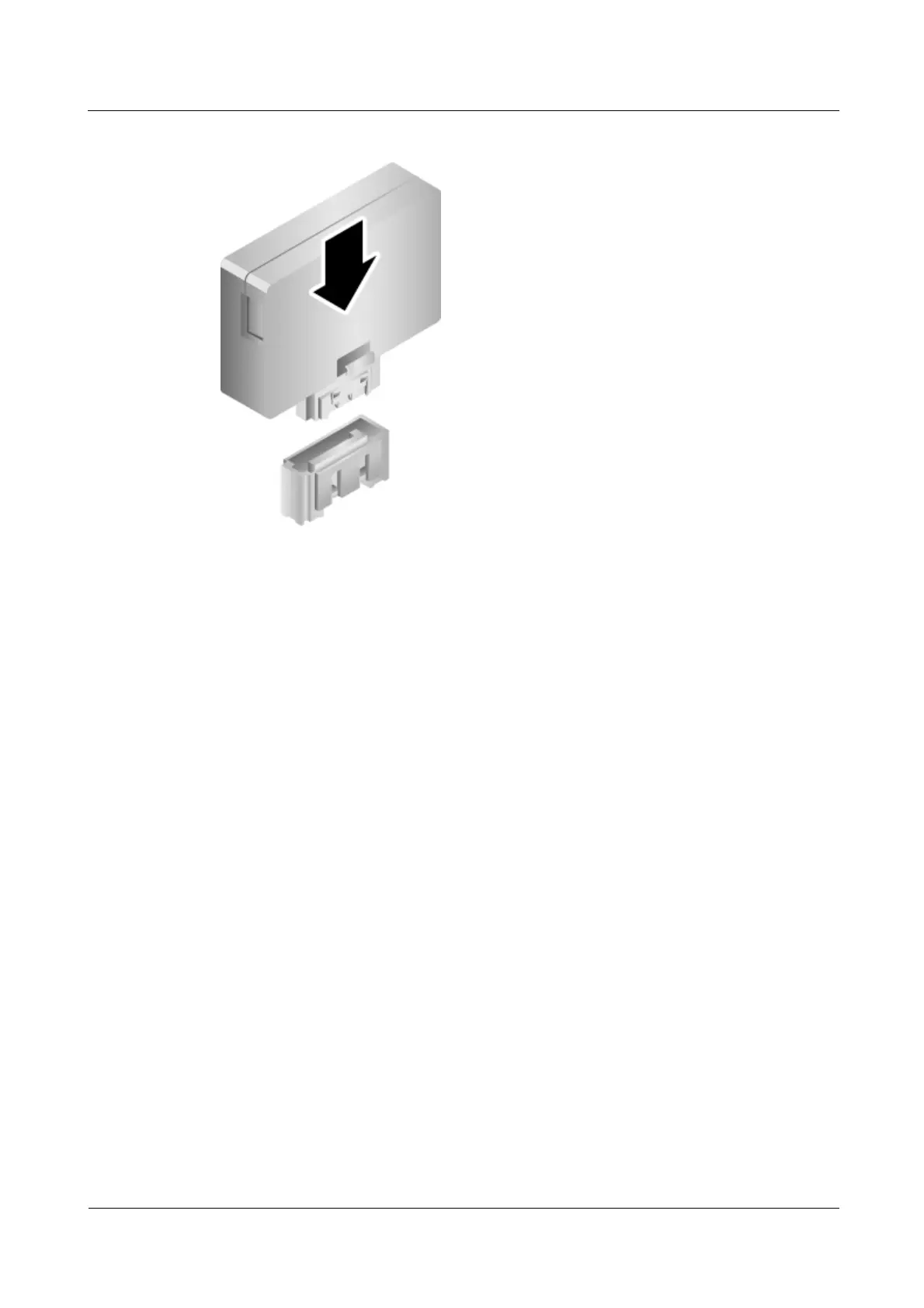N2000H V3 Appliance
User Guide
Huawei Proprietary and Confidential
Copyright © Huawei Technologies Co., Ltd.
Figure 7-72 Installing a SATA DOM
----End
7.36 Removing an SD Card
This topic describes how to remove a Secure Digital (SD) card before replacing it with a new
one.
Scenarios
Remove an SD card in any of the following scenarios:
The SD card fails.
The SD card is to be replaced with a new model.
Prerequisites
Conditions
You have powered off the N2000H V3. For details, see 3.2 Powering Off.
You have removed the chassis cover from the N2000H V3. For details, see 5.6
Removing the Chassis Cover.
Data
You have determined the position on the N2000H V3 for removing an SD card.
You have obtained the rack number and chassis number of the N2000H V3.
You have located the N2000H V3 based on the preceding information, and labeled its
panel to prevent misoperations.
Tools
