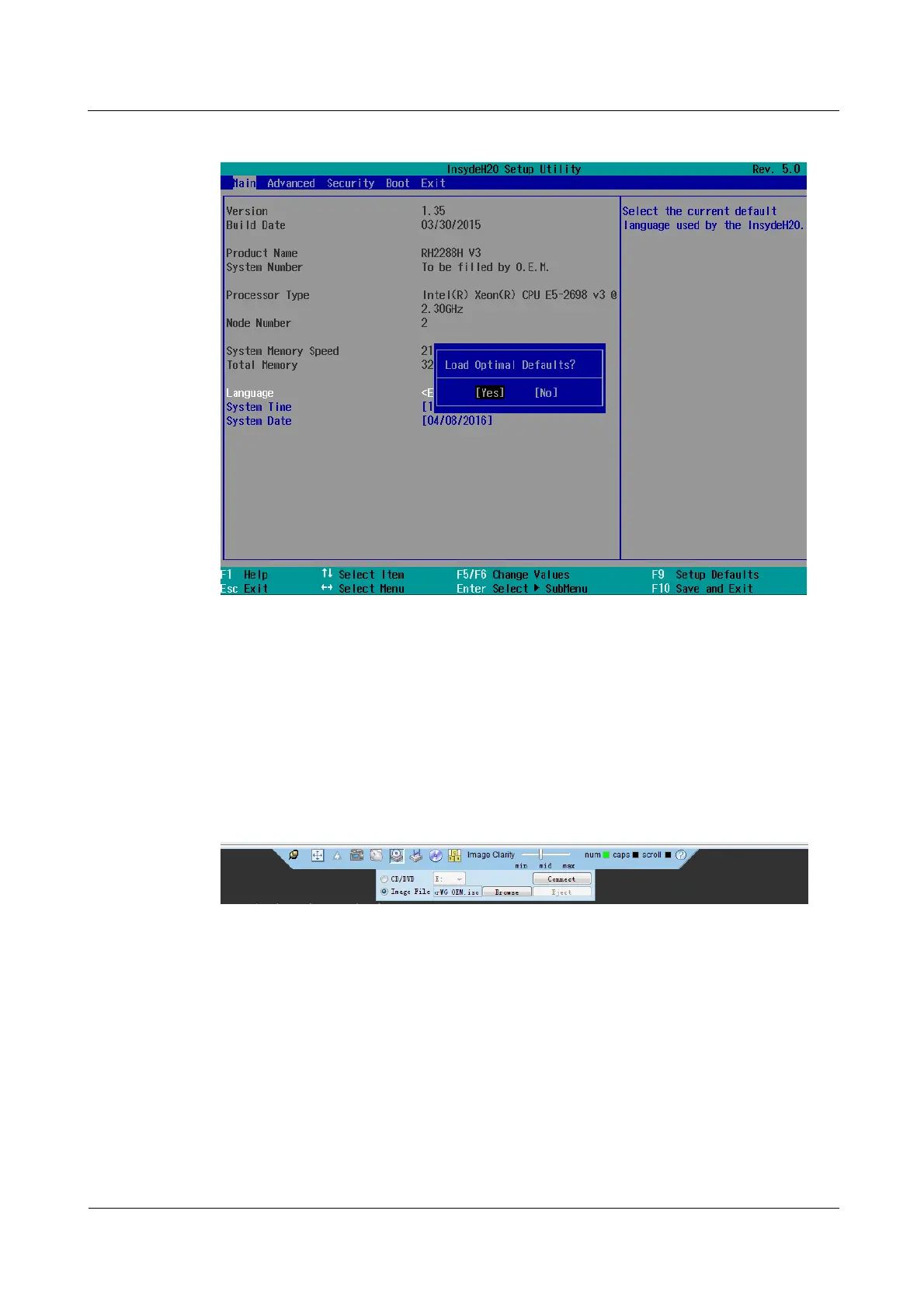N2000H V3 Appliance
User Guide
4 Configuring the N2000H V3
Huawei Proprietary and Confidential
Copyright © Huawei Technologies Co., Ltd.
Figure 4-18 Initial configuration
Step 2 Set the SATA DOM as the default boot devices for the BIOS, just see chapter 4.4 for
reference.
Step 3 And then, enter “F10” to save the configuration, and reboot the system.
4.6.2 OS installation
Step 1 Mount the virtual-CD to load the ISO of the OS, if the OS is prepared as the ISO.
Figure 4-19 Mount the virtual-CD
Step 2 Or, if there is a physical DVD, just attach the DVD to the USB port of the appliance.
Step 3 Reboot the appliance, press F11 at the booting, and select the DVD, and press “Enter”.
