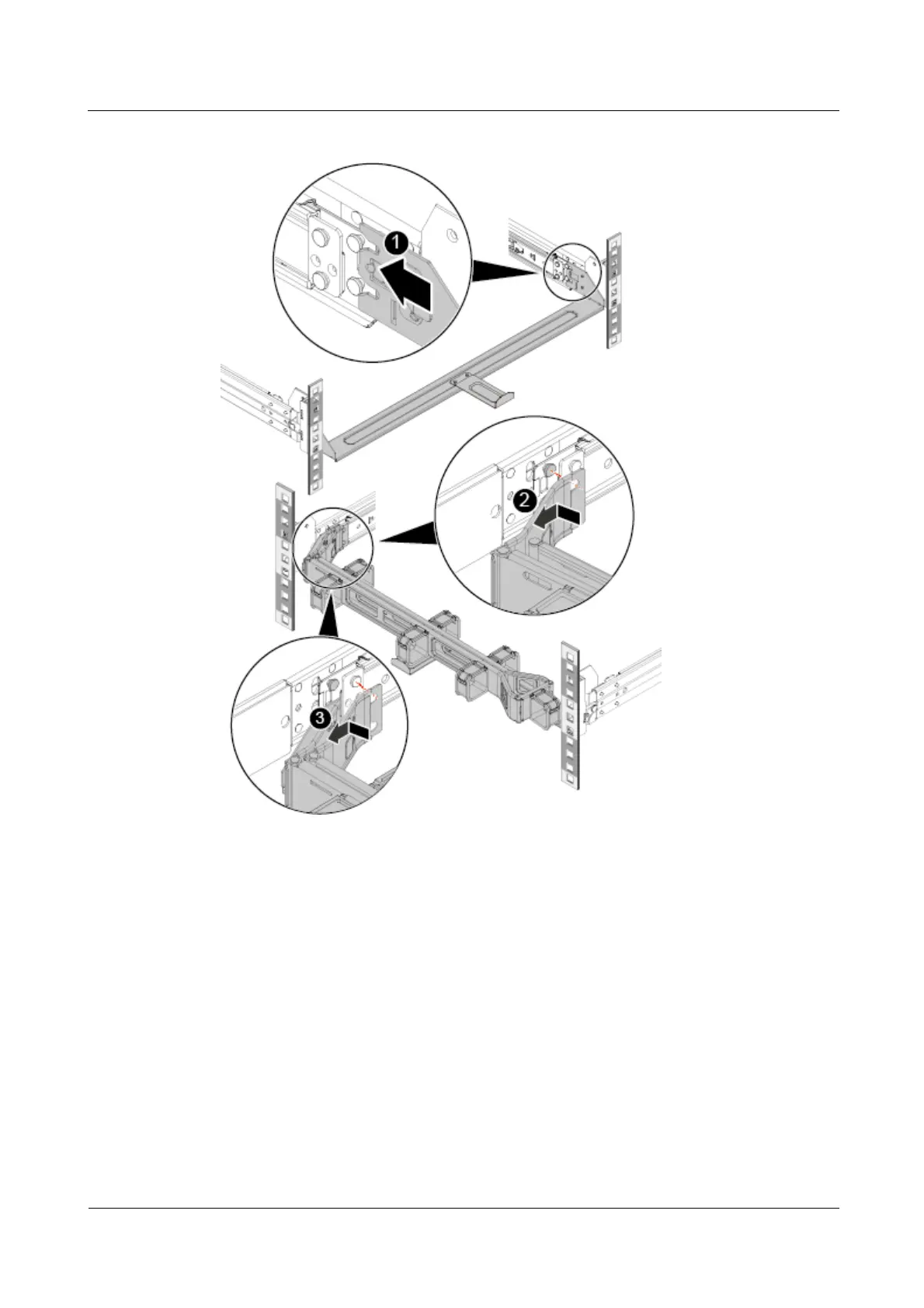N2000H V3 Appliance
User Guide
2 Installing and Removing the N2000H V3
Huawei Proprietary and Confidential
Copyright © Huawei Technologies Co., Ltd.
Figure 2-17 Installing a cabling rack
----End
2.4 Connecting External Cables
This topic describes how to connect cables for the Appliance.
2.4.1 Connecting Cables to a Mouse, Keyboard, and VGA Port
Scenarios
After powering on a Appliance, you need to configure the basic input/output system (BIOS)
and redundant array of independent disks (RAID), and log in to the operating system (OS).
Before performing these operations, you need to connect cables to a mouse, keyboard, and
video graphics array (VGA) port.
