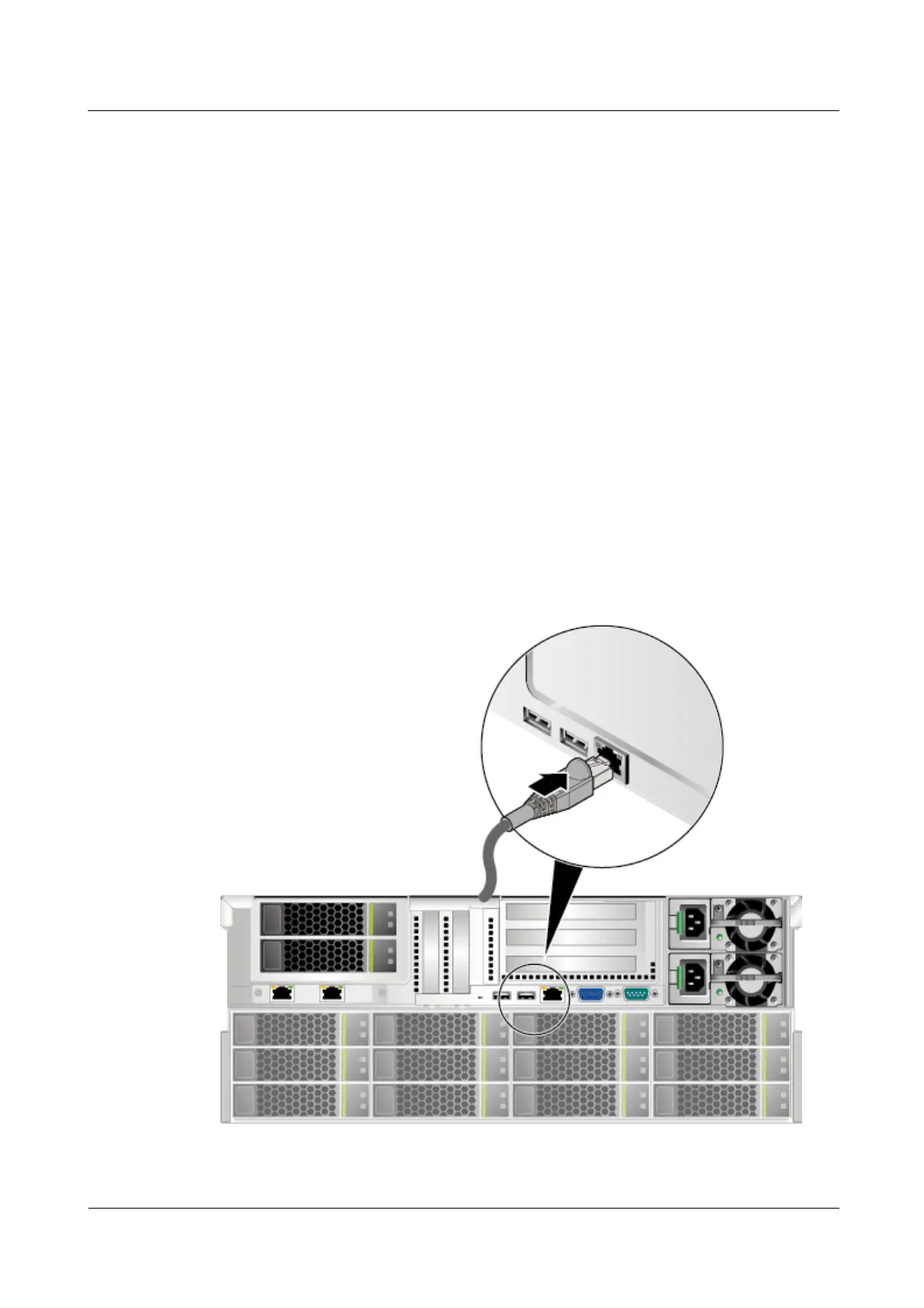N2000H V3 Appliance
User Guide
2 Installing and Removing the N2000H V3
Huawei Proprietary and Confidential
Copyright © Huawei Technologies Co., Ltd.
Route the new network cable in the same mode as the network cable to be replaced. Note the
following points:
Underfloor cabling is recommended because it is tidy and easy to route. Route cables in
the rack based on the installation requirements. You are advised to arrange cables in the
existing mode. Ensure that cables are routed neatly and undamaged.
Separate network cables from power cables for routing.
Bend a network cable with the bending radius no less than 4 cm (1.57 in.) to prevent
damage to core wires. Check that the cable insulation layer is not damaged. Ensure that
cables are routed for easy maintenance and capacity expansion.
Network cables must be bound to ensure proper routing. Check that network cables are
bound neatly and appropriately, and that they are straightly stretched and close to each
other. Cable ties are in even distance and fastened properly.
Step 4 Remove the network cable to be replaced.
Remove the network cable from the network interface card (NIC) or board in a rack.
Step 5 Connect the new network cable.
Note the following:
Connect the new network cable to the same port as the removed one.
Install the network cable in the network port securely.
Figure 2-19 Connecting a network cable
