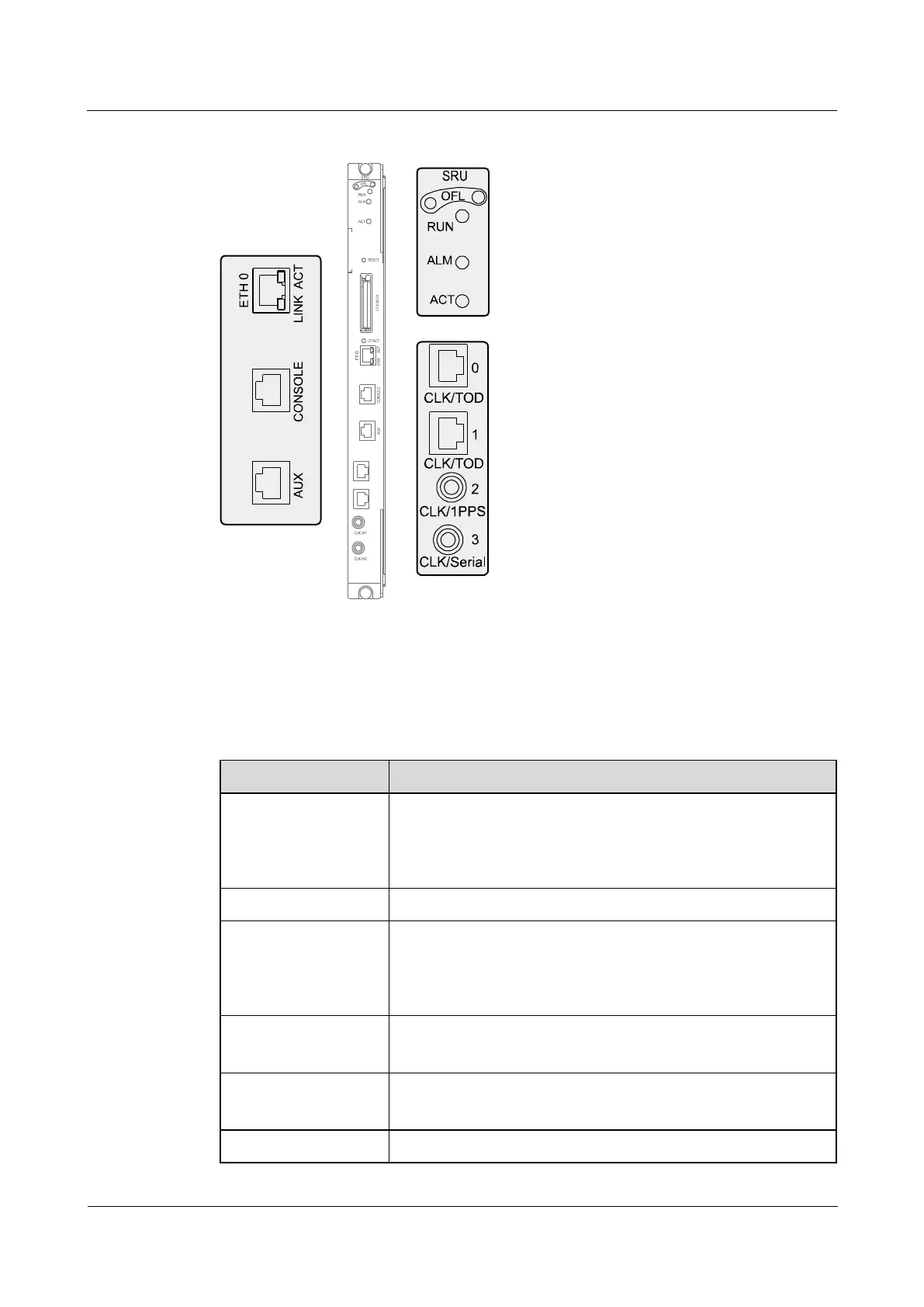HUAWEI NetEngine40E Universal ServiceRouter
Hardware Description
5 NE40E-8 Chassis Overview
Huawei Proprietary and Confidential
Copyright © Huawei Technologies Co., Ltd.
Figure 5-19 Appearance of the SRU panel
Buttons and Indicators on the Panel
Table 5-12 lists the buttons and indicators on the panel of the SRU.
Table 5-12 Buttons and indicators on the panel of the SRU
An offline button. Before removing a board, press and hold the
OFL button for about six seconds till the OFL indicator is on.
NOTE
This button takes effect only on the slave SRU.
If the indicator is on, you can remove the board.
If the indicator blinks once every two seconds (0.5 Hz), the
system is in the normal state.
If the indicator blinks twice each second (2 Hz), the system is
in the alarm state.
If the indicator is on, the system is in the alarm state.
If the indicator is off, the system is in the normal state.
ACT active/standby
indicator (green)
If the indicator is on, the SRU is in the active state.
If the indicator is off, the SRU is in the standby state.
It is used to reset the main control unit of the SRU.