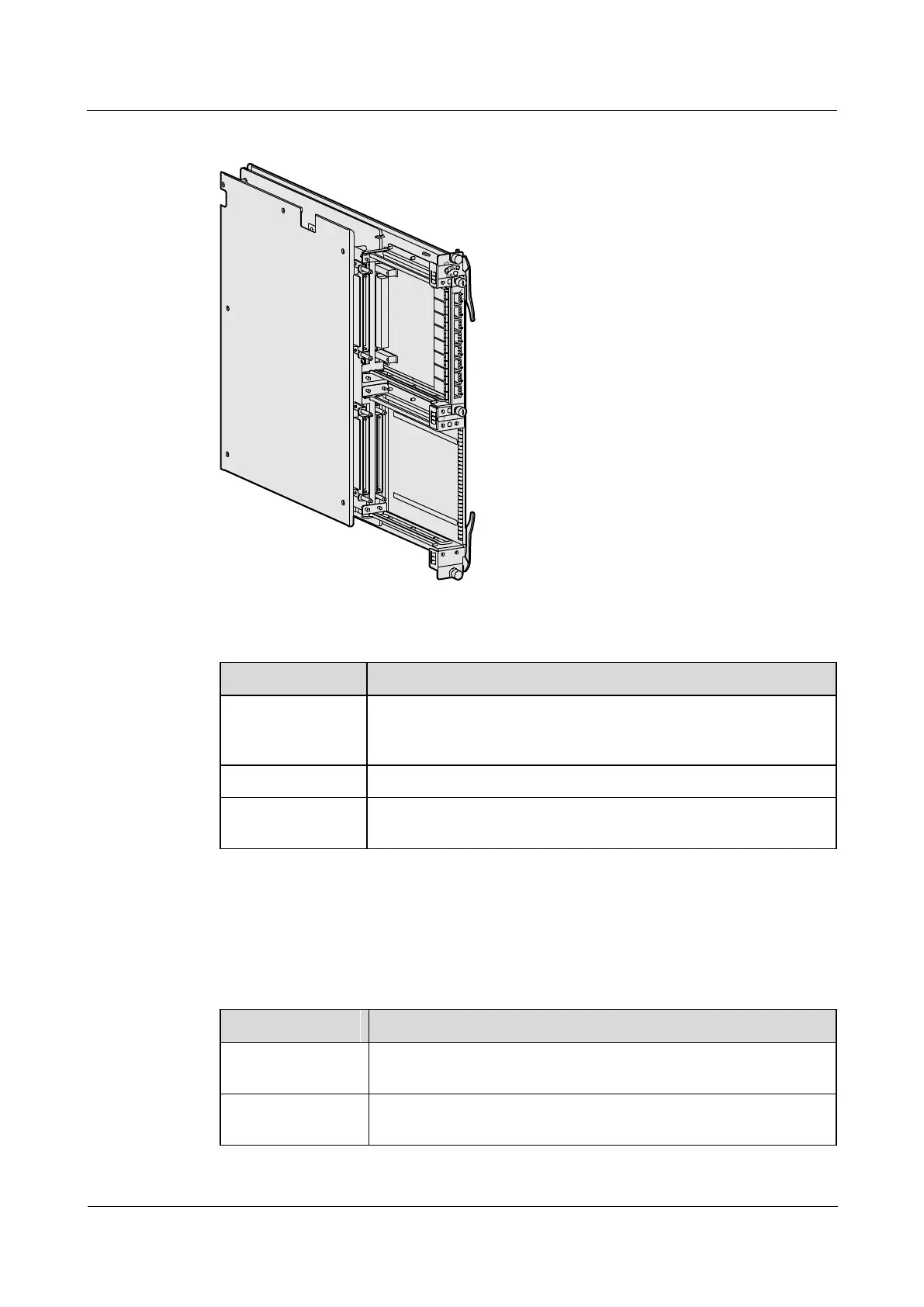HUAWEI NetEngine40E Universal ServiceRouter
Hardware Description
Huawei Proprietary and Confidential
Copyright © Huawei Technologies Co., Ltd.
Figure 6-205 Panel appearance of the LPUF-10
Table 6-584 Indicators and button on the panel of the LPUF-10
It is a button indicating the removal of a board. Before removing a
board, you need to press and hold the OFL button for about 5s till
the OFL indicator is on.
If the indicator is on, you can remove the board.
If the indicator blinks once every 2s (0.5 Hz), the LPU is in the
normal state.
Technical Specifications
Table 6-585 lists the technical specifications of the LPUF-10.
Table 6-585 Technical specifications of the LPUF-10
Dimensions (width
x depth x height)
399 mm x 551 mm x 41 mm ( 15.71 in. x 21.69 in. x 1.61 in. )
Power consumption
(typical value)