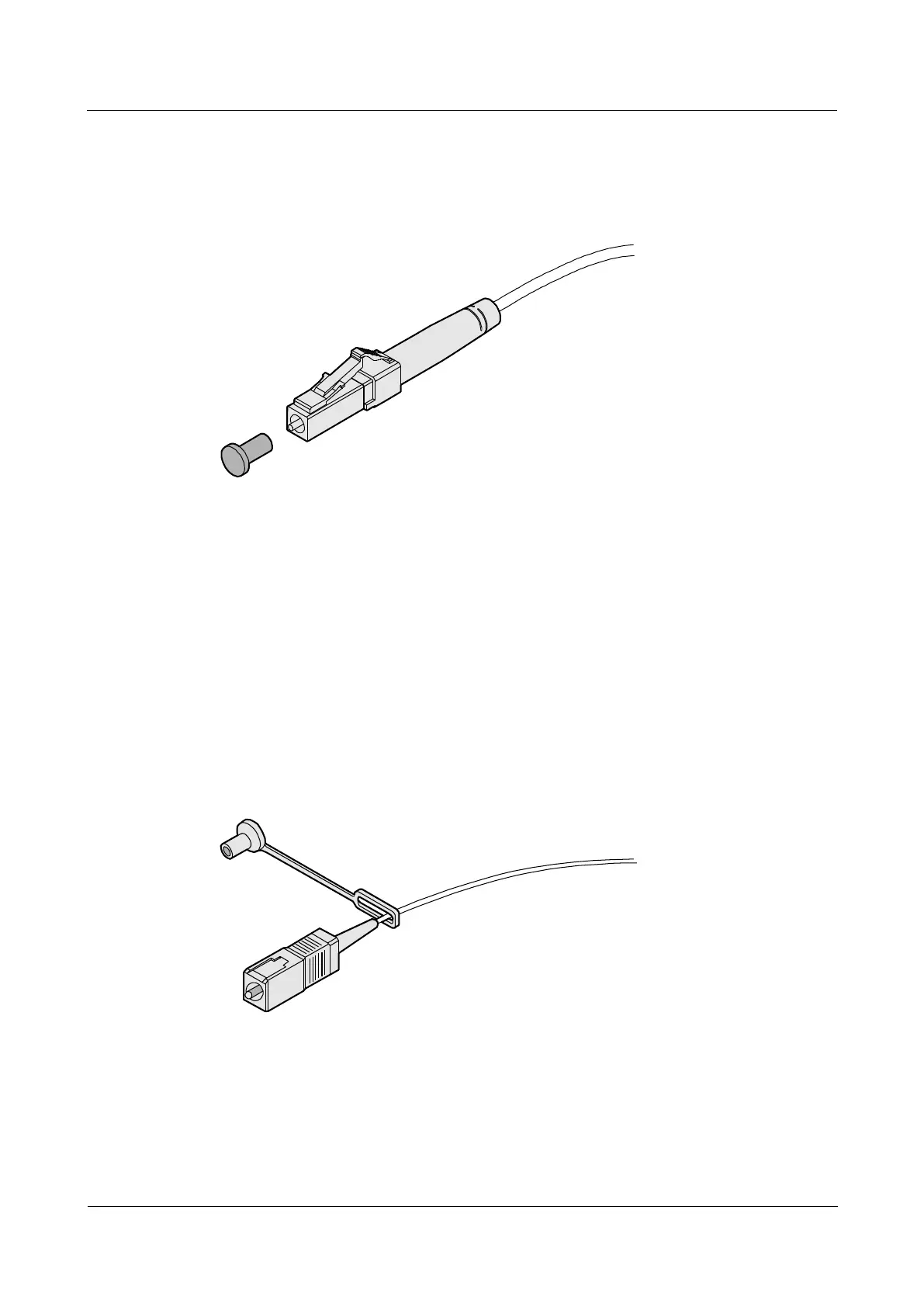HUAWEI NetEngine40E Universal ServiceRouter
Hardware Description
Huawei Proprietary and Confidential
Copyright © Huawei Technologies Co., Ltd.
LC/PC Optical Connector
Figure 7-9 shows the outline of the LC/PC optical connector.
Figure 7-9 LC/PC optical connector
The plugging/unplugging of LC/PC optical interface only needs an axial operation instead of
a rotation.
The operation procedures and precautions are as follows:
Cautiously align the head of the fiber jumper with the optical interface on the optical
board and push in the fiber with proper strength.
Press the clip before pulling it out. Push in the fiber connector inward slightly, and then
pull out the connector.
SC/PC Optical Connector
Figure 7-10 shows the outline of the SC/PC optical connector.
Figure 7-10 SC/PC optical connector
FC/PC Optical Connector
Figure 7-11 shows the outline of the FC/PC optical connector.