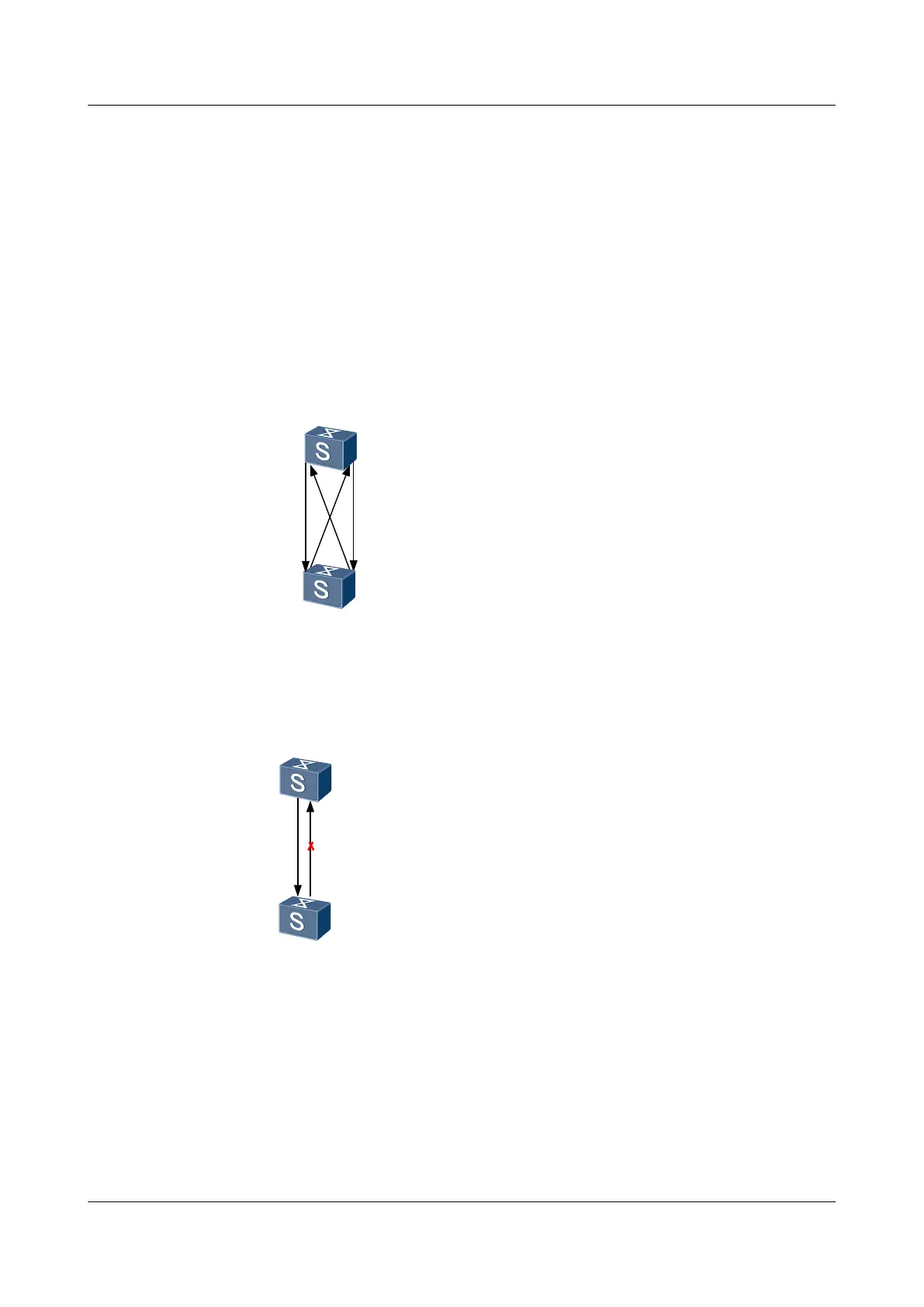1.1 Introduction to DLDP
This section describes the concept of DLDP.
On a network, unidirectional link faults often occur. That is, the local device can receive packets
from the remote device through the link layer, but the remote device cannot receive packets from
the local device.
Take the fiber as an example. The fault of unidirectional link may be caused by crossed
connection of fibers or disconnection of one fiber.
Figure 1-1 Crossed connection of fibers
XGE0/0/1
XGE0/0/1
XGE0/0/2
XGE0/0/2
SwitchA
SwitchB
Figure 1-2 Disconnection of one fiber
SwitchB
XGE0/0/1
XGE0/0/1
SwitchA
RX
TX
RX
TX
DLDP can detect the link status of fibers or copper twisted pairs. If a unidirectional link exists,
DLDP automatically disables the interface or prompts the user to manually disable the interface.
This prevents network faults. Currently, the S6700 supports DLDP detection for up to 256
neighbors.
As a link layer protocol, DLDP works with the physical layer protocol to detect the link status.
The auto negotiation mechanism on the physical link detects physical signals and faults on the
physical link, and DLDP identifies the remote device and unidirectional link and disables
Quidway S6700 Series Ethernet Switches
Configuration Guide - Reliability 1 DLDP Configuration
Issue 01 (2011-07-15) Huawei Proprietary and Confidential
Copyright © Huawei Technologies Co., Ltd.
2
