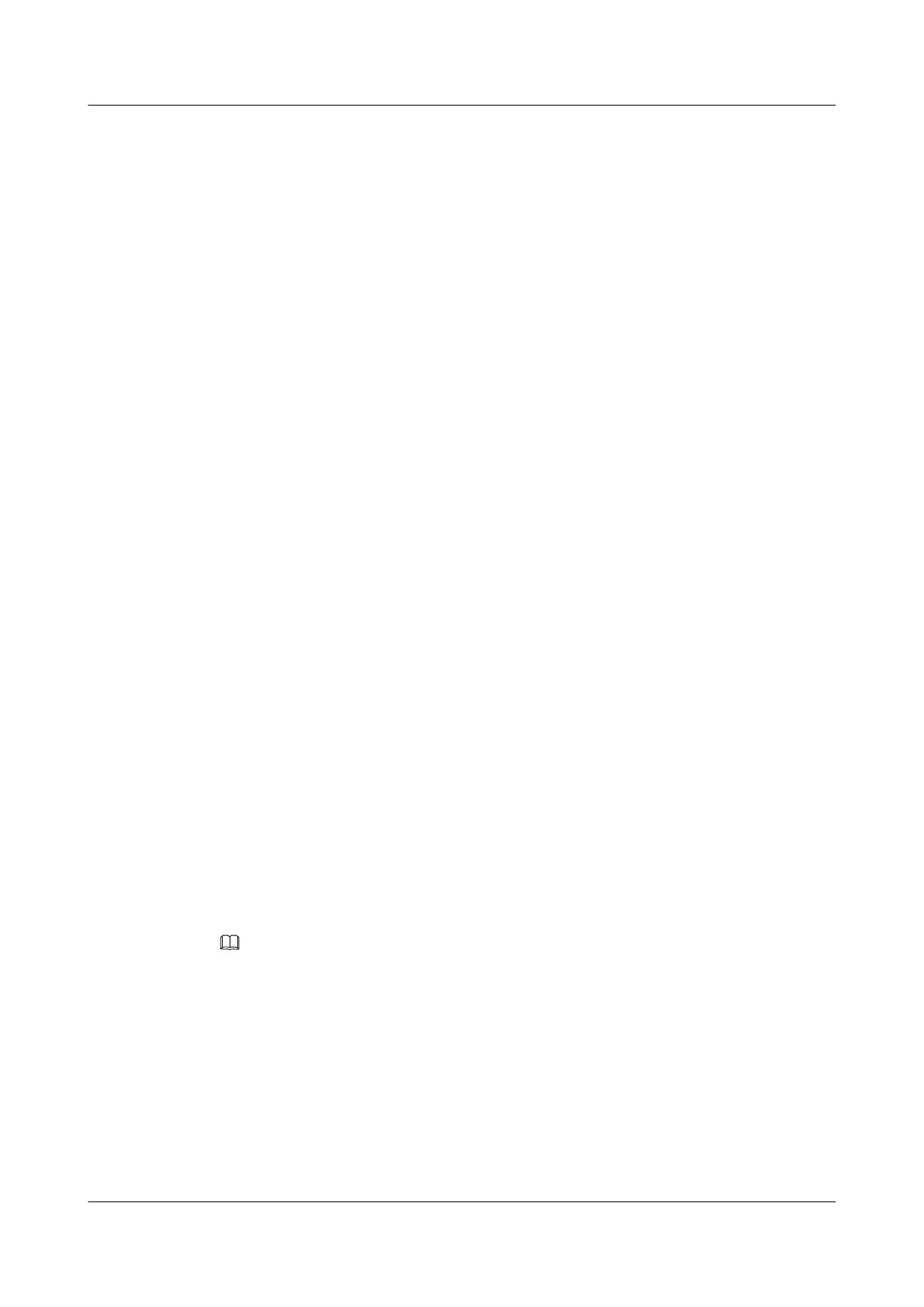By default, the revertive switching of a Monitor Link group is enabled and the interval of
revertive switching is 3 seconds.
----End
2.4.5 Checking the Configuration
Procedure
Step 1 Run the display monitor-link group { all | group-id } command to check information about a
Monitor Link group.
----End
Example
Run the display monitor-link group { all | group-id } [ | count ] [ | { begin | include |
exclude } regular-expression ], and you can view basic information about the interfaces in the
Monitor Link group, including the role and status of the interfaces and the time when the
interfaces become Up or Down for the last time.
<Quidway> display monitor-link group 1
Monitor Link group 1 information :
Recover-timer is 5 sec.
Member Role State Last-up-time Last-down-
time
GigabitEthernet0/0/1 UpLk UP 0000/00/00 00:00:00 UTC+00:00 0000/00/00
00:00:00 UTC+00:00
GigabitEthernet0/0/2 DwLk[1] DOWN 0000/00/00 00:00:00 UTC+00:00 0000/00/00
00:00:00 UTC+00:00
2.5 Maintaining the Smart Link
This section describes how to debug the Smart Link.
2.5.1 Debugging the Smart Link
Context
NOTE
Debugging affects the performance of the system. So, after debugging, run the undo debugging all
command to disable it immediately.
Procedure
l Run the debugging smart-link { all | error | event | fsm-machine } [ group group-id ] to
enable debugging of the Smart Link.
l Run the debugging smart-link flush { all | receive | send } command to enable debugging
of Flush packets.
----End
Quidway S6700 Series Ethernet Switches
Configuration Guide - Reliability 2 Smart Link and Monitor Link Configuration
Issue 01 (2011-07-15) Huawei Proprietary and Confidential
Copyright © Huawei Technologies Co., Ltd.
32
