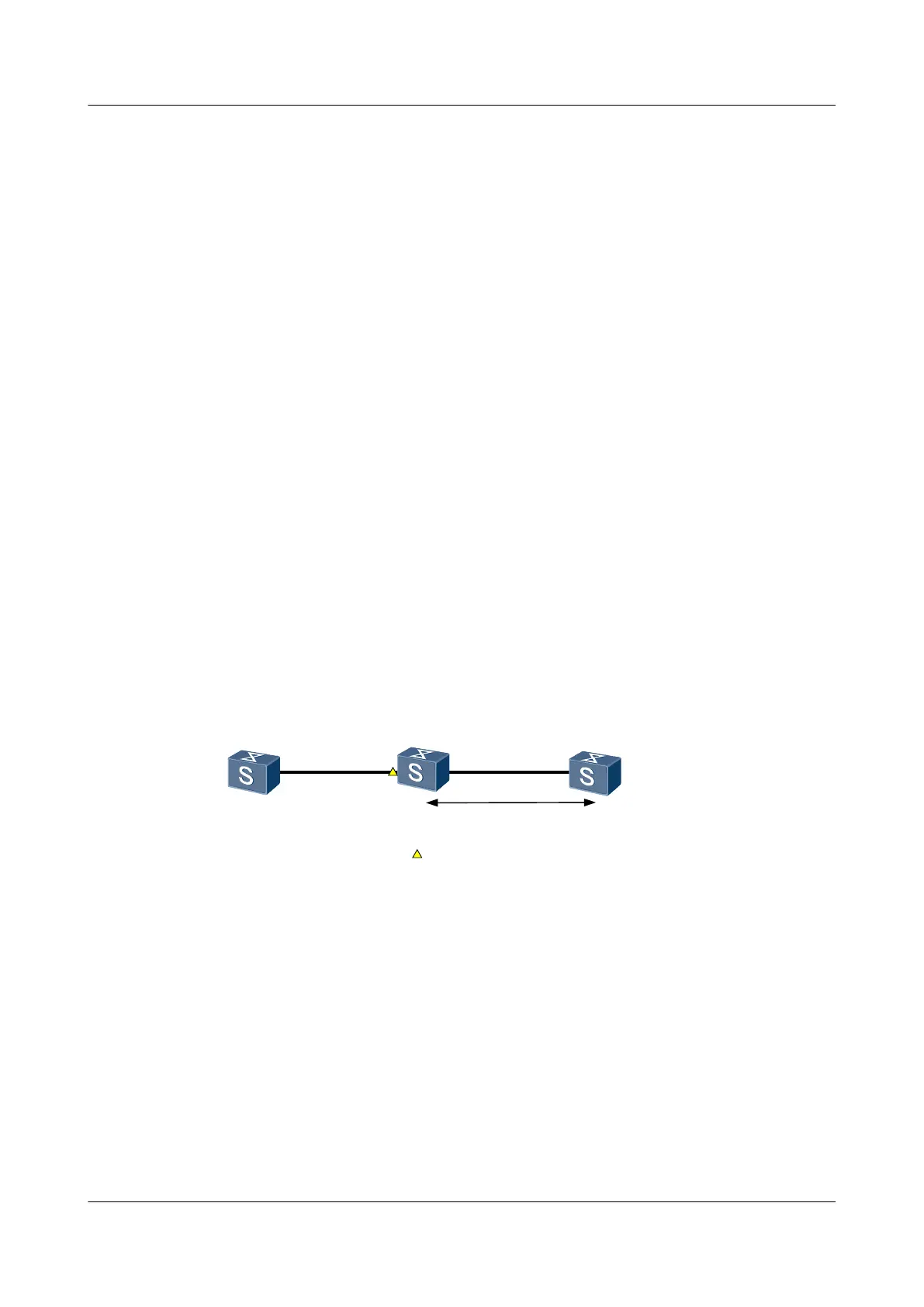efm enable
efm error-frame period 5
efm error-frame threshold 5
efm error-frame notification enable
efm error-frame-second period 120
efm error-frame-second threshold 5
efm error-frame-second notification enable
efm error-code period 5
efm error-code threshold 5
efm error-code notification enable
#
return
4.9.2 Example for Configuring Association Between an EFM OAM
Module and an Interface
If association between an EFM OAM module and an interface is configured on a device, when
the EFM OAM module detects a fault, the EFM OAM module on the local device sends a fault
notification message to the OAM management module and triggers the physical status of the
interface bound to the EFM OAM module to go Down. When the physical status of the interface
becomes Down, the OAM management module sends a fault notification message to the EFM
OAM module. Then the EFM OAM module sends the fault notification message to the remote
device.
Networking Requirements
As shown in Figure 4-6, EFM OAM is configured between Switch B and Switch C. When
XGE 0/0/2 on Switch B becomes Down, the EFM OAM module reports the fault to XGE 0/0/1
on Switch C through the association mechanism. Then XGE 0/0/1 is triggered to go Down.
Figure 4-6 Networking diagram for configuring association between an EFM OAM module and
an interface
SwitchA
SwitchB SwitchC
XGE0/0/2
XGE0/0/2XGE0/0/1
EFM OAM
Interface associated with
EFM OAM
XGE0/0/1
Configuration Roadmap
The configuration roadmap is as follows:
1. Configure EFM OAM between Switch B and Switch C.
2. On Switch B, configure association between an EFM OAM module and XGE 0/0/1.
Procedure
Step 1 Configure EFM OAM between Switch B and Switch C.
# Configure Switch B.
Quidway S6700 Series Ethernet Switches
Configuration Guide - Reliability 4 Ethernet OAM Configuration-EFM
Issue 01 (2011-07-15) Huawei Proprietary and Confidential
Copyright © Huawei Technologies Co., Ltd.
176
