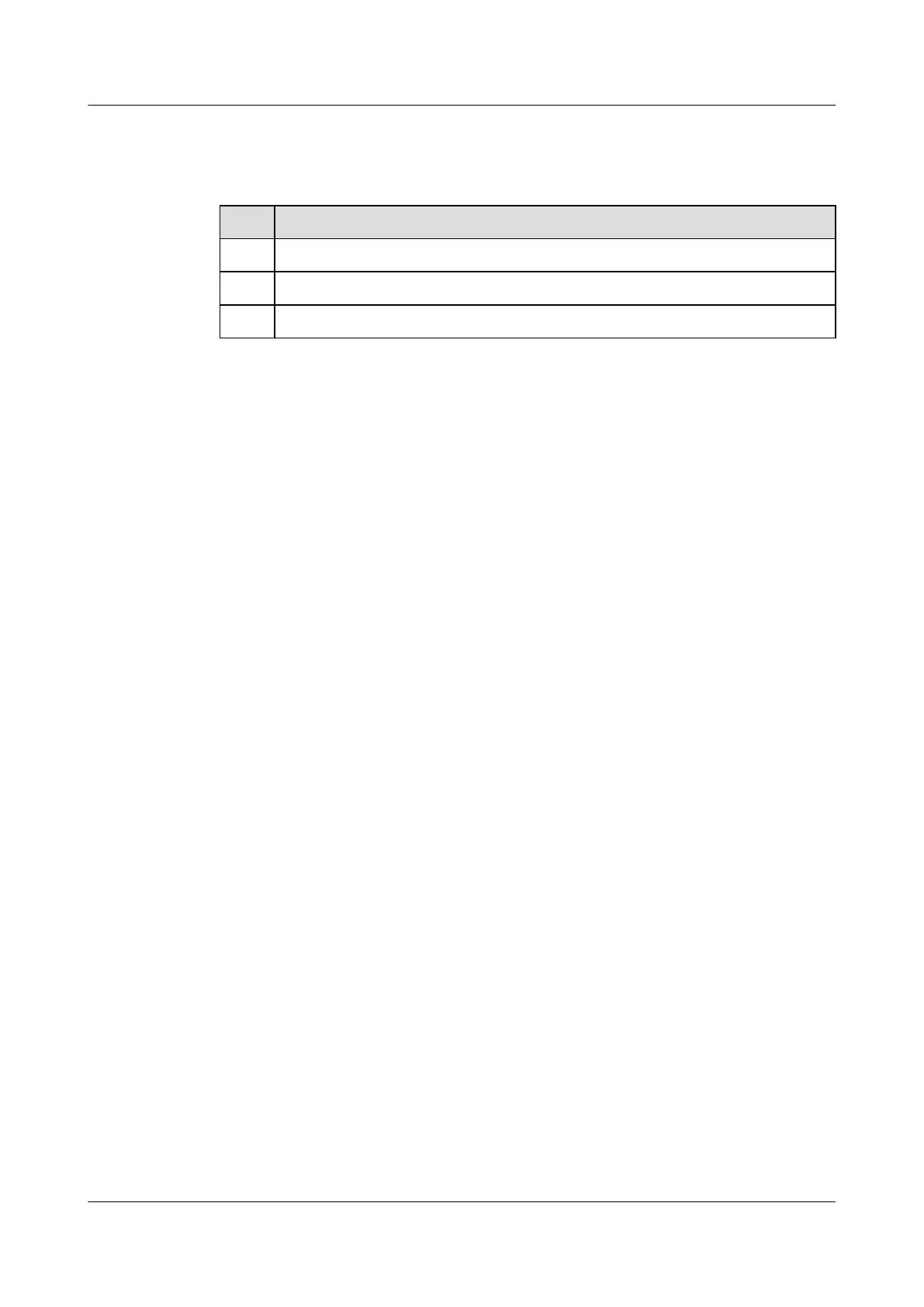Data Preparation
To configure the VRRP security function, you need the following data.
No. Data
1 Backup group ID
2 Virtual IP address of the backup group
3 Authentication key of the VRRP packet
6.6.2 Configuring the Authentication Mode of VRRP Packets
VRRP packets can be authenticated in simple text mode or MD5 mode.
Context
Do as follows on the switch that needs to be configured with an authentication mode for VRRP
packets:
Procedure
Step 1 Run:
system-view
The system view is displayed.
Step 2 Run:
interface interface-type interface-number
The interface view is displayed.
Step 3 Run:
vrrp vrid virtual-router-id virtual-ip virtual-address
A backup group is created and its virtual IP address is specified.
Step 4 (optional) Run:
vrrp vrid virtual-router-id priority priority-value
The priority of the switch in the backup group is configured.
Step 5 Run:
vrrp vrid virtual-router-id authentication-mode { simple key | md5 md5-key }
The authentication mode for VRRP packets is configured.
The authentication key on the master device must be the same as the authentication key on the
backup device.
The devices in a VRRP backup group must be configured with the same authentication mode;
otherwise, the negotiation between the master and backup routers cannot succeed.
Quidway S6700 Series Ethernet Switches
Configuration Guide - Reliability 6 VRRP and VRRP6 Configuration
Issue 01 (2011-07-15) Huawei Proprietary and Confidential
Copyright © Huawei Technologies Co., Ltd.
232
