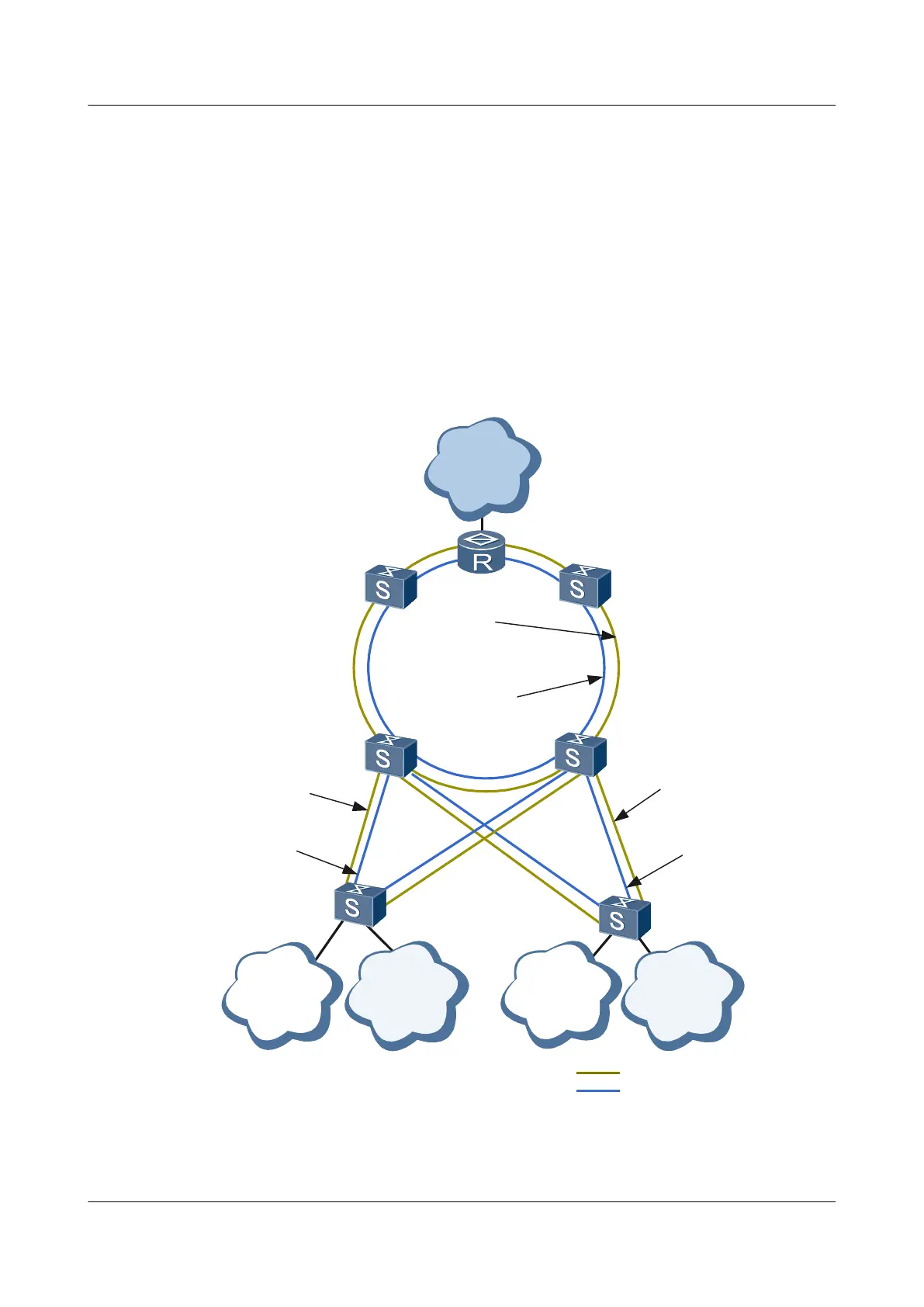3.4.1 Establishing the Configuration Task
RRPP does not support auto-selection mechanism. Therefore, you need to correctly configure
each node on the ring to achieve detection and protection of the ring.
Applicable Environment
RRPP multi-instance can be applied to a more complicated networking. As shown in Figure
3-4, two RRPP sub-rings are formed after CEs are dual-homed to UPEs, and an RRPP ring is
constructed by four UPEs and one PE-AGG. The PE-AGG delivers the user data to the backbone
network.
Figure 3-4 Networking diagram of RRPP multi-instance
CEA
UPEA
PE-AGG
CEC
UPEB
UPEC
UPED
IPTV
VLAN101-200
IPTV
VLAN101-200
domain 1 ring 1
IPTV VLAN101-200
domain 2 ring 1
HSI VLAN601-800
domain 1
domain 2
Backbone
network
HSI
VLAN600-800
HSI
VLAN600-800
domain 2 ring 2:
HSI VLAN601-800
domain 2 ring 3:
HSI VLAN601-800
domain 1 ring 3:
IPTV VLAN101-200
domain 1 ring2:
IPTV VLAN101-200
CE: indicates Customer Edge
UPE: indicates Underlayer Provider Edge
PE-AGG: indicates PE-Aggregation IPTV: indicates Internet Protocol Television
Quidway S6700 Series Ethernet Switches
Configuration Guide - Reliability 3 RRPP Configuration
Issue 01 (2011-07-15) Huawei Proprietary and Confidential
Copyright © Huawei Technologies Co., Ltd.
62
