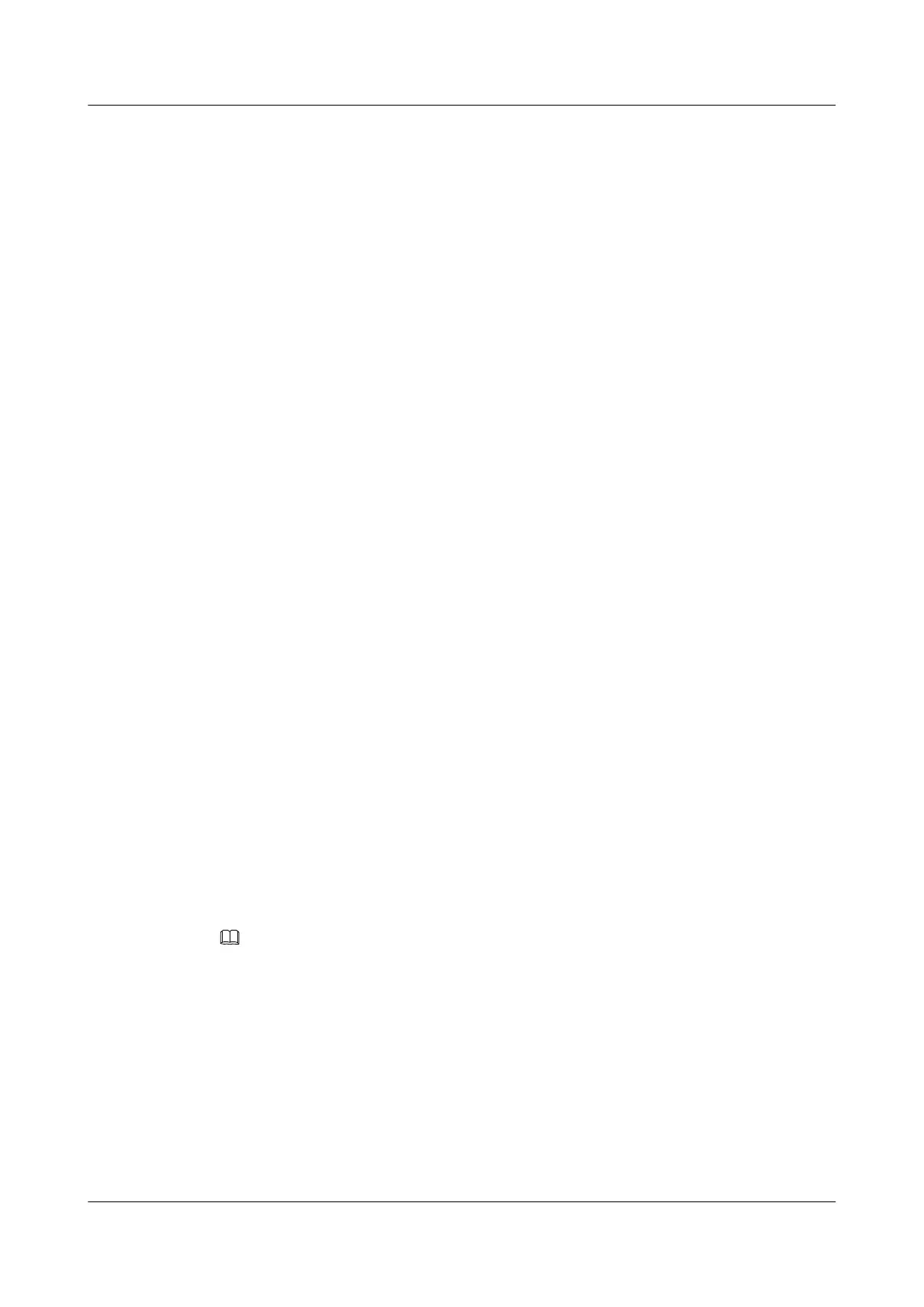Procedure
Step 1 Run:
system-view
The system view is displayed.
Step 2 Run:
bfd configuration-name
The BFD session view is displayed.
Step 3 Run:
min-tx-interval interval
The expected interval for sending BFD packets is set.
By default, the interval for sending BFD control packets is 1000 ms.
Step 4 Run:
min-rx-interval interval
The minimum interval for receiving BFD packets is set.
By default, the interval for receiving BFD control packets is 1000 ms.
Step 5 Run:
detect-multiplier multiplier
The local detection time multiplier is set.
By default, the local detection multiplier is 3.
Step 6 Run:
commit
The configuration takes effect.
----End
5.6.3 Adding the Description of a BFD Session
Descriptions of BFD sessions help you distinguish between various BFD sessions.
Context
NOTE
The description command takes effect only on statically configured BFD sessions not on BFD sessions
that are dynamically configured or BFD sessions that are created by using automatically-negotiated
discriminators.
Do as follows on the switch:
Procedure
Step 1 Run:
system-view
The system view is displayed.
Quidway S6700 Series Ethernet Switches
Configuration Guide - Reliability 5 BFD Configuration
Issue 01 (2011-07-15) Huawei Proprietary and Confidential
Copyright © Huawei Technologies Co., Ltd.
197
