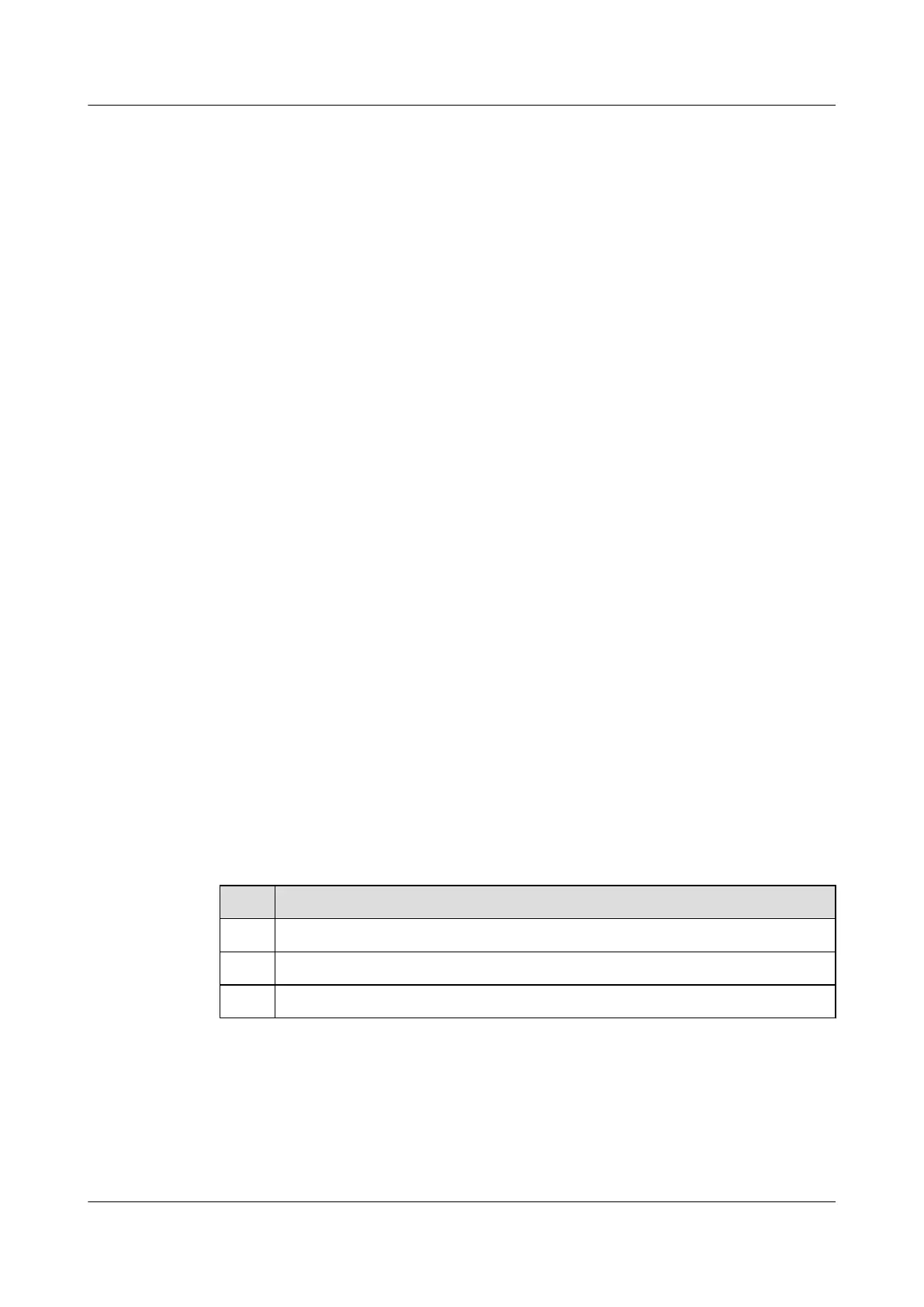Remote Mode: passive
Remote MaxSize: 128
Remote State: --
Run the display efm session command. If the EFM OAM protocol on the interface is in the
Detect state, it means that the configuration succeeds. The two interfaces succeed in negotiation
and enter the Detect state.
<Quidway> display efm session interface xgigabitethernet 0/0/1
Interface EFM State Loopback Timeout
--------------------------------------------------------------------
XGigabitEthernet0/0/1 detect --
4.4 Configuring EFM OAM Link Monitoring
By configuring EFM OAM detection for errored codes, errored frames, and errored frame
seconds, you can more effectively detect link layer faults.
4.4.1 Establishing the Configuration Task
Before configuring the EFM OAM link monitoring function, familiarize yourself with the
applicable environment, complete the pre-configuration tasks, and obtain the required data. This
can help you complete the configuration task quickly and accurately.
Applicable Environment
Link monitoring can be used to detect and locate faults at the link layer in different scenarios.
It uses the event notification OAMPDU. When a link fails, the local link notifies the remote
OAM entity of the fault after detecting a fault through events.
Pre-configuration Tasks
Before configuring EFM OAM link monitoring, complete the following tasks:
l Configuring EFM OAM
Data Preparation
To configure EFM OAM link monitoring, you need the following data.
No.
Data
1 (Optional) Period and threshold for detecting errored frames of EFM OAM
2 (Optional) Period and threshold for detecting errored codes of EFM OAM
3 (Optional) Period and threshold for detecting errored frame seconds of EFM OAM
4.4.2 (Optional) Detecting Errored Frames of EFM OAM
When an interface is enabled to detect errored frames, the S6700 generates an errored frame
event and notifies the peer, if the number of errored frames reaches or exceeds the threshold
within a set period.
Quidway S6700 Series Ethernet Switches
Configuration Guide - Reliability 4 Ethernet OAM Configuration-EFM
Issue 01 (2011-07-15) Huawei Proprietary and Confidential
Copyright © Huawei Technologies Co., Ltd.
156
