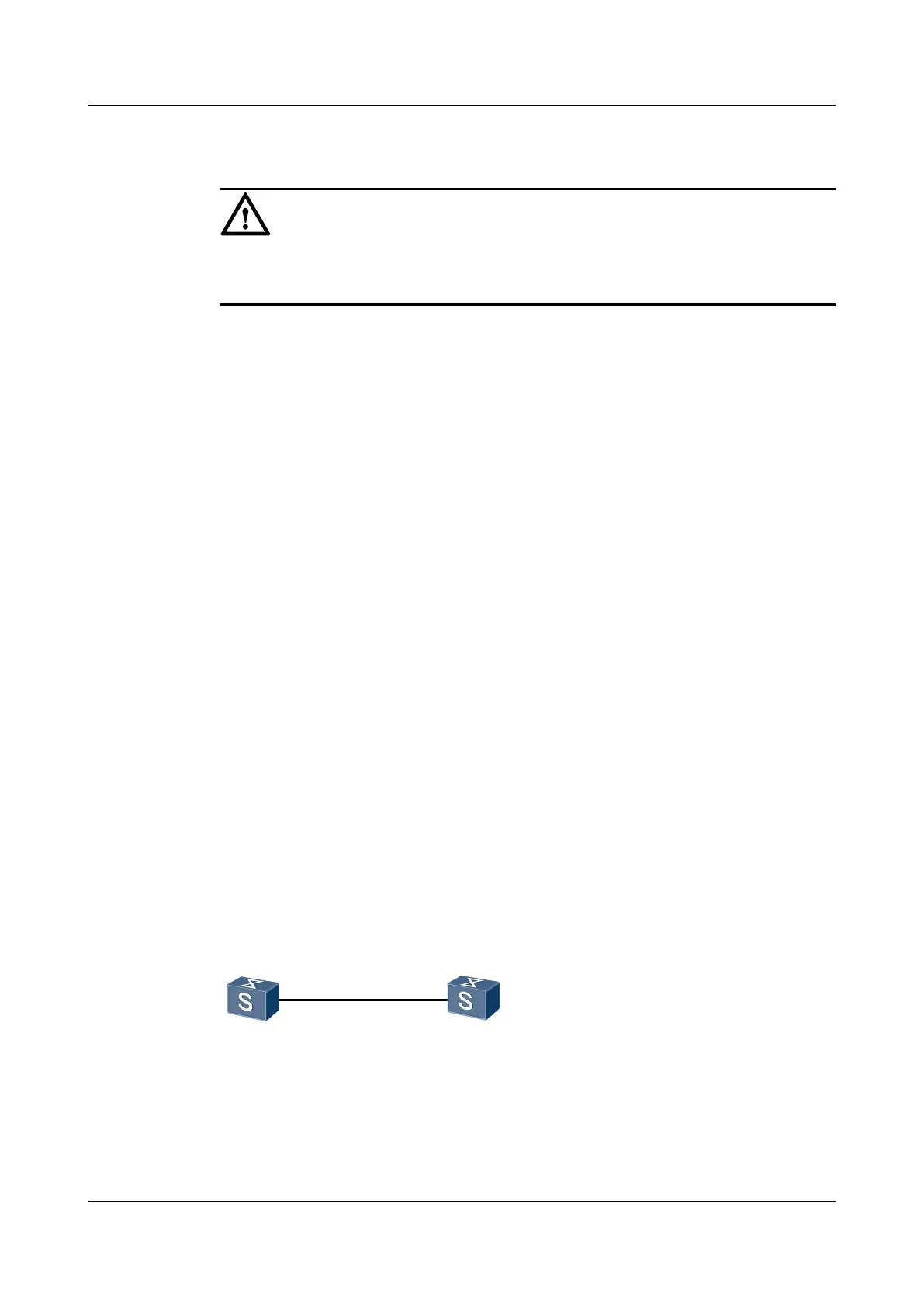Context
CAUTION
Debugging affects system performance. After debugging is complete, run undo debugging
all command to disable debugging immediately.
If a BFD fault occurs, run the following debugging command in the user view to locate the fault.
For the procedure of displaying the debugging information, refer to the chapter "Maintenance
and Debugging" in the Quidway S6700 Series Ethernet Switches Configuration Guide - System
Management.
Procedure
Step 1 Run the debugging bfd { all | defect-detect | error | event | fsm | ha | packet | process | product-
interface | session-management | timer } command in the user view to enable the debugging
of the BFD module.
----End
5.9 Configuration Examples
This section provides several configuration examples of BFD.
5.9.1 Example for Configuring Single-Hop BFD on a Layer 2
Interface
Networking Requirements
Interfaces of the S6700 are Layer 2 interfaces. If you need to detect the connectivity of the Layer
2 forwarding link between two directly connected S6700s, configure single-hop BFD, and bind
the BFD session to a multicast IP address and local interface.
As shown in Figure 5-1, a BFD session is created to detect the connectivity of the Layer 2 link
between Switch A and Switch B.
Figure 5-1 Networking diagram of single-hop BFD (for Layer 2 forwarding link)
XGE0/0/1 XGE0/0/1
SwitchA SwitchB
Configuration Roadmap
The configuration roadmap is as follows:
Quidway S6700 Series Ethernet Switches
Configuration Guide - Reliability 5 BFD Configuration
Issue 01 (2011-07-15) Huawei Proprietary and Confidential
Copyright © Huawei Technologies Co., Ltd.
203
