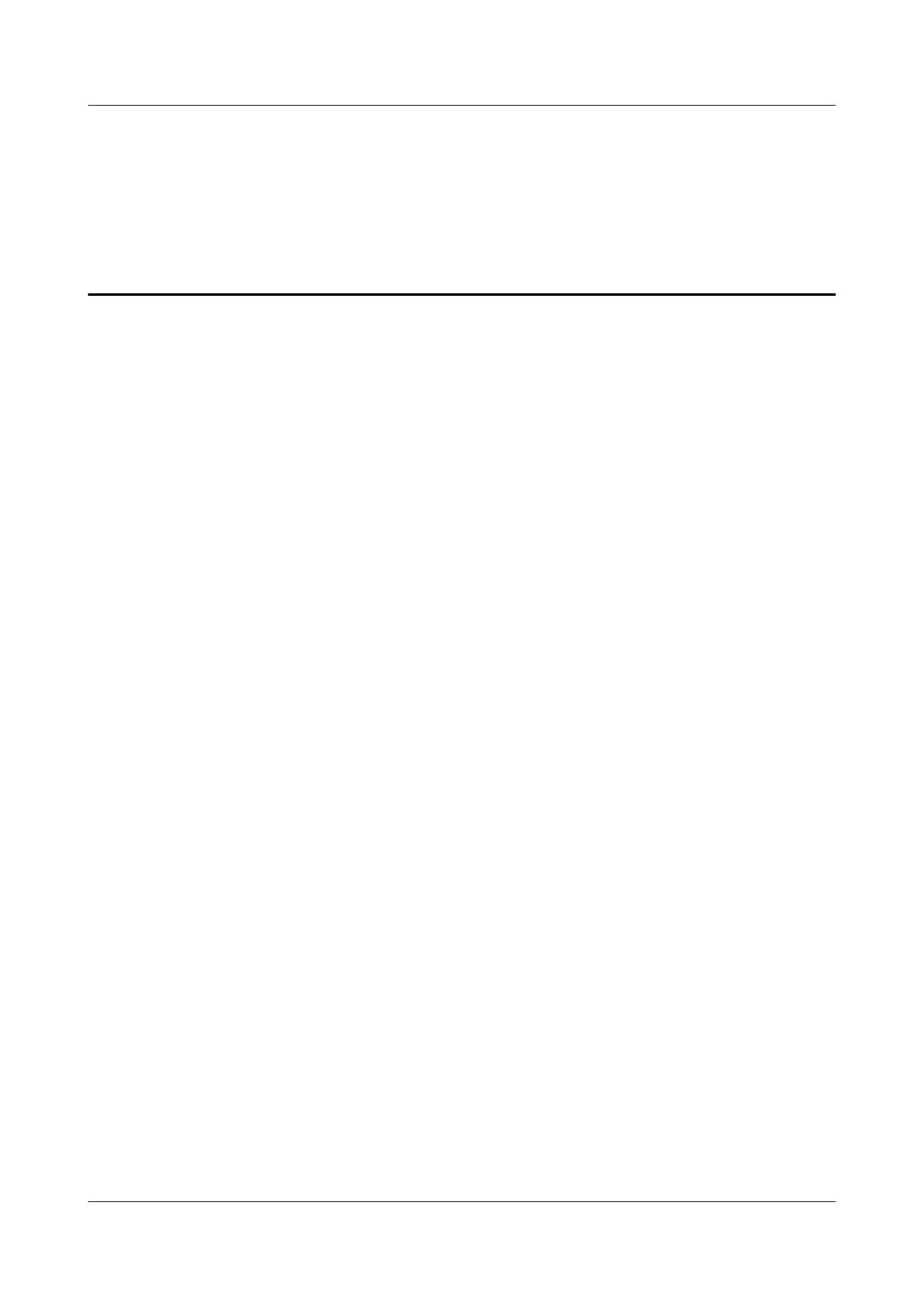Contents
About This Document.....................................................................................................................ii
1 DLDP Configuration.....................................................................................................................1
1.1 Introduction to DLDP.........................................................................................................................................2
1.2 Configuring DLDP Functions............................................................................................................................3
1.2.1 Establishing the Configuration Task.........................................................................................................3
1.2.2 Enabling DLDP.........................................................................................................................................3
1.2.3 (Optional) Setting the Operating Mode of DLDP.....................................................................................4
1.2.4 (Optional) Enabling DLDP Compatible Mode..........................................................................................5
1.2.5 (Optional) Setting the Interval for Sending Advertisement Packets.........................................................6
1.2.6 (Optional) Setting the Delay Down Timer................................................................................................6
1.2.7 (Optional) Setting the Interface Blocking Mode.......................................................................................7
1.2.8 (Optional) Setting the Authentication Mode of DLDP Packets................................................................8
1.2.9 Checking the Configuration.......................................................................................................................8
1.3 Resetting the DLDP Status.................................................................................................................................9
1.3.1 Establishing the Configuration Task.........................................................................................................9
1.3.2 Resetting the DLDP Status Globally.........................................................................................................9
1.3.3 Resetting the DLDP Status of an Interface..............................................................................................10
1.3.4 Checking the Configuration.....................................................................................................................10
1.4 Maintaining DLDP...........................................................................................................................................11
1.4.1 Clearing the Statistics of DLDP..............................................................................................................11
1.5 Configuration Examples...................................................................................................................................12
1.5.1 Example for Configuring DLDP.............................................................................................................12
2 Smart Link and Monitor Link Configuration........................................................................15
2.1 Smart Link and Monitor Link...........................................................................................................................16
2.2 Configuring a Smart Link Group......................................................................................................................16
2.2.1 Establishing the Configuration Task.......................................................................................................16
2.2.2 Creating and Enabling a Smart Link Group............................................................................................18
2.2.3 Configuring the Master and Slave Interfaces in a Smart Link Group.....................................................18
2.2.4 Enabling the Sending of Flush Packets...................................................................................................19
2.2.5 (Optional) Configuring Load Balancing in a Smart Link Group............................................................20
2.2.6 (Optional) Enabling Revertive Switching and Setting the WTR Time...................................................21
2.2.7 (Optional) Enabling the Receiving of Flush Packets...............................................................................22
Quidway S6700 Series Ethernet Switches
Configuration Guide - Reliability Contents
Issue 01 (2011-07-15) Huawei Proprietary and Confidential
Copyright © Huawei Technologies Co., Ltd.
iv
