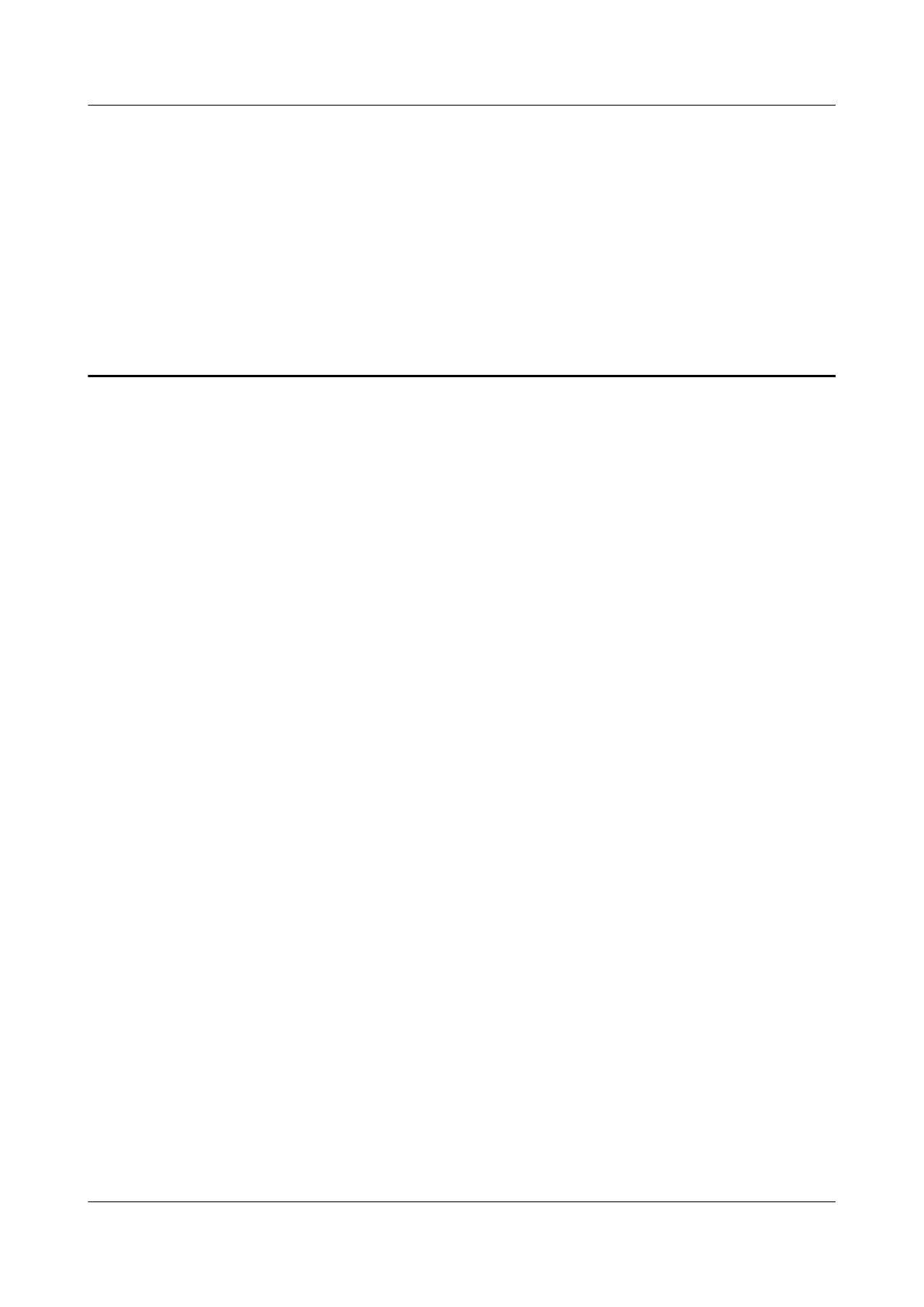2 Smart Link and Monitor Link Configuration
About This Chapter
This chapter describes the principle, configuration procedure, and configuration example of the
Smart Link and Monitor Link.
2.1 Smart Link and Monitor Link
This section describes the concepts of Smart Link and Monitor Link.
2.2 Configuring a Smart Link Group
This section describes how to create a Smart Link group, enable the Smart Link group, configure
the master and slave interfaces, enable the revertive switching, and configure functions related
to Flush packets.
2.3 Configuring a Flow Control Policy in a Smart Link Group
This section describes how to configure the advanced functions of the Smart Link group, such
as lock of data flows and manual switchover between links.
2.4 Configuring a Monitor Link Group
This section describes how to create a Monitor Link group, configure the uplink and downlink
interfaces, and enable the revertive switching.
2.5 Maintaining the Smart Link
This section describes how to debug the Smart Link.
2.6 Configuration Examples
This section provides several configuration examples of the Smart Link.
Quidway S6700 Series Ethernet Switches
Configuration Guide - Reliability 2 Smart Link and Monitor Link Configuration
Issue 01 (2011-07-15) Huawei Proprietary and Confidential
Copyright © Huawei Technologies Co., Ltd.
15
