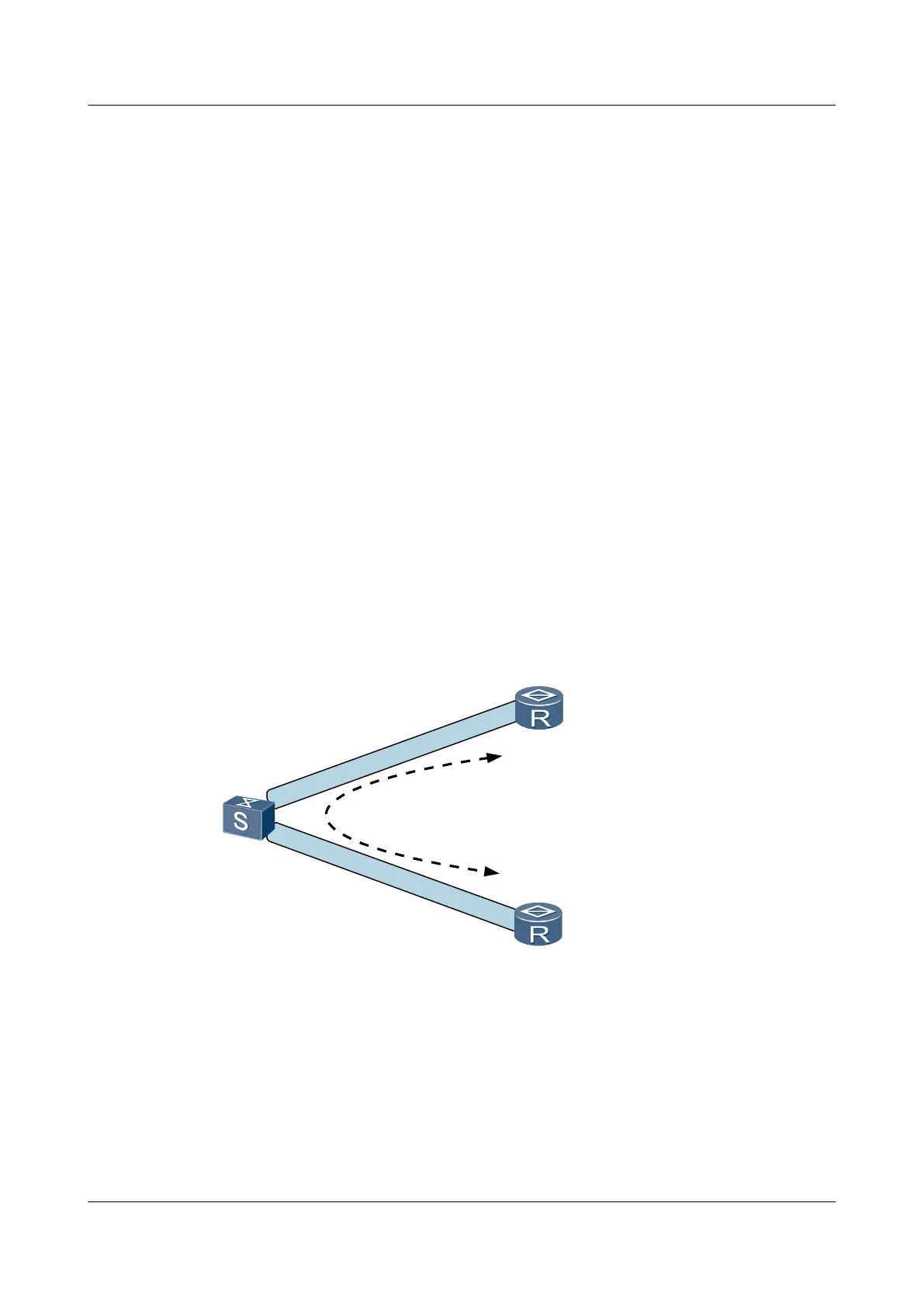PriorityRun : 200
PriorityConfig : 200
MasterPriority : 200
Preempt : YES Delay Time : 0
TimerRun : 200
TimerConfig : 20
Virtual Mac : 0000-5e00-0201
Uncheck hop limit : YES
Accept Mode : ON
Config type : normal-vrrp
Track If : GigabitEthernet0/0/1 priority reduced : 70
IF State : UP
6.8 Configuring mVRRP Backup Groups
An mVRRP backup group can be bound to other member backup groups and determine the
status of member backup groups according to the bindings. This is applicable to the scenario
where a device is dual-homed to master and slave devices on a MAN.
6.8.1 Establishing the Configuration Task
Before configuring an mVRRP backup group, familiarize yourself with the applicable
environment, complete the pre-configuration tasks, and obtain the required data. This can help
you complete the configuration task quickly and accurately.
Application Environment
Figure 6-2 mVRRP determines the dual-homing of the master and slave switches
As shown in Figure 6-2, when the convergence layer of the Metro Ethernet (ME) dual NPEs
are deployed for high reliability. The master and standby switches are determined by mVRRP
between NPEs.
The mVRRP backup group is actually the ordinary VRRP backup group. The difference is that
the mVRRP backup group can be bound to other backup groups of different services. The status
of the backup group of related services depends on the binding relationship.
Quidway S6700 Series Ethernet Switches
Configuration Guide - Reliability 6 VRRP and VRRP6 Configuration
Issue 01 (2011-07-15) Huawei Proprietary and Confidential
Copyright © Huawei Technologies Co., Ltd.
241
