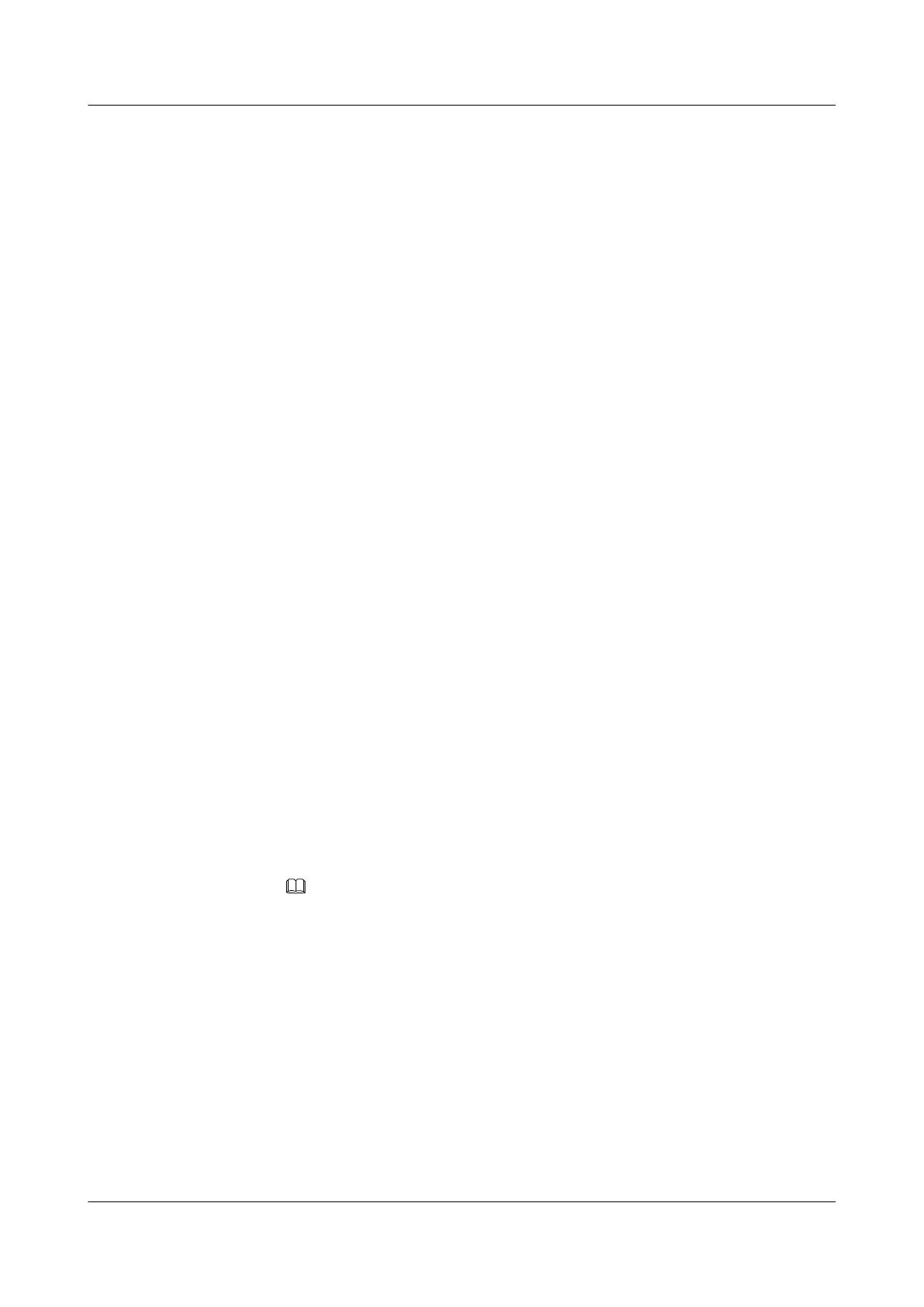Procedure
l For VRRP for IPv4:
1. Run:
system-view
The system view is displayed.
2. Run:
interface vlanif interface-number
The view of the interface that the VRRP backup group belongs to is displayed.
3. Run:
vrrp vrid virtual-router-id track bfd-session { bfd-session-id | session-
name bfd-name } [ increased value-increased | reduced value-reduced ]
The normal BFD session is tracked.
increased value-increased: specifies the value by which the priority increases when
the tracked BFD session goes Down. The value ranges from 1 to 255. The maximum
value of the priority is 254.
reduced value-reduced: specifies the value by which the priority decreases when the
tracked BFD session goes Down. The value ranges from 1 to 255. The lowest priority
is 1. By default, when the tracked BFD sessions go Down, the value of the priority
decreases by 10.
When configuring the value by which the priority increases or decreases, especially
the default value, ensure that the priority of a backup switch in a backup group is
higher than that of a master switch whose priority is changed. In this manner, the
VRRP status can be switched fast.
When a VRRP backup group monitors both BFD sessions and interfaces, the
maximum number of BFD sessions and interfaces is 8. If increased value-
increased is specified, the value of the increased VRRP backup group priority can
exceed the priority of the master VRRP backup group when all the tracked BFD
sessions or interfaces go Down. Otherwise, if the VRRP backup group takes
precedence of the peer because its priority is increased when one or part of tracked
BFD sessions or interfaces go Down, the additional increasing of the priority is of no
significance when other BFD sessions or interfaces go Down.
NOTE
When configuring a VRRP backup group to track the status of a BFD session, note the following
points:
l If the parameter session-name bfd-configure-name is specified, the VRRP backup group
can track the status of only dynamic BFD sessions.
l If the parameter session-id is specified, the VRRP backup group can track the status of only
static BFD sessions.
l For VRRP for IPv6:
1. Run:
system-view
The system view is displayed.
2. Run:
interface vlanif interface-number
Quidway S6700 Series Ethernet Switches
Configuration Guide - Reliability 6 VRRP and VRRP6 Configuration
Issue 01 (2011-07-15) Huawei Proprietary and Confidential
Copyright © Huawei Technologies Co., Ltd.
229
