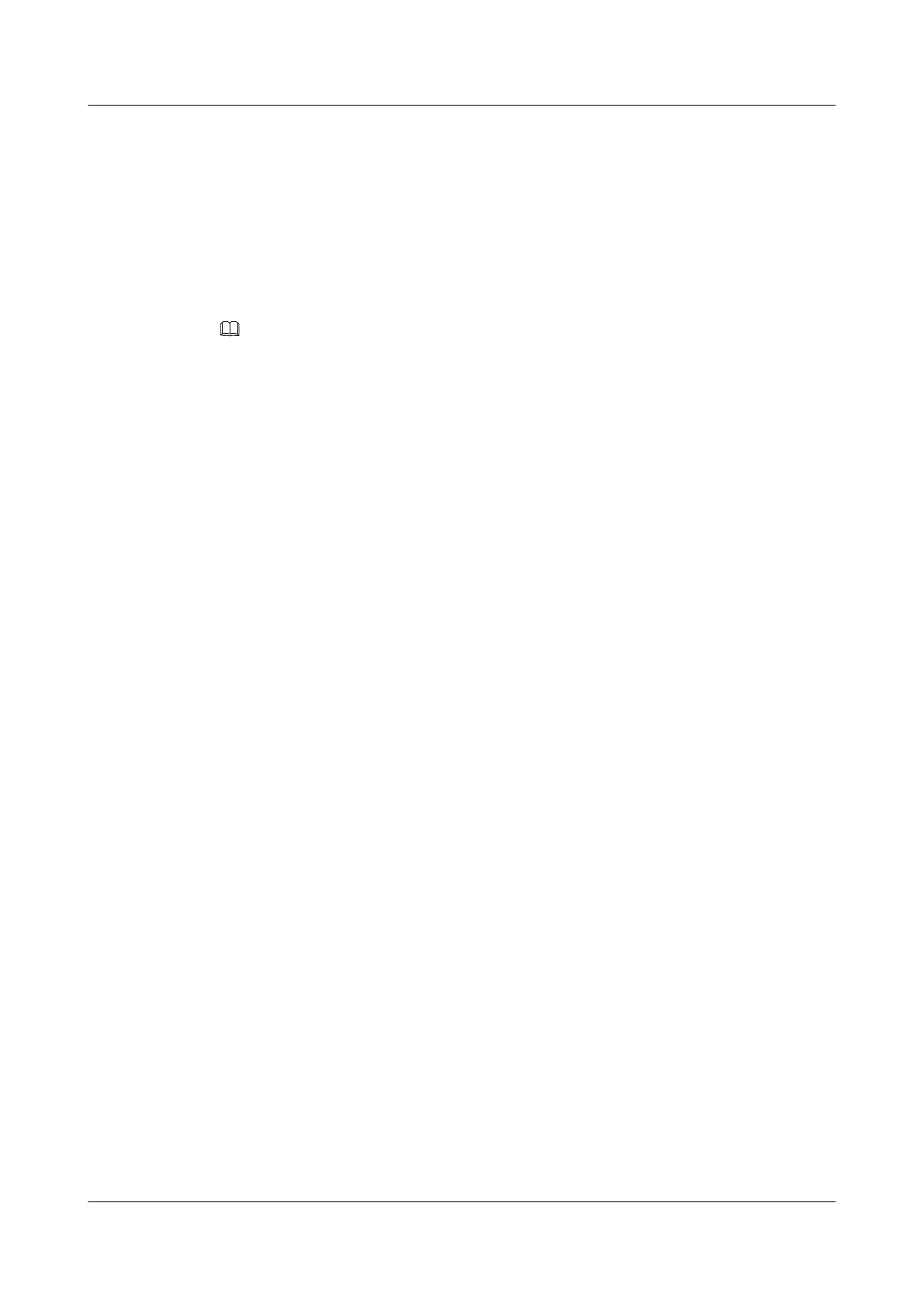Configuration Roadmap
The configuration roadmap is as follows:
1. Implement networking between the Switches.
2. Configure a BFD session on Switch A and Switch B to monitor Switch A and its downlink
Switch A - Switch C - Switch D - Switch B.
3. Enable VRRP to track the BFD session on Switch B. When the BFD session becomes
Down, the priority of Switch B increases by 40 and then the switchover is triggered.
NOTE
This example describes only the configurations on Switch A and Switch B.
Data Preparation
To complete the configuration, you need the following data:
l Local and remote discriminators of the BFD session
l ID and virtual IP address of the VRRP group
l Priorities of the S6700s in the VRRP group
Procedure
Step 1 Configure interworking between the Switches.
Assign IP addresses to all interfaces. # Configure OSPF between Switch A, Switch B, and Switch
C.
For details, see Figure 6-5.
Step 2 Create a BFD session.
# Create a BFD session on Switch A.
<Quidway> system-view
[Quidway] sysname SwitchA
[SwitchA] bfd
[SwitchA-bfd] quit
[SwitchA] bfd atob bind peer-ip 10.1.1.2 interface vlanif 200
[SwitchA-bfd-session-atob] discriminator local 1
[SwitchA-bfd-session-atob] discriminator remote 2
[SwitchA-bfd-session-atob] commit
[SwitchA-bfd-session-atob] quit
# Create a BFD session on Switch B.
<Quidway> system-view
[Quidway] sysname SwitchB
[SwitchB] bfd
[SwitchB-bfd] quit
[SwitchB] bfd btoa bind peer-ip 10.1.1.1 interface vlanif 200
[SwitchB-bfd-session-btoa] discriminator local 2
[SwitchB-bfd-session-btoa] discriminator remote 1
[SwitchB-bfd-session-btoa] commit
[SwitchB-bfd-session-btoa] quit
Run the display bfd session command on Switch A and Switch B, and you can see that the BFD
session is Up. Take Switch A for example. The display is as follows:
[SwitchA] display bfd session all
--------------------------------------------------------------------------------
Quidway S6700 Series Ethernet Switches
Configuration Guide - Reliability 6 VRRP and VRRP6 Configuration
Issue 01 (2011-07-15) Huawei Proprietary and Confidential
Copyright © Huawei Technologies Co., Ltd.
260
