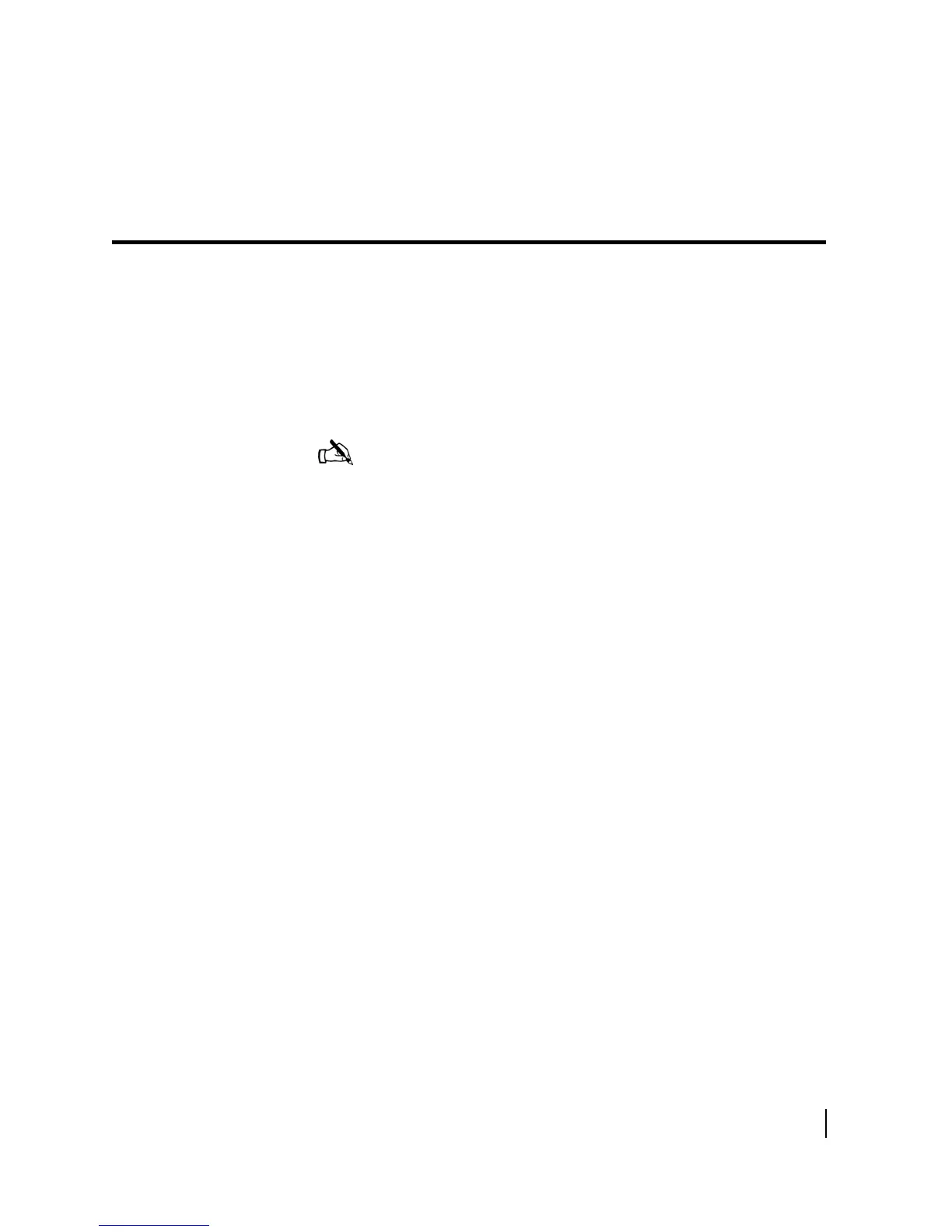Appendix B • Home Networking
1037073-0001 Revision E
95
Appendix B
Home Networking
This appendix applies to the HN7000S terminal only. The
HN7700S terminal is designed for enterprise applications.
A terminal connected to a properly aligned antenna assembly can
provide satellite connectivity for multiple computers on a
wireless or wired (Ethernet) LAN. After the terminal and network
are installed, every computer on the network can access the
Internet through the satellite signal.
If you connect the terminal to a LAN, you must:
• Install and configure an Ethernet hub (or a router if you have
a static IP address) or wireless network base station.
• Install and configure a NIC (also called an adapter) in each
computer you want to connect to the network. The NICs must
be set to auto-negotiate. Refer to the manufacturer’s
installation instructions.
• If using a wired network, connect the computers to the
Ethernet hub with Ethernet cable.
Note: Connect multiple home computers and laptops to a single
Internet connection at no additional cost. Home networking
equipment is required but not included. For network setup, support
and configuration, contact your network hardware manufacturer
and/or operating system software developer (Hughes is not
responsible for home network management or troubleshooting).
Simultaneous use of high bandwidth applications by multiple
users may result in degradation of speed. Actual speeds may vary.
Speed and uninterrupted use of service are not guaranteed.
