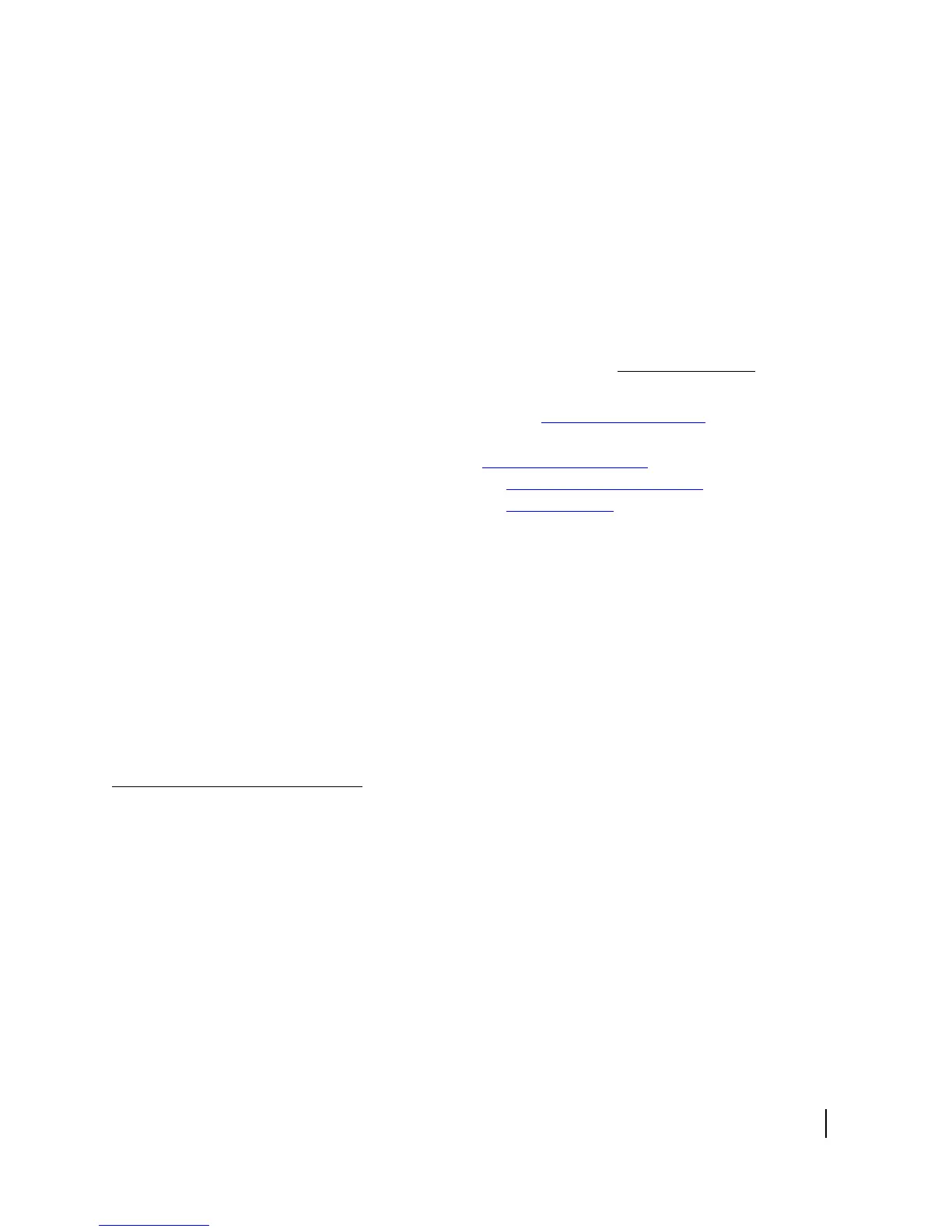Chapter 1 • Introduction
1037073-0001 Revision E
3
For terminals purchased
from a U.S. retail channel
If you purchased this product through a retail channel, you have
the following options:
• Access the System Control Center as follows:
– Open a Web browser on a computer connected to the
remote terminal.
– Type in the browser’s address bar:
www.systemcontrolcenter.com
or
192.168.0.1
– Press ENTER.
Find contact information on the System Control Center
home page by clicking on Contact Information
under the
HELP section.
• Check our web site hughesnet.myway.com
for information.
• Send an email to Hughes Customer Care:
–Go to hughesnet.myway.com
.
– Click the HughesNet C
ustomer Care link.
– Click the Email Support
link.
– Use the form that appears to send your email.
• Call Hughes Customer Care at 1-866-347-3292.
For terminals purchased
from a U.S. value-added
reseller
If you purchased this product from one of our value-added
reseller (VARs), do not contact Hughes. Contact your VAR
according to the procedure supplied by them for technical
support. They are trained to help you with any technical problem.
For international users
If you need product service, warranty support, or repair service,
please contact your customer service representative in accordance
with your service agreement.
How the remote terminal
works
Figure 1 shows how the remote terminal fits into the Hughes
system architecture. The remote terminal is independent of the
operating systems of the computers connected to it, meaning a
computer using a Windows or Macintosh operating system can
browse the Internet when connected to the terminal. The terminal
is a self-hosted unit, meaning the software required to operate the
terminal resides in the terminal; there is no need to install
software on the computer(s) connected to the terminal.
