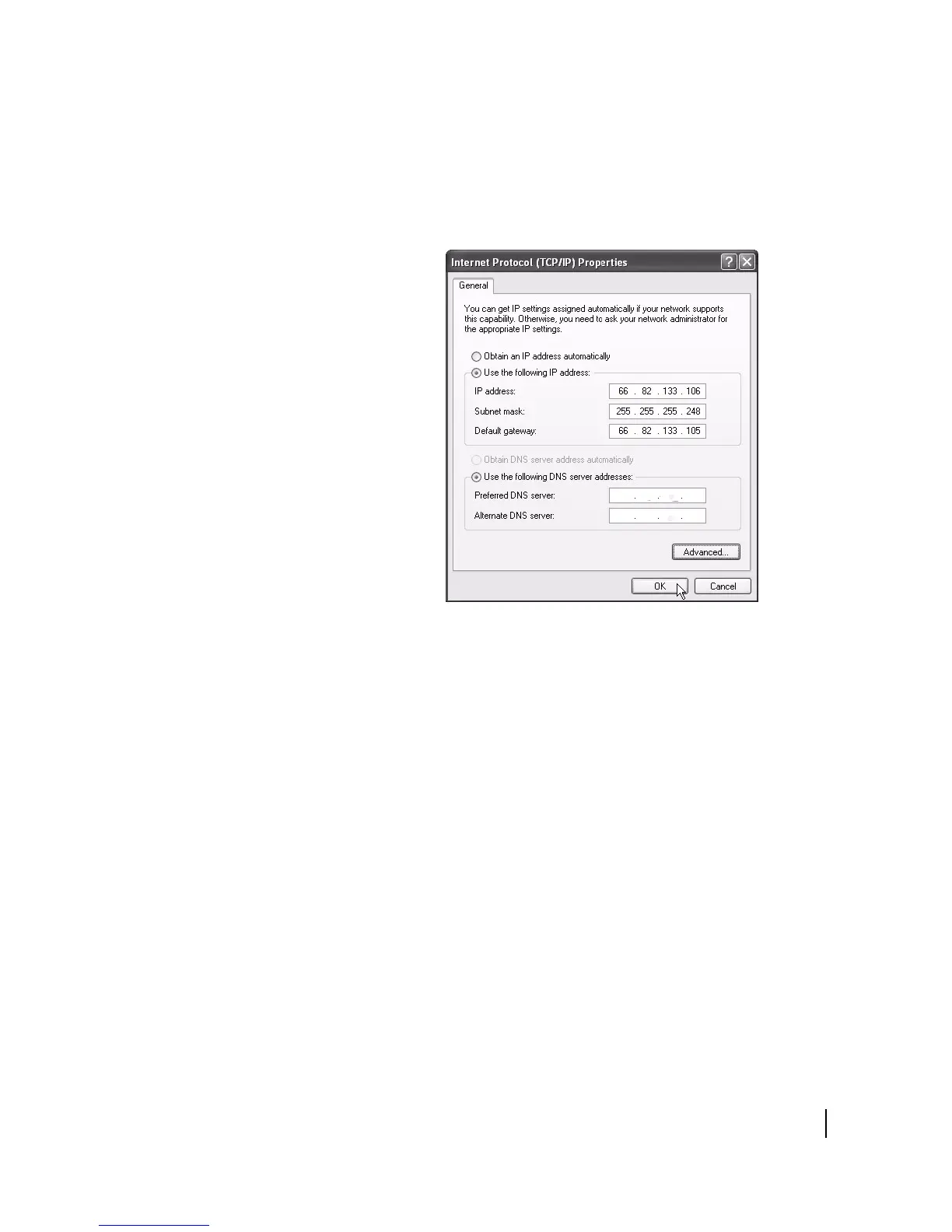Appendix A • Typical Operating System Settings
1037073-0001 Revision E
73
6. In the General tab, select Use the following IP
address
. Enter an appropriate IP address from the range of
available IP addresses and the appropriate Subnet Mask for
your network in the fields provided. Enter the IP address of
the terminal for the Default Gateway. Enter
66.82.4.8 in
the Preferred DNS server field. See Figure 53.
7. Select OK to close the open dialog boxes and finish the
configuration.
8. Restart the computer even if Windows does not prompt you
to do so. This ensures the network settings are automatically
reset.
Figure 53: Entering the preferred DNS server address
