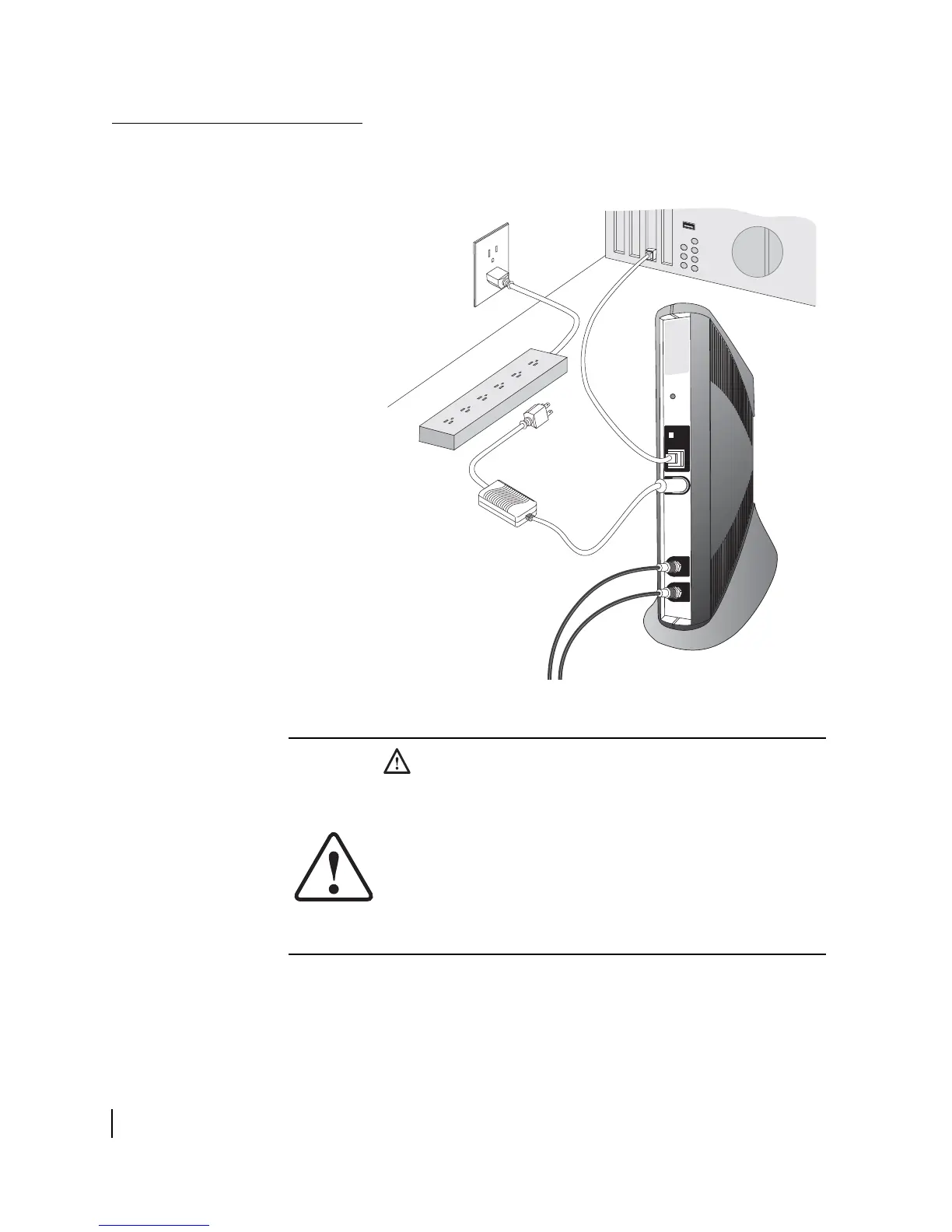Chapter 5 • Troubleshooting
56
1037073-0001 Revision E
Using the terminal LEDs
to troubleshoot
This section explains how to use LED appearance to
troubleshoot. Refer to Figure 45 for power and cable connections
when completing a troubleshooting procedure.
Figure 45: Remote terminal power and cable connections
SAT IN
SAT OUT
DC IN
LAN
DEBUG
Ethernet
AC power
cord
Ethernet
cable
Receive
cable
Power
supply
DC power
cord
Transmit
cable
T0174003
Computer
CAUTION
The transmit and receive cable connectors must be
securely tightened.
• Power down the terminal by removing the AC or DC
power from the source - do not remove the power cord
from the terminal. This could shock you and/or damage
the terminal.
• Make sure each connector is properly aligned
(not cross-threaded).
• Finger tight with no connector play is adequate.
