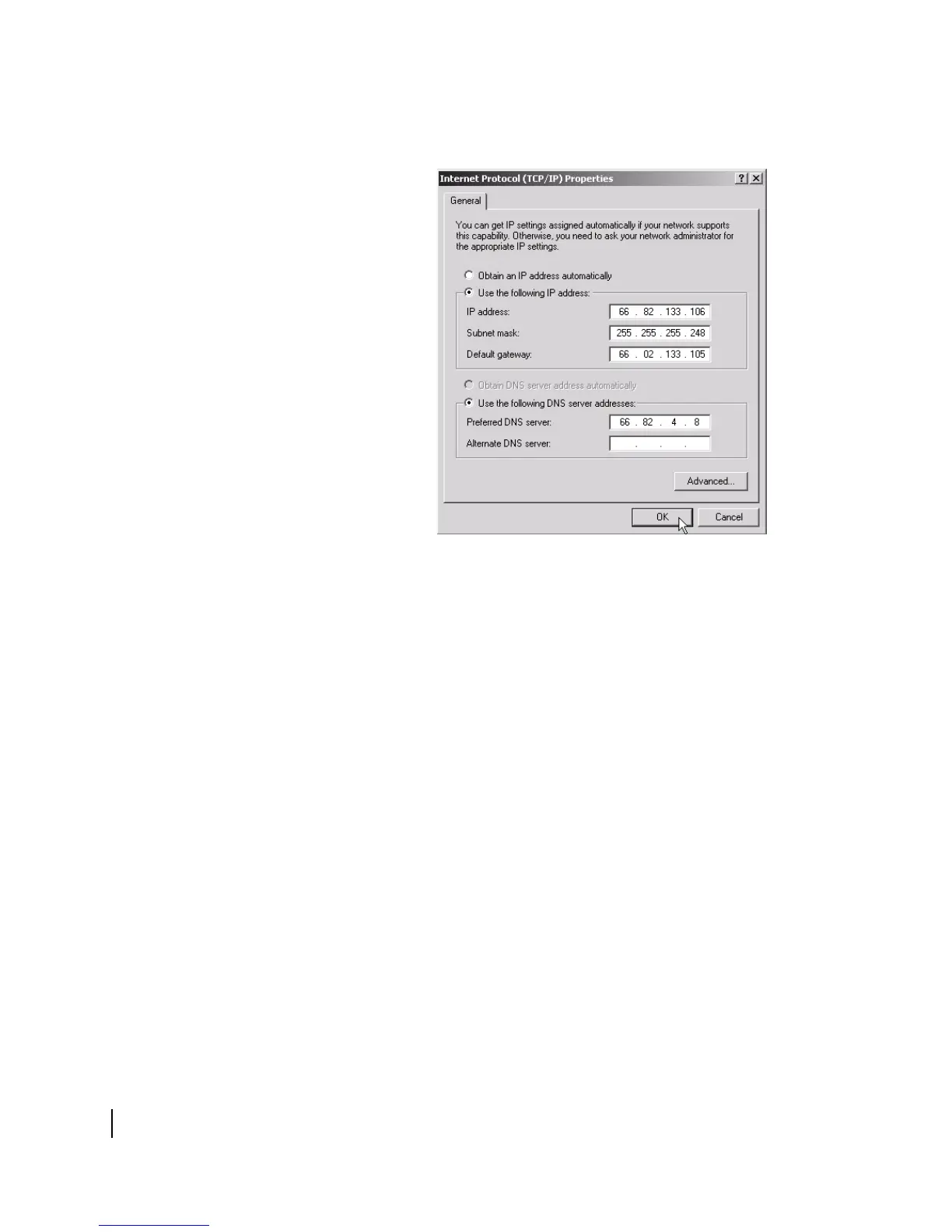Appendix A • Typical Operating System Settings
76
1037073-0001 Revision E
9. Enter 66.82.4.8 for the Preferred DNS server field. See
Figure 57.
10. Select OK to save and close Internet Protocol (TCP/IP)
Properties.
11. Select Close again to save and close Local Area Connection
Properties.
12. Reboot the PC if necessary.
Figure 57: TCP/IP Properties
