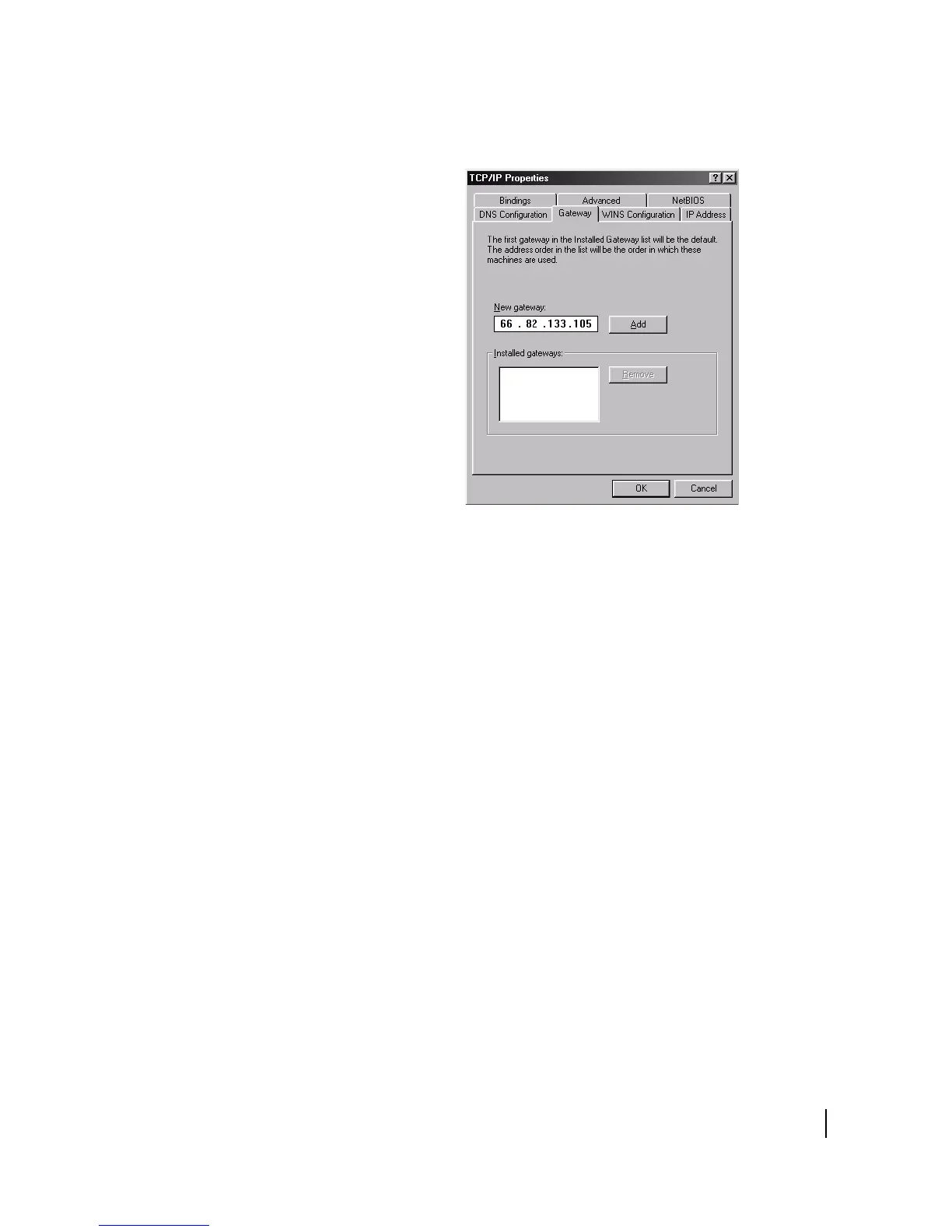Appendix A • Typical Operating System Settings
1037073-0001 Revision E
79
6. Select the Gateway tab. Enter the terminal IP Address in the
New Gateway field. See Figure 60.
7. Select Add.
8. Select the DNS Configuration tab, and verify the following
settings:
a. Make sure
Enable DNS is selected.
b. The
Domain Name should be direcpc.com.
c. Under DNS Server Search Order, you should see
66.82.4.8. If you do not, type it in the box and select Add.
9. Select OK when finished to close the
TCP/IP Properties box.
10. Select OK again to close the
Network dialog box.
11. In the window that appears, select Yes to restart the
computer.
Figure 60: Entering the terminal’s IP address
