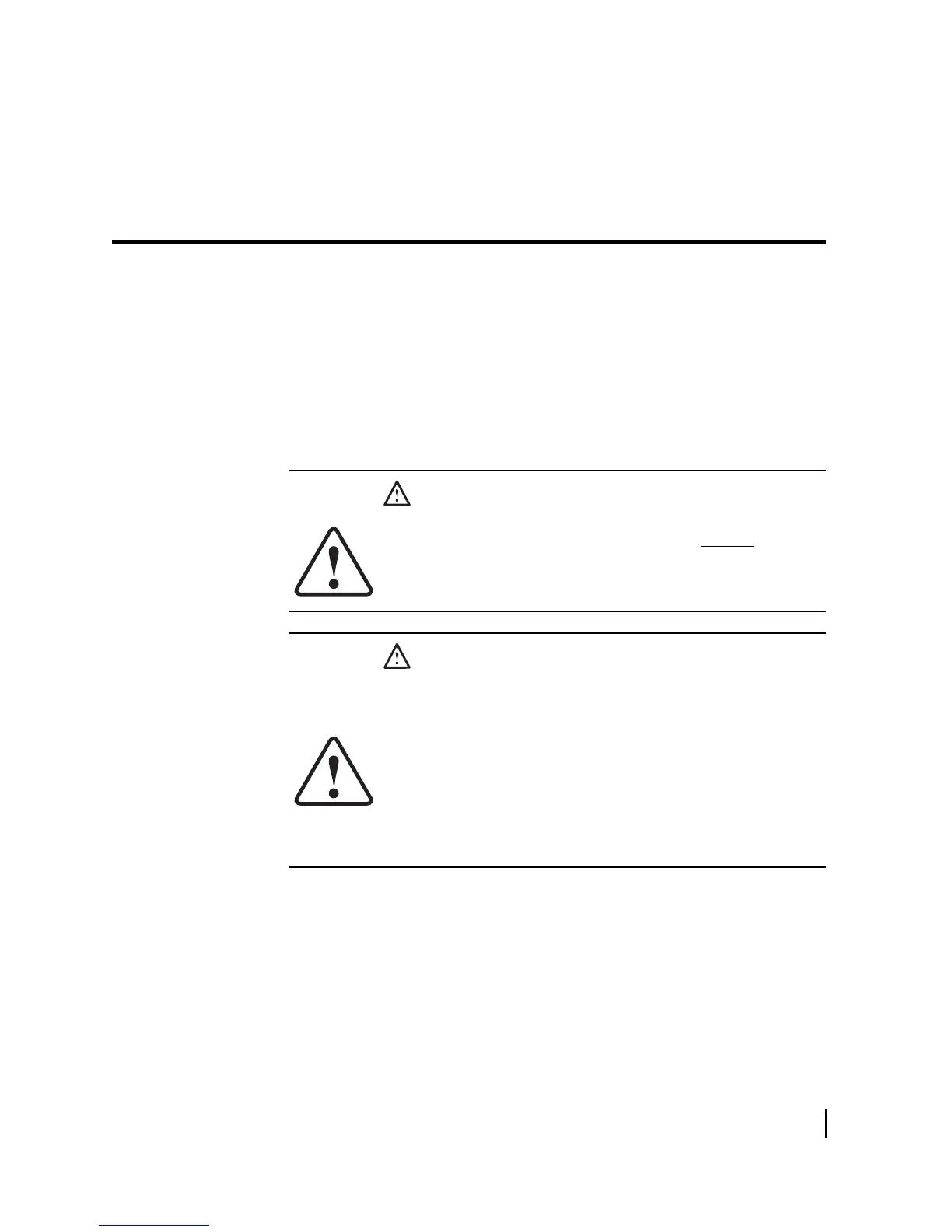Chapter 5 • Troubleshooting
1037073-0001 Revision E
41
Chapter 5
Troubleshooting
This chapter provides general troubleshooting procedures.
The following situations and topics are discussed:
• Problem troubleshooting information
• Cannot access the System Control Center on page 55
• Using the terminal LEDs to troubleshoot on page 56
• Problems when other devices are connected to the terminal
on page 60
• Troubleshooting other problems on page 62
CAUTION
This User Guide contains some procedures that instruct
you to restart the remote terminal using the Restart
function
in the System Control Center. When so instructed, do not
power cycle the remote terminal. Doing so will destroy
valuable data used for troubleshooting.
CAUTION
When this User Guide instructs you to power cycle the
remote terminal, you should remove and then re-apply
power. If the terminal uses an AC/DC power supply,
disconnect the AC power cord from the power source
(power strip, wall outlet, or surge protector). If the terminal
uses a DC/DC power supply, disconnect the DC input cable
connector from the terminal’s power supply. In both cases
(AC/DC or DC/DC), do not unplug the power cord from the
back of the terminal. This could shock you and/or damage
the terminal.
