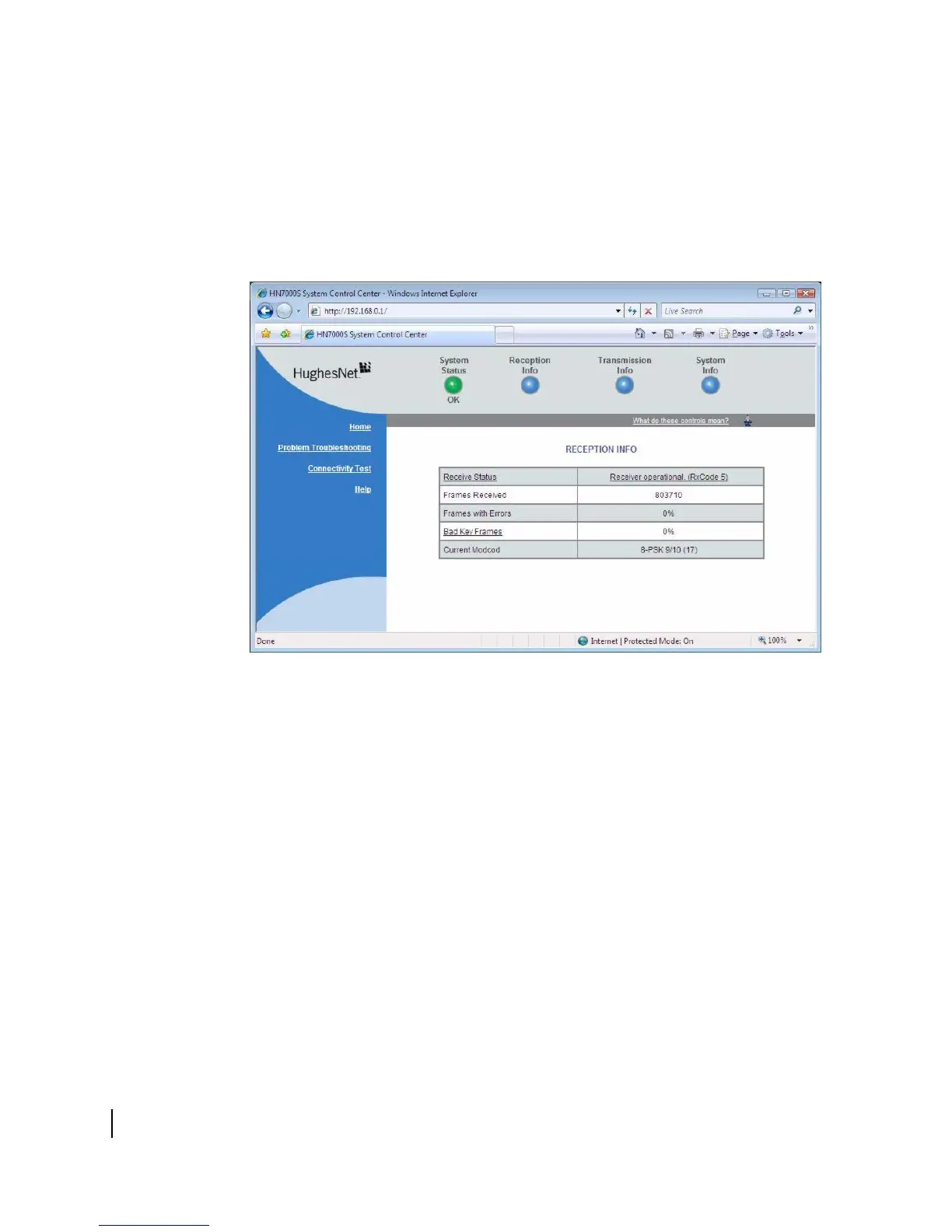Chapter 5 • Troubleshooting
46
1037073-0001 Revision E
If Not Commissioned appears, the terminal is not
commissioned. Contact your service provider.
Confirming receive signal
The terminal will not function if satellite signals are not received
properly.
1. At the System Control Center, click the Reception Info link.
The Reception Information page appears. See Figure 39.
2. Observe the receive (Rx) code in the
Receive Status field.
If
Receiver operational (RxCode 5) appears in the
Receive Status field, the terminal is receiving signals
properly. Proceed to Confirming transmit signal on page 47.
If any other code appears, the terminal is not receiving
signals properly. Click the code, which is a link, and follow
the troubleshooting procedure that appears.
Figure 39: Confirming receive signal
