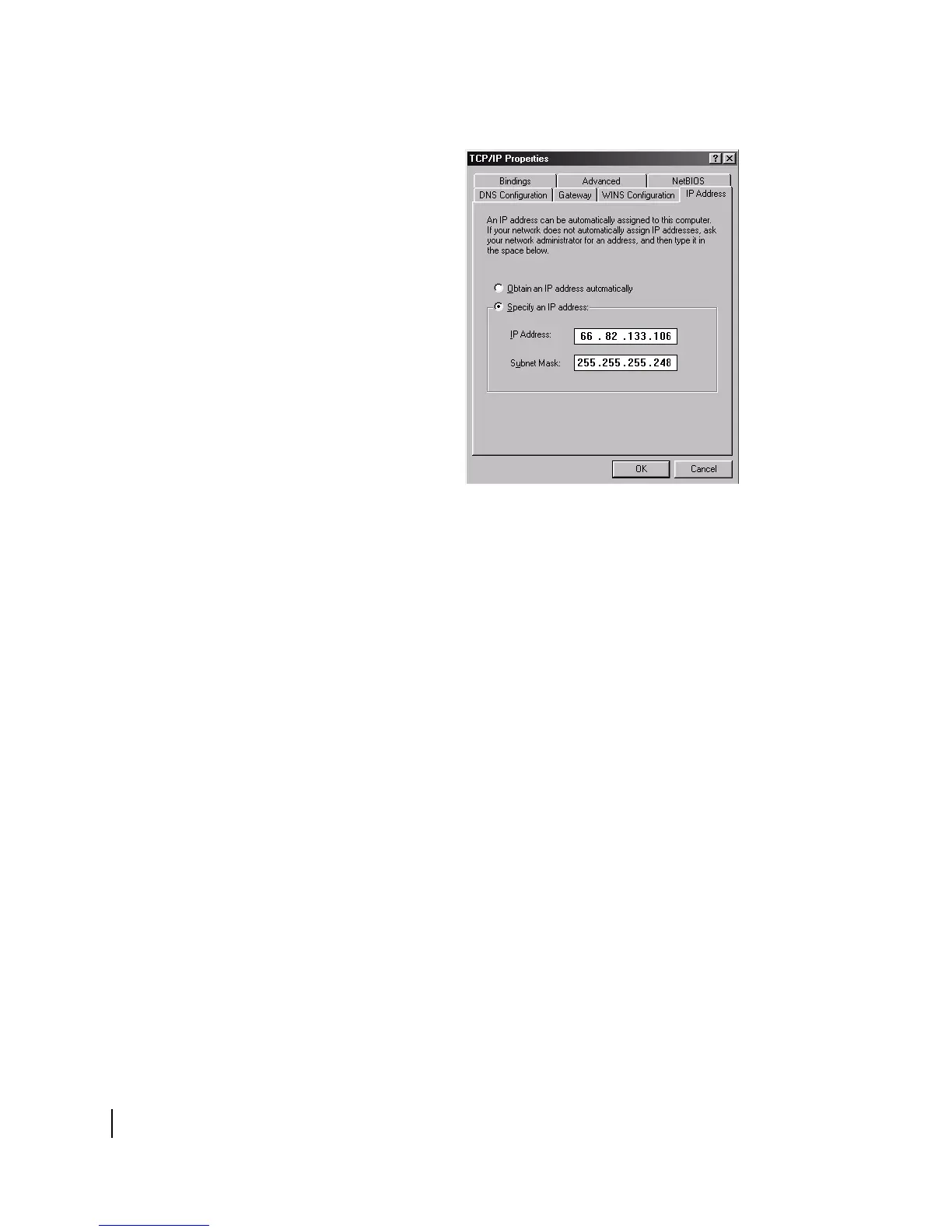Appendix A • Typical Operating System Settings
78
1037073-0001 Revision E
4. Select Specify an IP Address. Enter an appropriate IP
address from the range of available IP addresses. Refer to
page 66 for more information on how to view available IP
addresses.
5. Enter the appropriate subnet mask in the
Subnet Mask field.
Refer to page 66 for more information on subnet masks.
Figure 59: TCP/IP Properties
