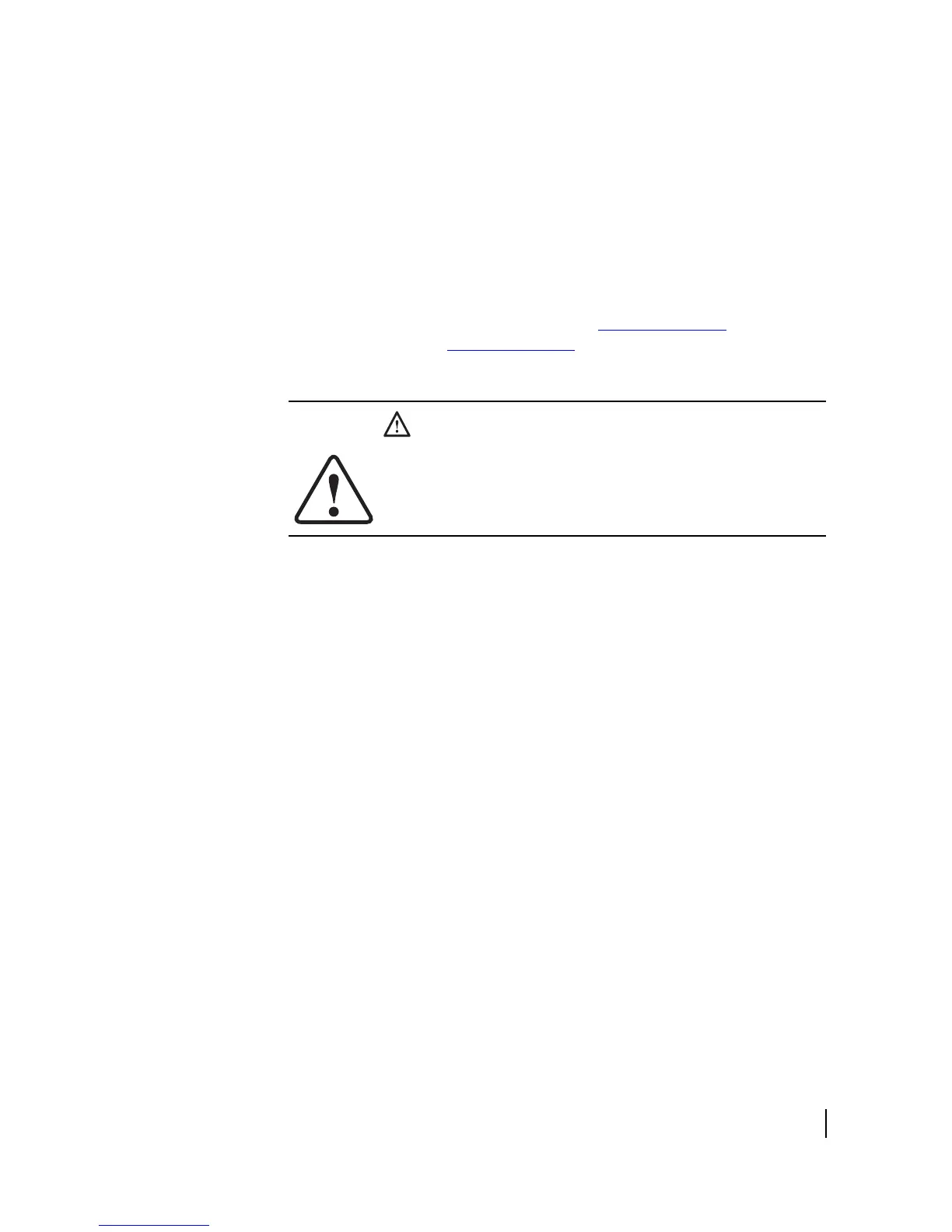Chapter 5 • Troubleshooting
1037073-0001 Revision E
53
in the computer’s operating system settings. The default gateway
address should be the terminal IP address as received during
commissioning and displayed in the
IP Address field on the
System Information page. Fix this in the computer's operating
system settings. See Appendix A – Typical Operating System
Settings, on page 65. Then repeat the sequence above.
If the tests still fail, follow these procedures:
1. Restart the terminal:
a. Go to the System Control Center home page.
b. In the Help section, click Restart HN7000S
(or Restart HN7700S
).
2. If this does not correct the problem, power cycle the terminal:
a. Unplug the power cord from the power source.
(If the terminal is connected to a DC power source, unplug
the DC input cable from the terminal’s power supply.)
b. Wait 30 sec.
c. Plug the power cord back into the power source.
(If the power source is DC, plug the input cable back into
the power supply.)
If you still can’t access the Internet, call your service provider.
Confirming Internet
connectivity
Loss of Internet connectivity could result from a temporary
Internet problem or a problem with the site you are trying to
access. If you lose Internet connectivity, complete these
troubleshooting steps:
1. Open a command prompt on a computer connected to the
terminal.
2. Ping the Hughes web server:
a. Type
ping www.HughesNet.com.
b. Press E
NTER.
CAUTION
Do not power cycle the terminal by unplugging the power
cord from the back of the terminal. This could shock you
and/or damage the terminal.
