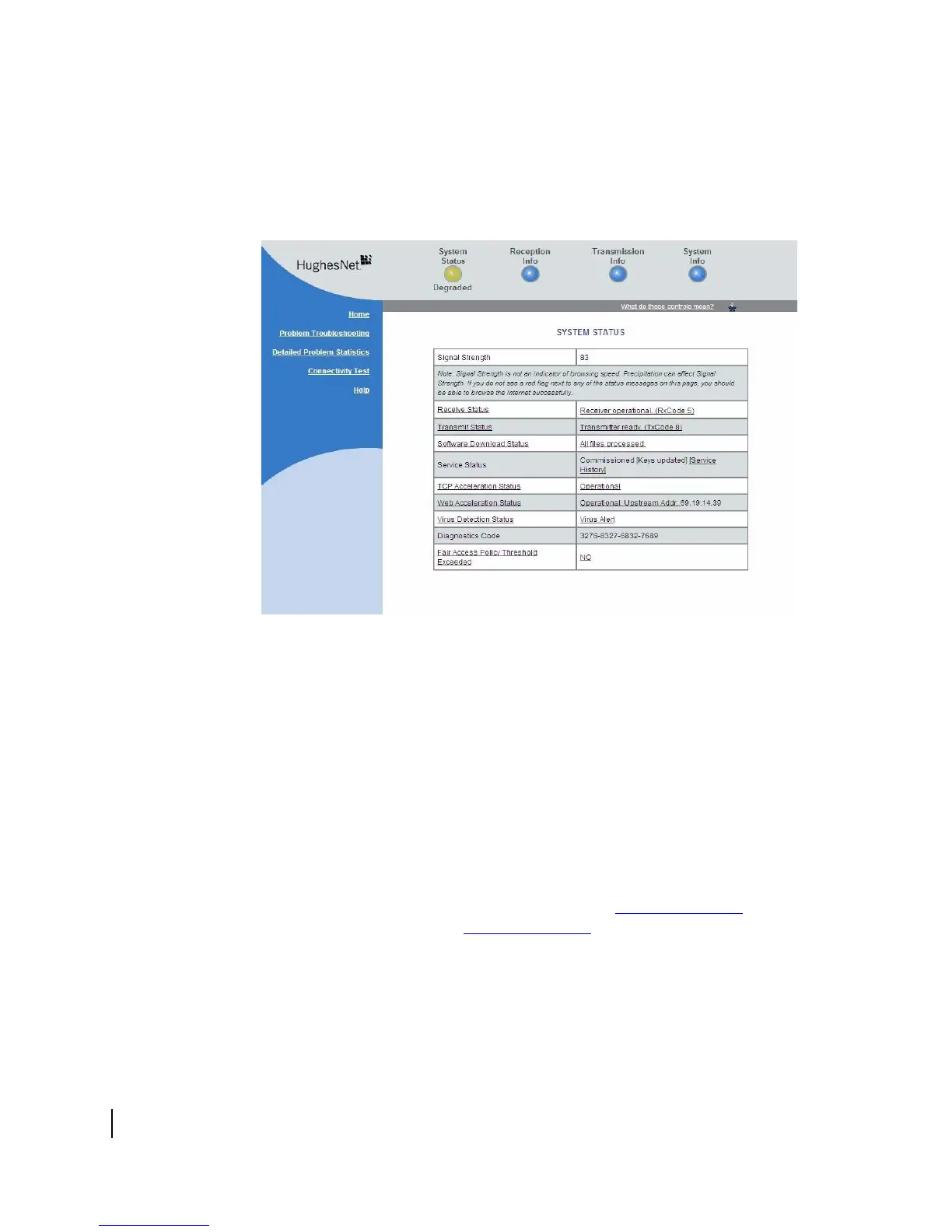Chapter 5 • Troubleshooting
48
1037073-0001 Revision E
Confirming that TCP
acceleration is operational
TCP Acceleration is a proprietary protocol provided by Hughes.
It optimizes performance for TCP and Internet Protocol
(IP)-based applications, including faster downloads over satellite.
1. At the System Control Center, click the System Status link.
The System Status page appears. See Figure 41.
2. Check the message in the
TCP Acceleration Status row.
If the message says
Operational, TCP Acceleration is
enabled. Proceed to Confirming that Web acceleration is
operational on page 49.
If the message says
Not Operational, TCP Acceleration is
disabled. Perform the following steps:
a. Check that receiving and transmitting are working. If they
are not, troubleshoot them as per the previous two sections.
b. If receiving and transmitting are working but TCP
Acceleration is still not operational, restart the terminal:
– Go to the System Control Center home page.
– In the Help section, click Restart HN7000S
(or Restart HN7700S
).
Figure 41: Confirming TCP acceleration is operational
