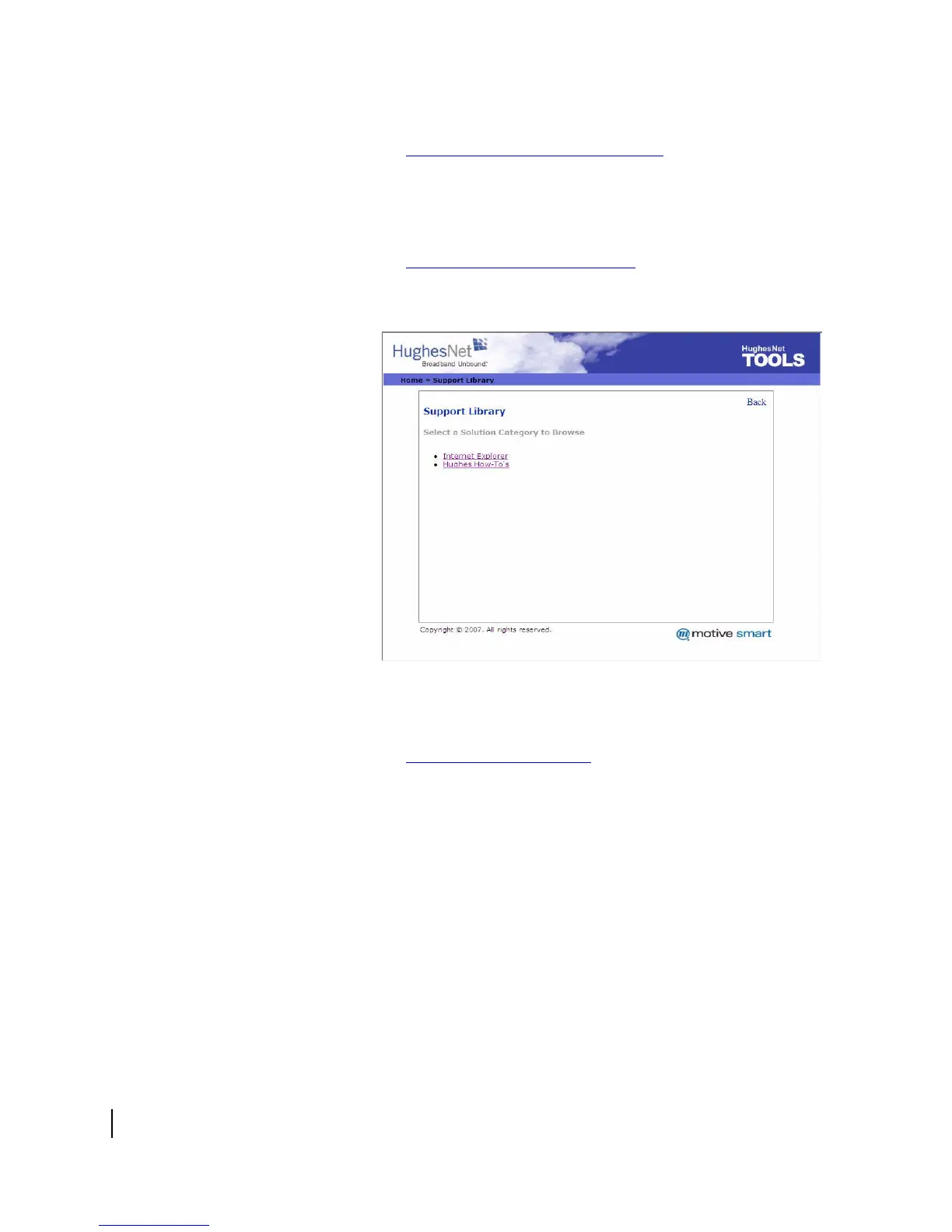Chapter 3 • HughesNet Tools
36
1037073-0001 Revision E
I Have a Technical Problem
I have a Technical Problem is the first group of links:
• I am Unable to Browse the Internet
– This tool tests your
Internet connection. If the test fails, the tool suggests options
for solving the problem.
Support Library
The Support Library area includes one link:
• Browse All Support Documents
– This link opens the
Support Library page and contains two links as shown in
Figure 31.
Helpful Tools
The Helpful Tools area includes one link:
• Update HughesNet Tools
– This link checks for updates to
HughesNet Tools.
Figure 31: Support Library links
