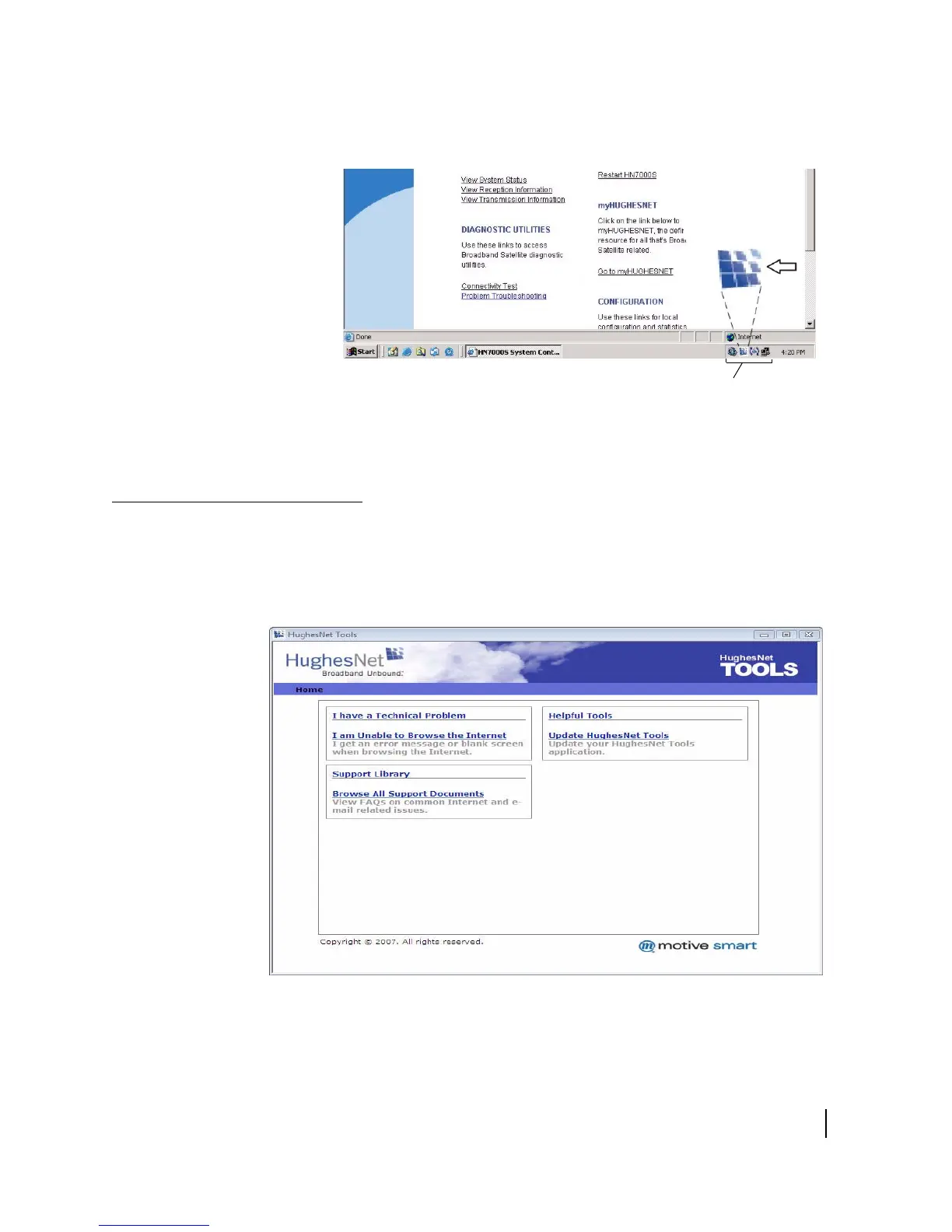Chapter 3 • HughesNet Tools
1037073-0001 Revision E
35
• Double-click the HughesNet Tools system tray icon
(Figure 29).
The HughesNet Tools home page opens, as shown in Figure 30.
HughesNet Tools home
page
The HughesNet Tools home page includes links to specific tools
as illustrated in Figure 30. When you click one of these links, the
link launches the selected tool or utility or takes you to an
information site. Several of the tools run automatic tests when
you click the link. Each link is described following Figure 30.
Figure 29: HughesNet Tools system tray icon
Windows system tray
HughesNet
icon,
enlarged
Figure 30: HughesNet Tools home page
