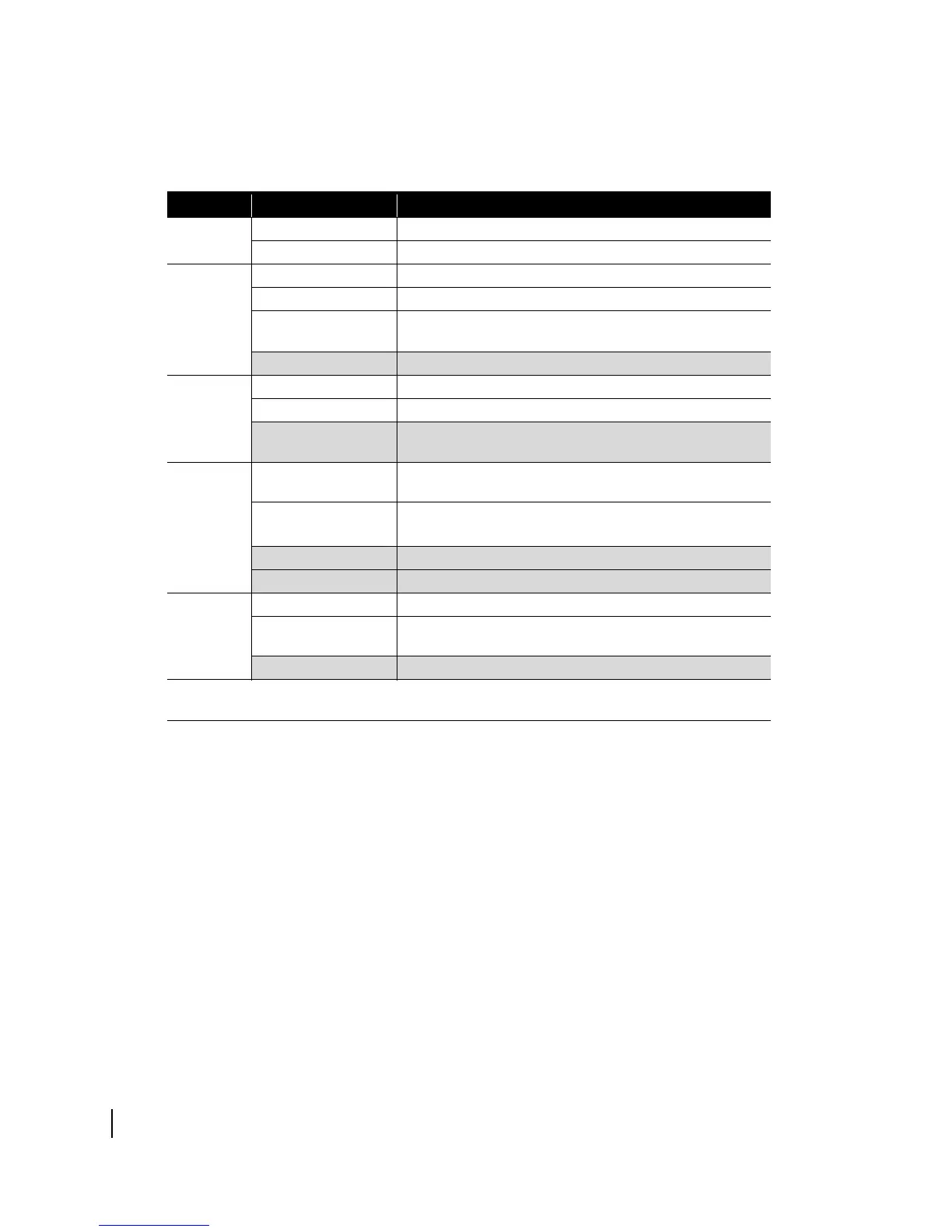Chapter 4 • Remote terminal LEDs
38
1037073-0001 Revision E
Table 1 provides additional information about the LEDs and what
they indicate.
Startup LED test
Immediately after power-up or a reset, all LEDs are lit for 1 sec
while the terminal performs a self-test. After the self-test, the
LEDs should appear as described in the next section, Normal
operation.
Normal operation
When the terminal is powered on and transmitting or receiving
data, the LEDs should appear as follows:
• LAN, Transmit (HN7000S) or Transmit/WAN (HN7700S),
and Receive (HN7000S) or Receive/PPP-IP (HN7700S)
LEDs – Mostly on, but blinking intermittently as the terminal
receives and transmits data.
• System LED – On, indicating that the terminal has
established communication with the NOC. On an HN7700S,
Table 1: Remote terminal front panel LED operation
LED Appearance Description
LAN On The terminal is connected to the computer’s Ethernet card.
Blinking The terminal is transmitting and/or receiving data.
Transmit or
Tra ns m it/
WAN
On OK.
Blinking, mostly on Transmitting data.
Blinking, mostly off The terminal is ranging (measuring the distance to the
satellite to calibrate transmit timing and transmit power).
Off Condition preventing transmission.
Receive or
Recieve/
PPP-IP
On OK.
Blinking Receiving data.
Off Condition preventing acquisition of outroute (preventing
receipt of data).
System On (HN7000S and
HN7700S)
The terminal has established a connection with the NOC.
Flashing
(HN7700S)
System is operating normally and is connected through
Virtual Private Network Automatic Dial Backup
(VADB).
Blinking Virus protection blocking data.
Off Condition preventing full operation.
Power Solid Power is on and terminal is functioning normally
Flashing Terminal is operating with the fallback.bin (backup)
version of software.
Off No power.
Shaded cells – Operational problem indicated.
Unshaded cells – Normal operation.
