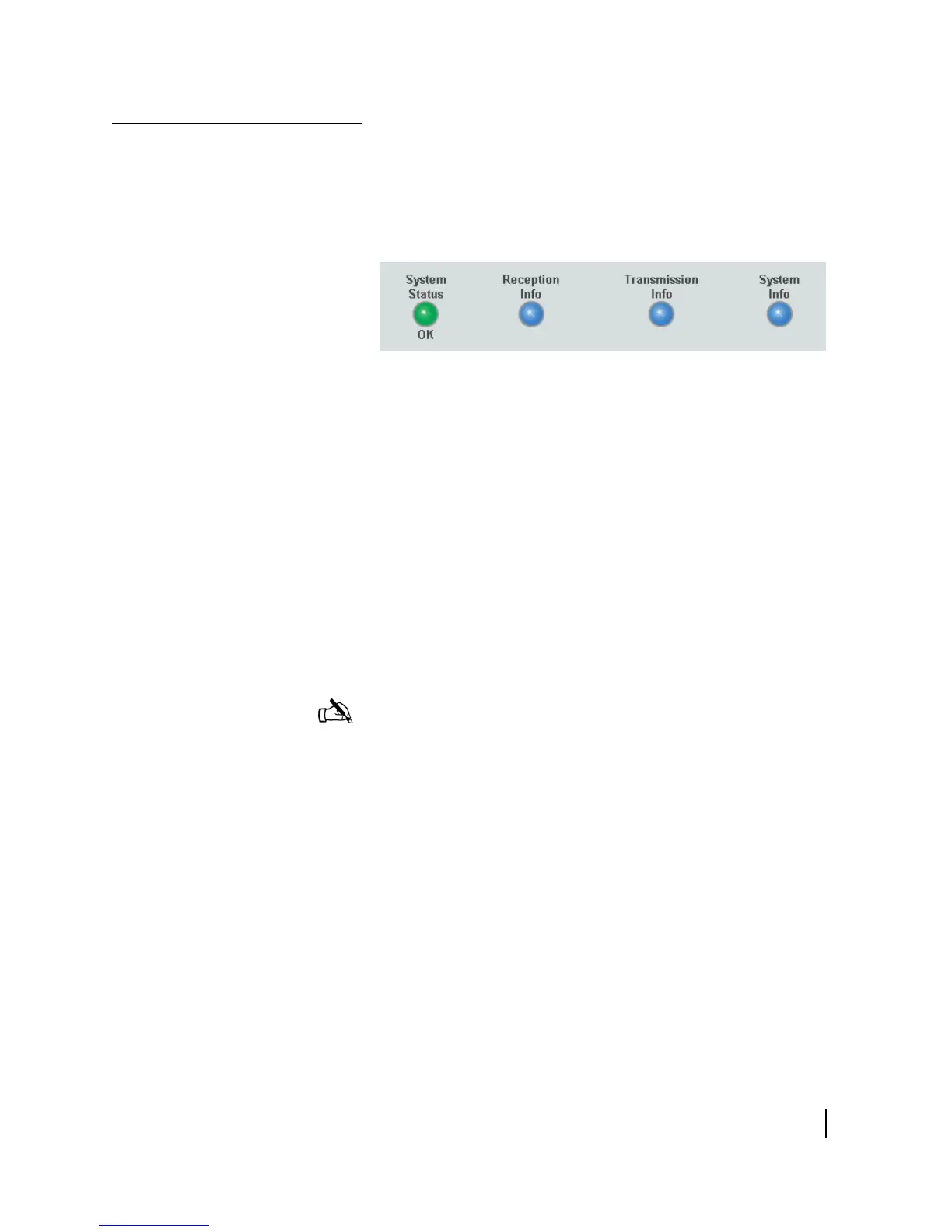Chapter 2 • System Control Center
1037073-0001 Revision E
17
System Control Center
home page
The System Control Center home page includes buttons and links
to terminal features and important information regarding the
operation of your terminal.
System buttons
At the top of the System Control Center page and all information
pages are four round labeled buttons, as shown in Figure 13.
If you click any of these buttons, the page associated with that
button opens. For example, click the Reception Info button to see
the Reception Information page.
The System Status button is an indicator button which changes
color to indicate the current system status. The different colors
indicate the following:
• Green - no problem detected, OK
• Red - problem detected
• Yellow - may be a problem with Web Acceleration or virus
activity.
• Orange - indicates the Fair Access Policy (FAP) has been
exceeded.
Below is a description of the these four buttons.
• System Status
provides access to the System Status page.
The System Status page displays general system status
information such as signal strength and commissioning
status. For more information, see System status page on
page 21.
– If the button is green and OK appears below it, as shown in
Figure 13, the satellite connection is operating properly.
– If the button is yellow as shown in Figure 14, the system
status is Degraded. This could indicate that the Web
Acceleration feature is not functioning, or that the remote
terminal is in VADB mode, using BACKUP configuration.
It may also indicate that virus activity has been detected on
the LAN. Click the indicator to access the System Status
Figure 13: Buttons to System Control Center pages
Note: The System Status button may be green, red, yellow, or
orange while other buttons are always blue.
