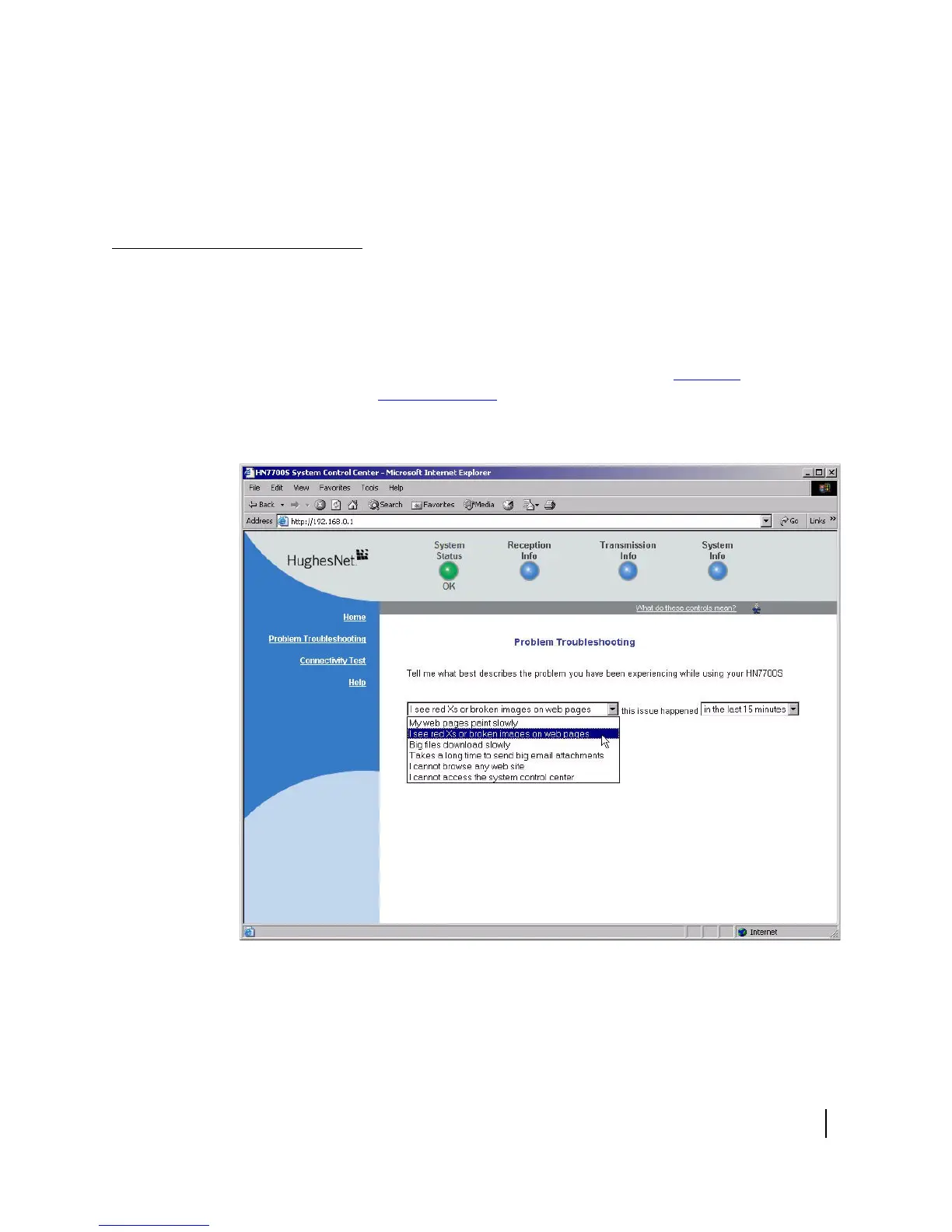Chapter 2 • System Control Center
1037073-0001 Revision E
27
– Firewall – If enabled, allows you to specify packet filtering
rules. This feature is locally enabled.
–
Turbo Page – If enabled, speeds web browsing. This
feature is enabled at the NOC according to the service
offering.
Troubleshooting page
The System Control Center’s Problem Troubleshooting page,
shown in Figure 21, provides access to troubleshooting
procedures for some common user problems. This page provides
access to a drop-down menu containing a list of common
problems from which the user can select.
To display the Troubleshooting page, click Problem
Troubleshooting on the System Control Center home page; then
select the appropriate problem and time that the problem occurred
from the drop-down lists.
Figure 21: Problem Troubleshooting page
