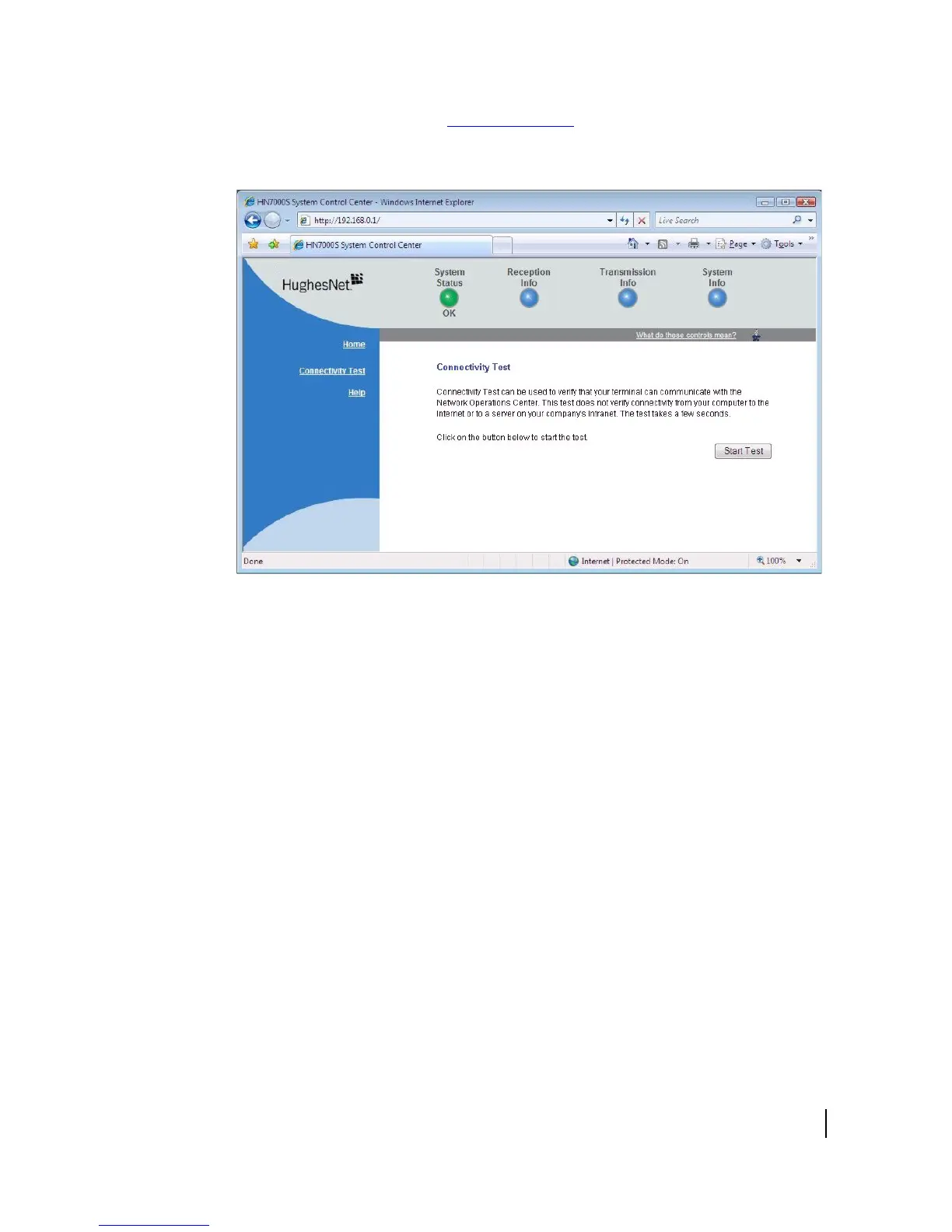Chapter 5 • Troubleshooting
1037073-0001 Revision E
51
1. Click Connectivity Test on the left side of the System
Control Center. The Connectivity Test page shown in
Figure 42 appears.
2. Click Start Test. A message appears informing you if the test
was successful.
3. If the connectivity test succeeds but you still cannot access
the Internet, try pinging the router address from your
computer. Ping is a test that lets you verify that a particular IP
address exists and can accept requests. You can use ping to
make sure a device you are trying to reach is operating. Ping
sends a packet to a designated address and waits for a
response. You can use ping on a Windows or MacIntosh
computer.
a. At the System Control Center, click the System Info link.
The System Information page appears.
b. Record the router address listed in the Satellite section of
the System Information page.
c. From the Windows desktop, go to
Start → Run.
The Run box appears.
d. In the
Open field, type command.
e. Click OK.
f. The Command window appears. See Figure 43.
Figure 42: Accessing the Connectivity Test page
