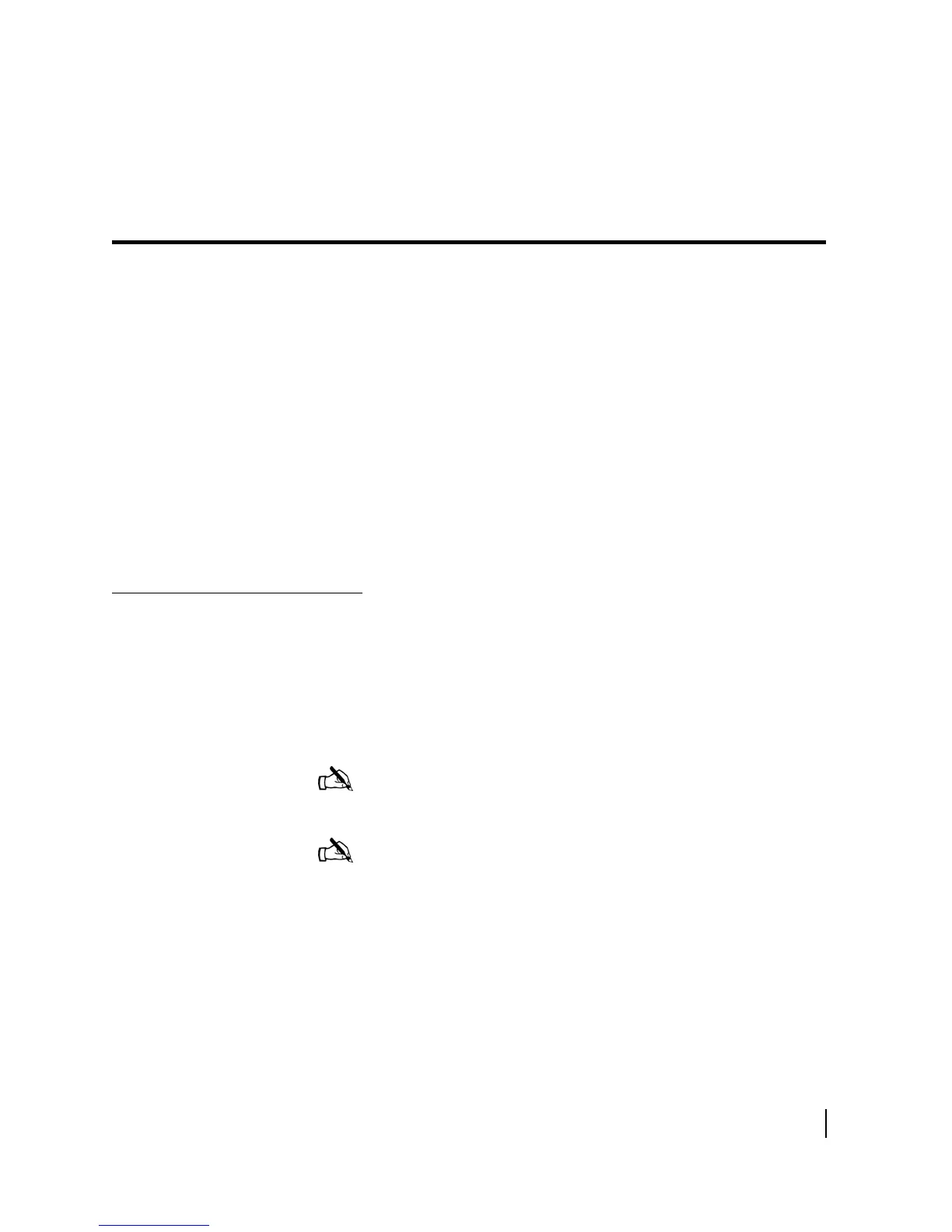Chapter 2 • System Control Center
1037073-0001 Revision E
13
Chapter 2
System Control Center
This chapter discusses the following System Control Center
topics:
• Overview on page 13
• Accessing the System Control Center on page 14
• System Control Center home page on page 17
• System status page on page 21
• Reception Info page on page 23
• Transmission Info page on page 24
• System Info page on page 24
• Detailed Problem Statistics page on page 28
• Connectivity Test page on page 29
• Port Forwarding Configuration page on page 30
• Help page on page 31
Overview
The System Control Center is a set of screens and links that
allows you to monitor and optimize the performance of your
remote terminal and Internet browsing. It provides access to
important system information, configuration parameters,
documentation, and help topics. The System Control Center
software is embedded in the HN7000S terminal. You access it
through your Web browser.
Note: The System Control Center’s formal name is the Satellite
Terminal HN7000 System Control Center.
Note: The terminal’s software is updated periodically over the
satellite link. For current information about the System Control
Center and the terminal’s software, refer to the System Control
Center Help page.
