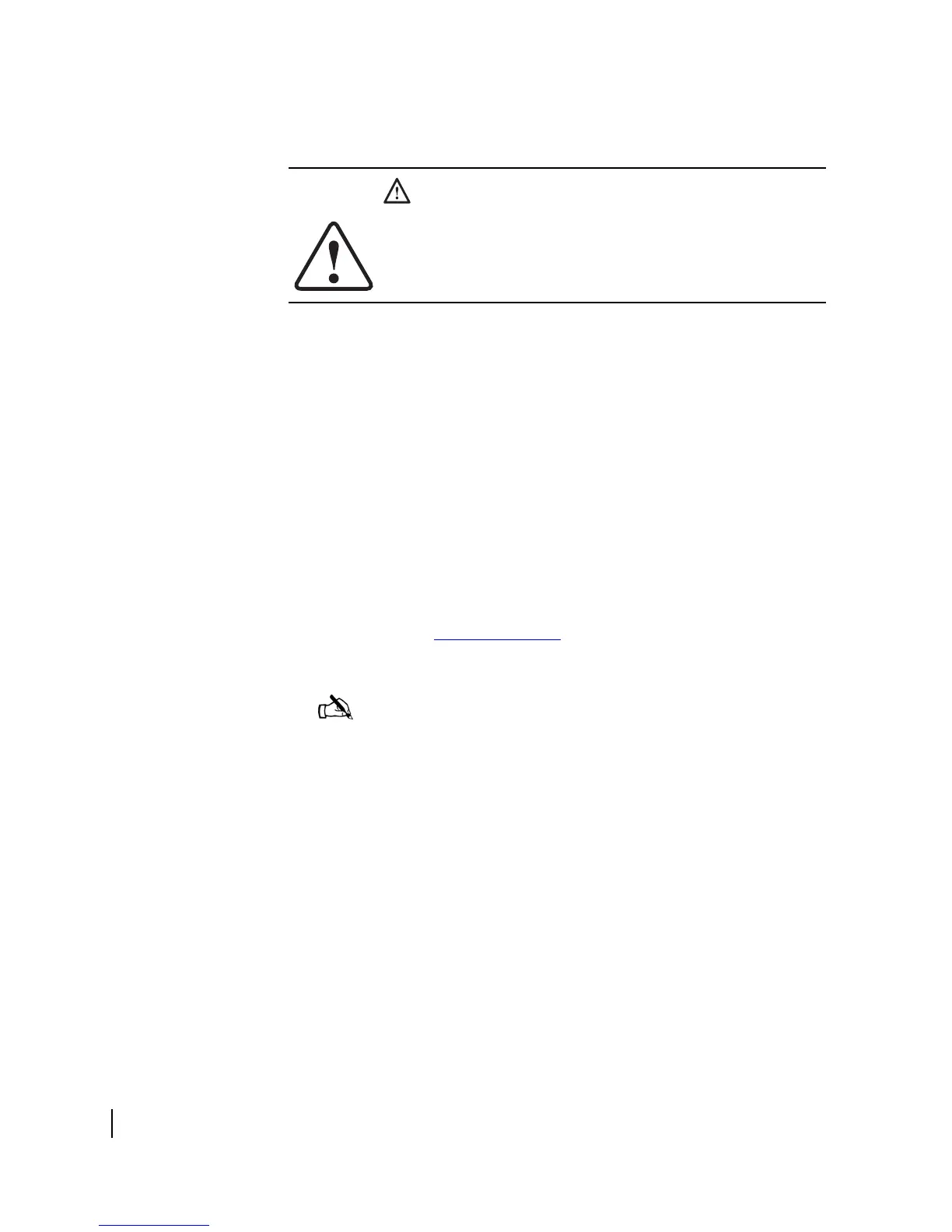Chapter 5 • Troubleshooting
50
1037073-0001 Revision E
d. If this does not correct the problem, power cycle the
terminal:
– Unplug the power cord from the power source.
(If the terminal is connected to a DC power source,
unplug the DC input cable from the terminal’s power
supply.)
– Wait 30 sec.
– Plug the power cord back into the power source.
(If the power source is DC, plug the input cable back
into the power supply.)
e. Check the Web Acceleration status again.
If it is operational but you still cannot access the Internet,
proceed to Confirming NOC connectivity on page 50.
If Web Acceleration is still not operational after power
cycling, contact your service provider for assistance.
Confirming NOC
connectivity
Use the Connectivity Test link to check connectivity to the
Hughes Network Operations Center (NOC).
CAUTION
Do not power cycle the terminal by unplugging the power
cord from the back of the terminal. This could shock you
and/or damage the terminal.
Note: You may want to open a second browser window to access
the Help page while conducting the Connectivity Test.
