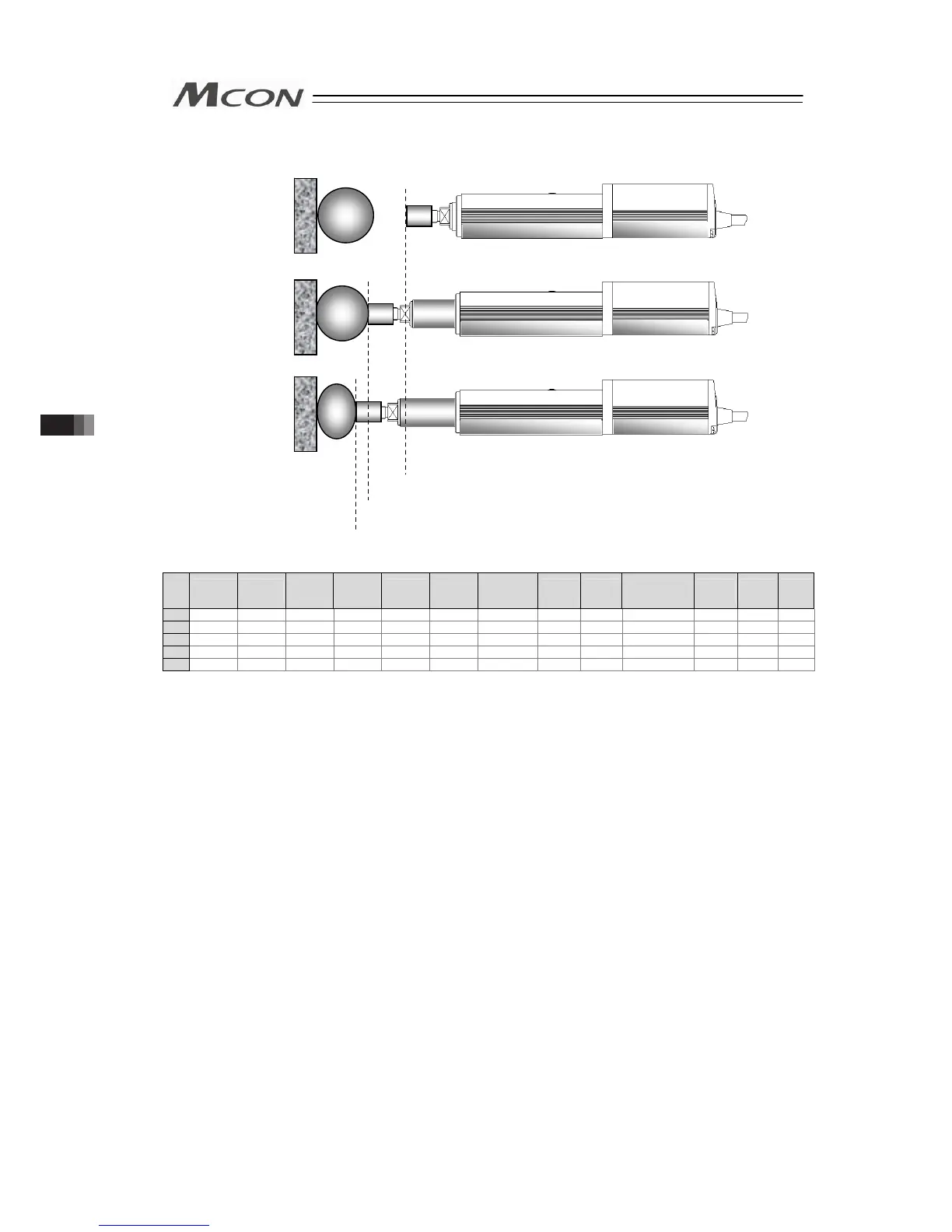224
[5] Multi-step pressing
Image diagram
No.
Position
[mm]
Velocity
[mm/s]
Accele-
ration
[G]
Decele-
ration
[G]
Pressing
[%]
Thresh-
old
[%]
Positioning
width
[mm]
Zone+
[mm]
Zone-
[mm]
Acceleration/
Deceleration
mode
Incre-
mental
Gain
set
Stop
mode
0
1 0.00 250.00 0.20 0.20 0 0 0.10 0.00 0.00 0 0 0 0
2 50.00 250.00 0.20 0.20 30 0 20.00 0.00 0.00 0 0 0 0
3 50.00 250.00 0.20 0.20 50 0 20.00 0.00 0.00 0 0 0 0
4
Control method
After pressing, the pressing pressure can only be changed in the pressing state.
The method of controlling multi-step pressing is the same as that described in [3] Pressing
operation. Shown below is the explanation with the position table above as an example.
1) Set the weak pressing (30%) in position No.2 and perform the pressing operation.
2) If pressing complete signal PEND is turned ON, start the pressing operation with pressing
pressure (50%) greater than the first pressure set in position No.3.
In this particular operation, turn ON ST3 after completion of ST2, and turn OFF ST2 when
PEND is turned OFF. In usual case, do not turn ON two or more ST* signals
simultaneously.
The position data in position No.3 should be the same as that in position No.2 except the
setting in “Pressing”.
3) To add a pressing step with another pressing pressure, add a sequence consisting of a
position number and a pressing operation.
Position No.1
Position No.2
Position No.3
3.8 Control and functions of Input and output signals of Remote I/O Mode
