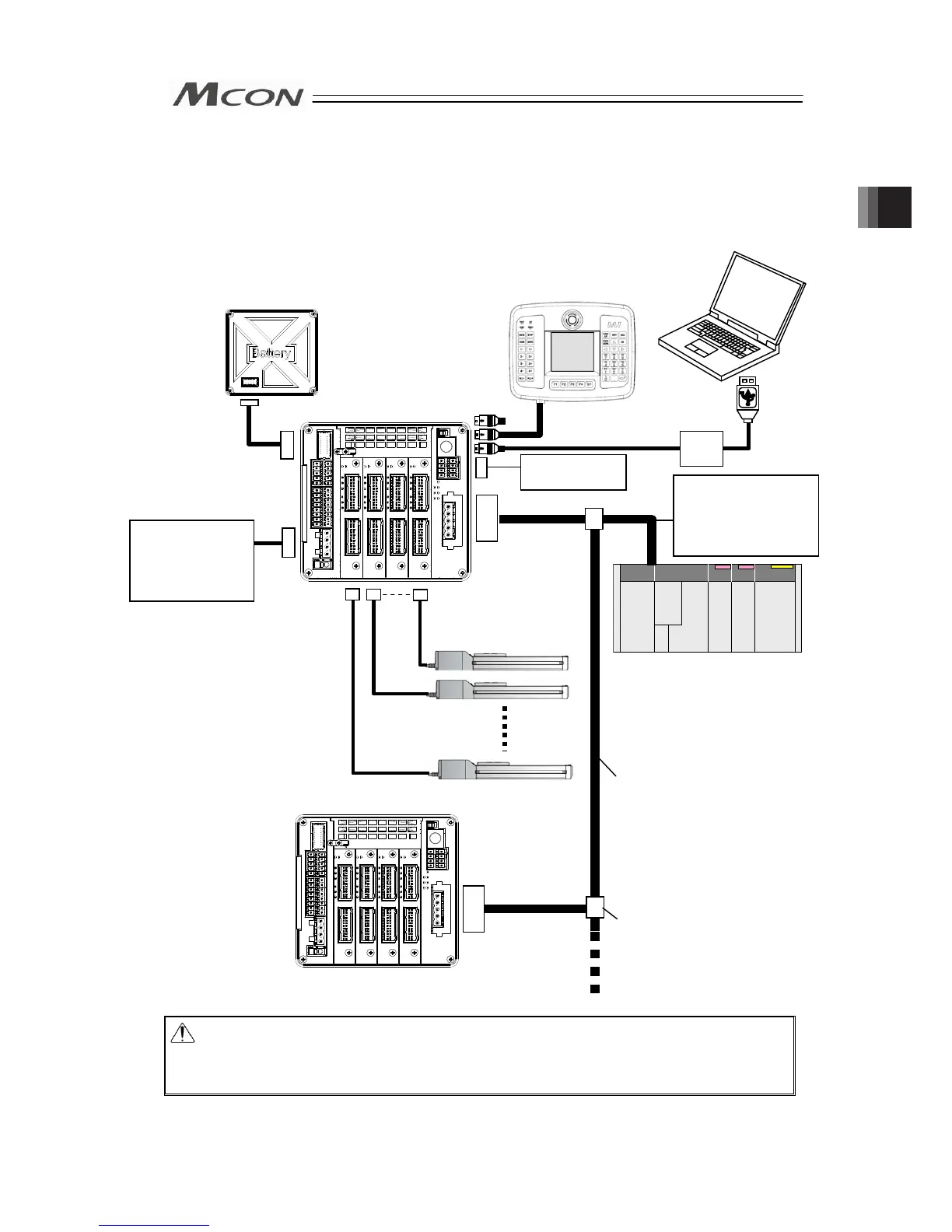39
Chapter 2 Wiring
2.1 Wiring Diagram (Connection of construction devices)
Note 1 For MCON-CG, in case a teaching tool is not connected to SIO connector, have the enclosed dummy
plug plugged (DP-5) in the connector.
Caution: Make sure to turn the power to the controller OFF when inserting or removing the
connector that connects the PC software or teaching pendant to the controller.
Inserting or removing the connector while the power is turned ON causes a
controller failure.
Teaching Pendant
Touch Panel Teaching
(to be purchased separately)
Host System (Master Unit)
(PLC, etc.…Please prepare separately)
Communication power
supply (if necessary)
(24V DC
…Please prepare
separately)
