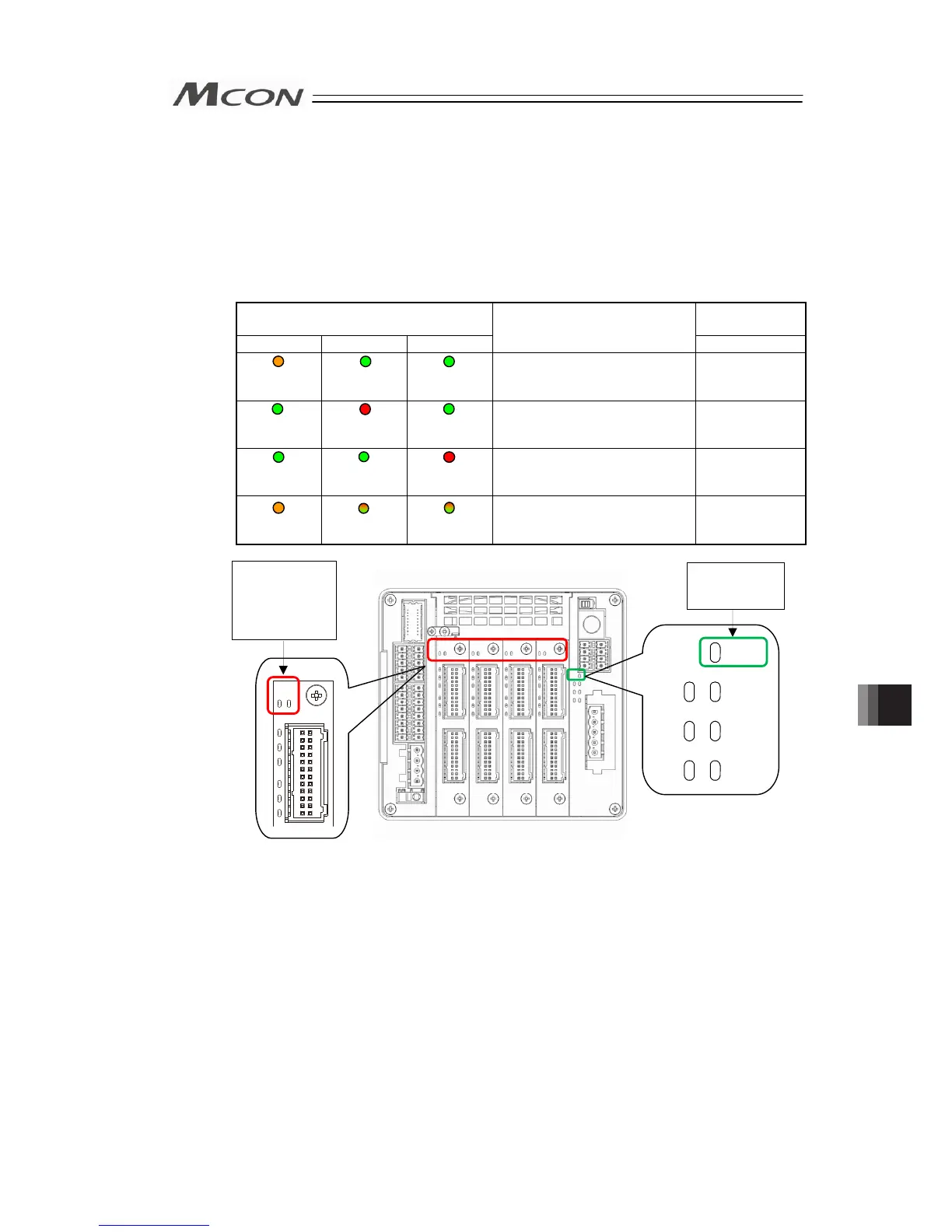325
Chapter 9 Troubleshooting
9.1 Action to Be Taken upon Occurrence of Problem
Upon occurrence of a problem, take an appropriate action according to the procedure below in
order to ensure quick recovery and prevent recurrence of the problem.
1) Status LEDs Check on Controller
LED
Status of PIO
Output Signal
SYS SYS I SYS II
Operation status
*ALM output
(Note 1)
(Orange Light
is turned ON.)
(Green Light
is turned ON.)
(Green Light
is turned ON.)
Alarm generated due to Gateway
(Fieldbus error, etc.)
ON
(Green Light
is turned ON.)
(Red Light is
turned ON.)
(Green Light
is turned ON.)
Alarm generated on either Axis
No.0, 2, 4 or 6 (depending on slot
the driver board is inserted)
ON
(Green Light
is turned ON.)
(Green Light
is turned ON.)
(Red Light is
turned ON.)
Alarm generated on either Axis
No.1, 3, 5 or 7 (depending on slot
the driver board is inserted)
ON
(Orange Light
is turned ON.)
(Red and
green by turn)
(Red and
green by turn)
In initializing at startup OFF
Refer to [7.1 [1] Driver Status LED] for the driver status LED display.
Refer to [3.10 Fieldbus Status LED] for the status LED display.
2) Check whether an alarm occurs on the host controller (PLC, etc.).
3) Check the voltage of the main power supply (24V DC).
4) Voltage check of Fieldbus power supply
5) Check the voltage (24V DC) of the power supply for brake (for the actuator with the brake).
6) Alarm Check
(Note1)
Check the alarm code on the teaching tool such as PC software.
7) Check the connectors for disconnection or connection error.
8) Check the cables for connection error, disconnection or pinching.
Cut off the main power of the system which this controller is installed in and remove the
cables around the measurement point (to avoid conductivity through the surrounding
circuit) before checking the conductivity.
Status LED
SYS
Status LEDs
for Driver
SYSⅠ
SYSⅡ
SYS
Ⅰ
Ⅱ
2
1
0
2
1
0
Ⅰ
Ⅱ
M O D E
E M G
S Y S
M S
E R R
T ERR
C
N S
Chapter 9 Troubleshooting
