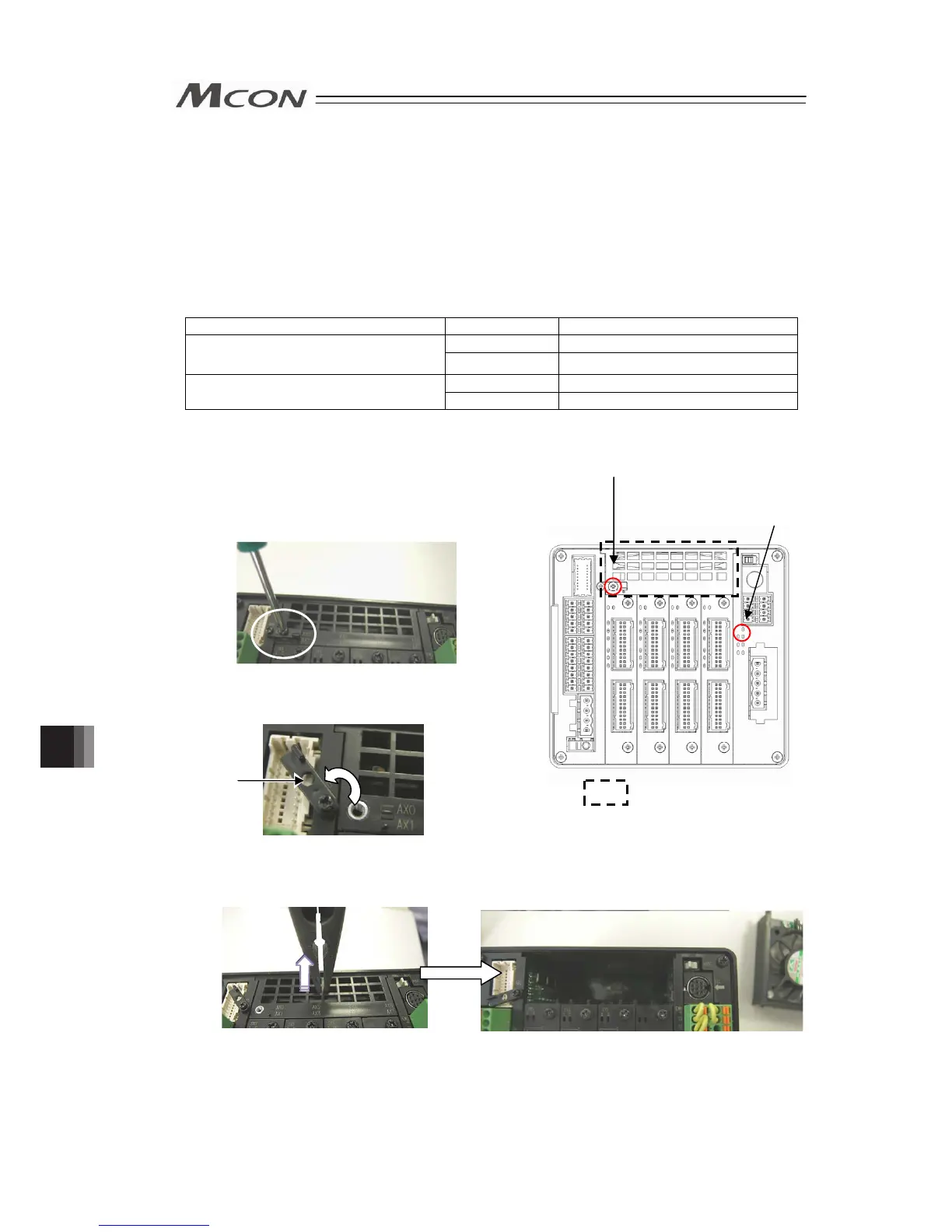362
10.3.3 Replacement of Fan
SYS LED lamp (Note 1) turns on in red when an error on the fan has been detected. Start up
the gateway parameter setting tool and check the alarm code.
If the alarm code is either “848” (Fan Rotation Drop) or “89E” (Fan Error), replace the fan unit by
referring to the following steps.
Also, once a fan error has been detected, the gateway status signal gets output and detection
can be monitored here.
Note 1 [Refer to 3.10 Fieldbus Status LED]
Alarm Code Alarm Name
848 Decrease in Fan Revolution Parameter Configuration tool
89E
Fun error
48 Decrease in Fan Revolution B0 to b7 in Gateway Status Signal 0
(ALMC1 to ALMC128)
9E Fun error
[Step 1] Prepare a new fan.
[Step 2] Turn the power off and detach the fan unit
fixing screw (screw on the right in the two
aligned ones).
[Step 3] Rotate the fan unit holder till it
goes out of the fan unit interference.
[Step 4] Grab the lattice
*
on the fan unit with a tool such as needle-nose plier, and pull out the fan
unit.
*The lattice on the fan unit is disposable.
[Step 5] The new fan unit is to be pushed in to be settled. At this time, make sure the fan unit is
pushed in down to become flush with the peripheral.
[Step 6] Rotate the fan unit holder so the fan unit fixing screw can be tightened.
Fan unit fixing screw (right side)
Area: Fan Unit
Fan unit
holder
SYS LED
Chapter 10 Appendix
