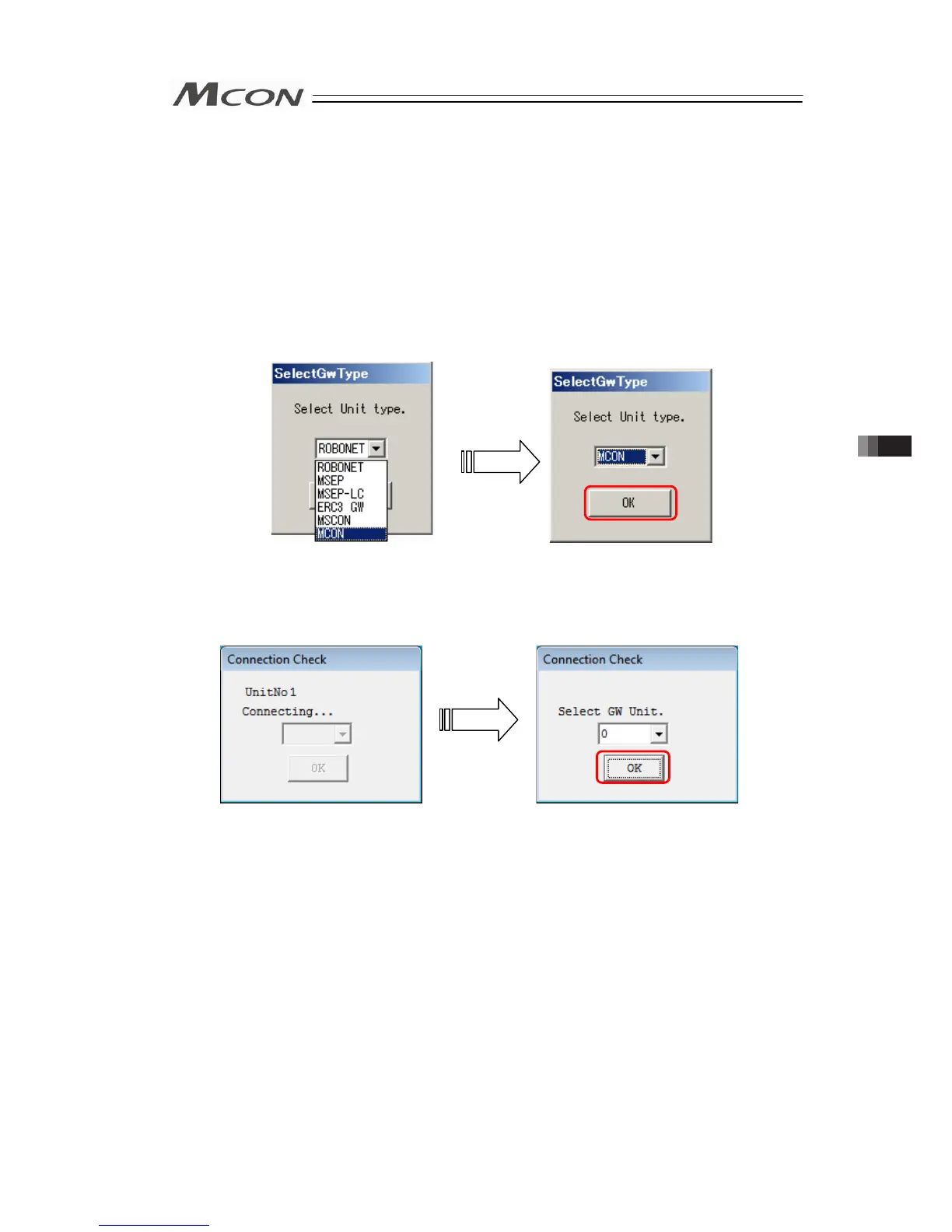237
3.9 About Gateway Parameter Setting Tool
This tool is necessary for the process such as MCON operation mode select.
Shown below is how to use the tool.
(Note) The design of the screen may differ depending on the operation system of your PC.
3.9.1 Startup of Tool
1) Boot the Gateway Parameter Setting Tool after the power to MCON is turned ON, and the
window shown below appears.
Select “MCON” and click on the “OK” button.
2) Once MCON is detected the detected unit numbers become available to select. Select
the unit number to be connected and click the “OK” button.
MCON being detected Select the unit number to be connected
3.9 About Gateway Parameter Setting Tool
