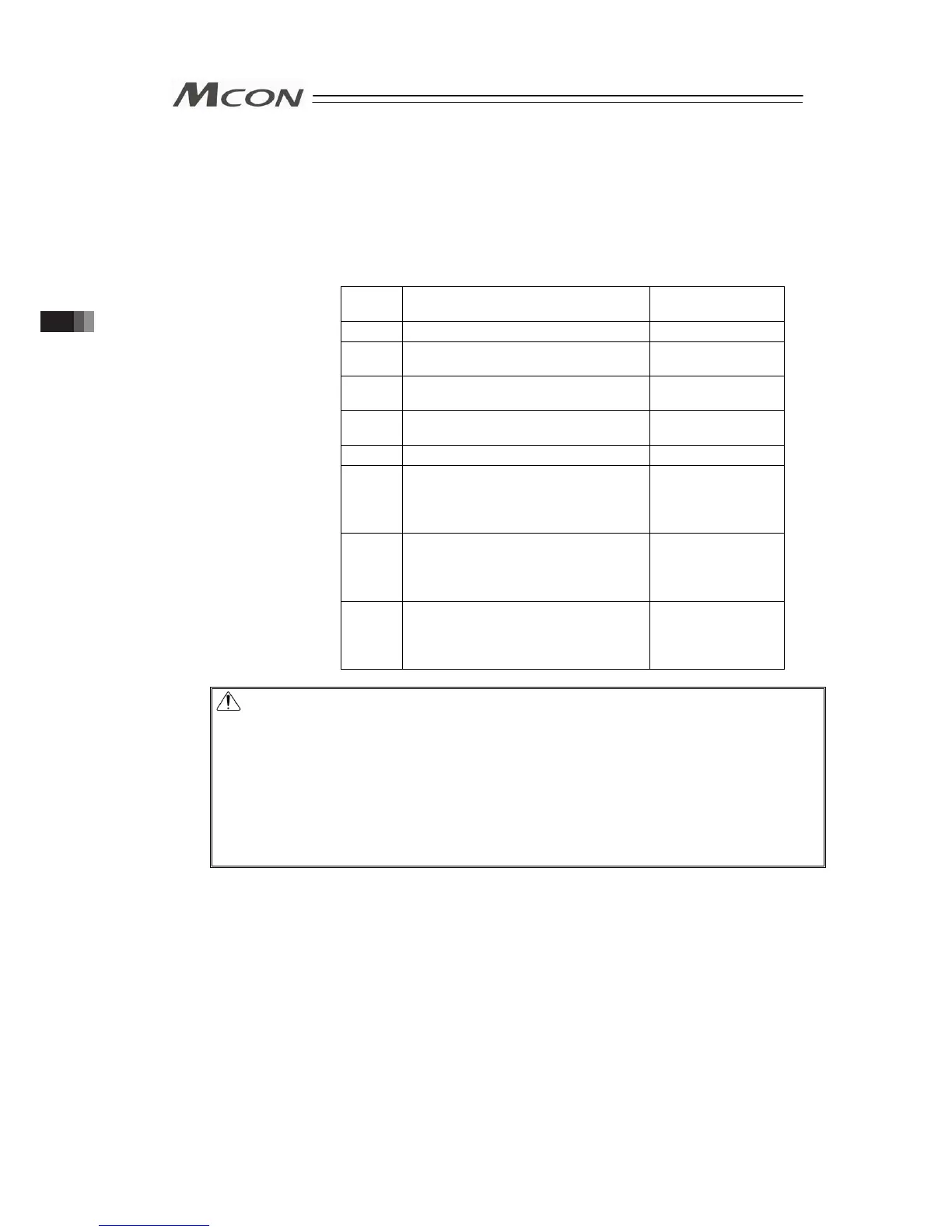82
14) Stop mode ················ Automatic servo OFF is enabled after a certain period from the
completion of positioning for power saving.
Time setting is to be conducted in Parameter No. 36 to 38
Automatic Servo-off Delay Time 1 to 3, and three types of time
are available to select.
Selection is available from 0 to 3 for the servo motor type and
brushless DC motor type.
Selection is available from 0 to 7 for the pulse motor type.
Setting
Operation after Positioning
Complete
Selectable Type
0 Keep the servo ON
All types
1 Automatic servo-off in a certain time
(Parameter No. 36 set values)
All types
2 Automatic servo-off in a certain time
(Parameter No. 37 set values)
All types
3 Automatic servo-off in a certain time
(Parameter No. 38 set values)
All types
4 Full servo control Pulse motor type
5
Full-servo control for a certain time
(Parameter No. 36 set values) and
then automatically turning servo
OFF
Pulse motor type
6
Full-servo control for a certain time
(Parameter No. 37 set values) and
then automatically turning servo
OFF
Pulse motor type
7
Full-servo control for a certain time
(Parameter No. 38 set values) and
then automatically turning servo
OFF
Pulse motor type
Caution:
y
No retaining torque is provided in automatic servo OFF. Pay sufficient
attention to the setting because the actuator may be moved by external force
applied to it.
y
Do not use the automatic servo OFF if the next moving command is relative
distance specification (pitch feed). Failure to follow it may cause position shift
to occur.
y
Do not use the automatic servo OFF in pressing. If used, the pressing force is
lost.
y
Automatic Servo OFF would not function in the operation with teaching mode
of PC software.
3.3 Setting of Position Data
