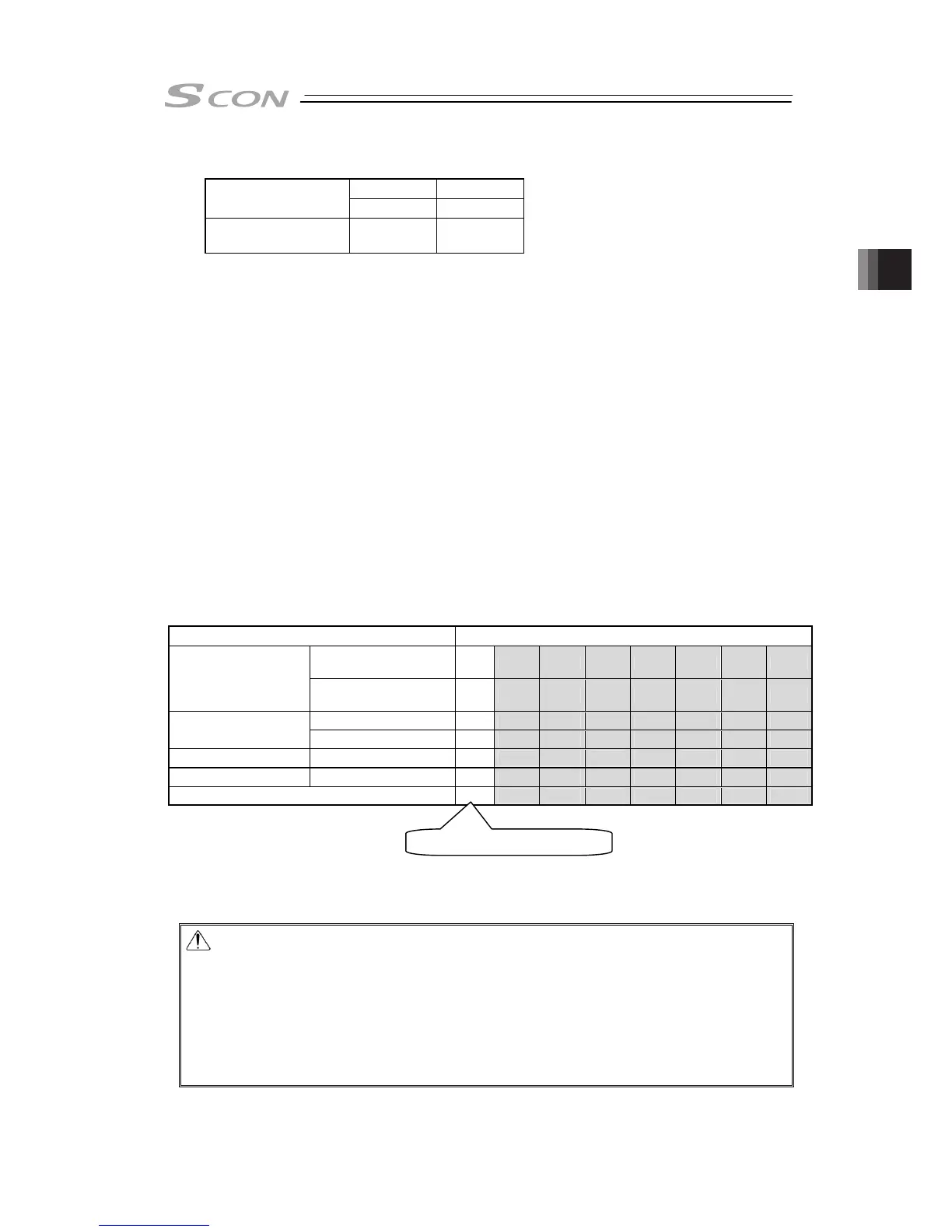3. Operation
161
[2] Operation Mode (RMOD, RMDS)
Input Output
PIO signal
RMOD RMDS
Common to
Patterns 0 to 7
{ {
{ : Available, ×: Unavailable
Two operation modes are provided so that the operation by PIO signals does not overlap with
the operation by a teaching tool such as PC software through SIO communication.
The mode change is normally done by the operation mode setting switch ON the front panel of
the controller.
AUTO ········Operation by PIO signals is valid.
MANU ·······Operation through SIO communication is valid.
However, when having the controller in link connection
(Note 1)
and the teaching tool such as PC
software being connected using SIO converter, there is a case the controller and the teaching
tool are placed far from each other. In such a case, the controller can be entered into the MANU
mode by setting PIO signal RMOD to ON.
Because the RMDS signal is set to ON with the MANU mode selected by using the signal,
make the operation sequence interlocked.
The table below lists the switches ON the front panel, the modes selected by the RMOD signal
and the corresponding output states of the RMDS signal.
Note 1: For the details of the link connection, refer to “10.1 Way to Set Multiple Controllers
with 1 Teaching Tool”.
{: Selected or set to ON,
×: Unselected or set to OFF
PIO Operation
Invalid
(Note 2)
{
{ { {
× × × ×
Teaching tool such as
PC software
PIO Operation
Allowed
(Note 2)
× × × ×
{ { { {
AUTO
{
{
× ×
{ {
× ×
Switches ON
front panel
MANU
×
×
{ {
× ×
{ {
PIO Input
RMOD
×
{
×
{
×
{
×
{
PIO Output
RMDS
×
{ { {
×
{ { {
PIO valid: , PIO invalid:z
z z z
Note 2: “PIO Operation Allowed” or “PIO Operation Invalid” is the function to select a
restriction while the teaching tool such as PC software is connected.
Caution: (1) Note that selecting “PIO Operation Allowed” by using the teaching tool such
as PC software makes all PIO signals valid to enable operation however the
states of the switches and RMOD signal input may be. In this status, the
actuator may be started depending on the signals from PLC.
(2) If the teaching tool such as PC software is disconnected from the controller,
“PIO Operation Allowed” or “PIO Operation Invalid” holds the state selected
before. After teaching operation or debugging is terminated, select “PIO
Operation Allowed” and disconnect the teaching tool such as PC software
from the controller.
Operation by normal PIO
3.2.3
