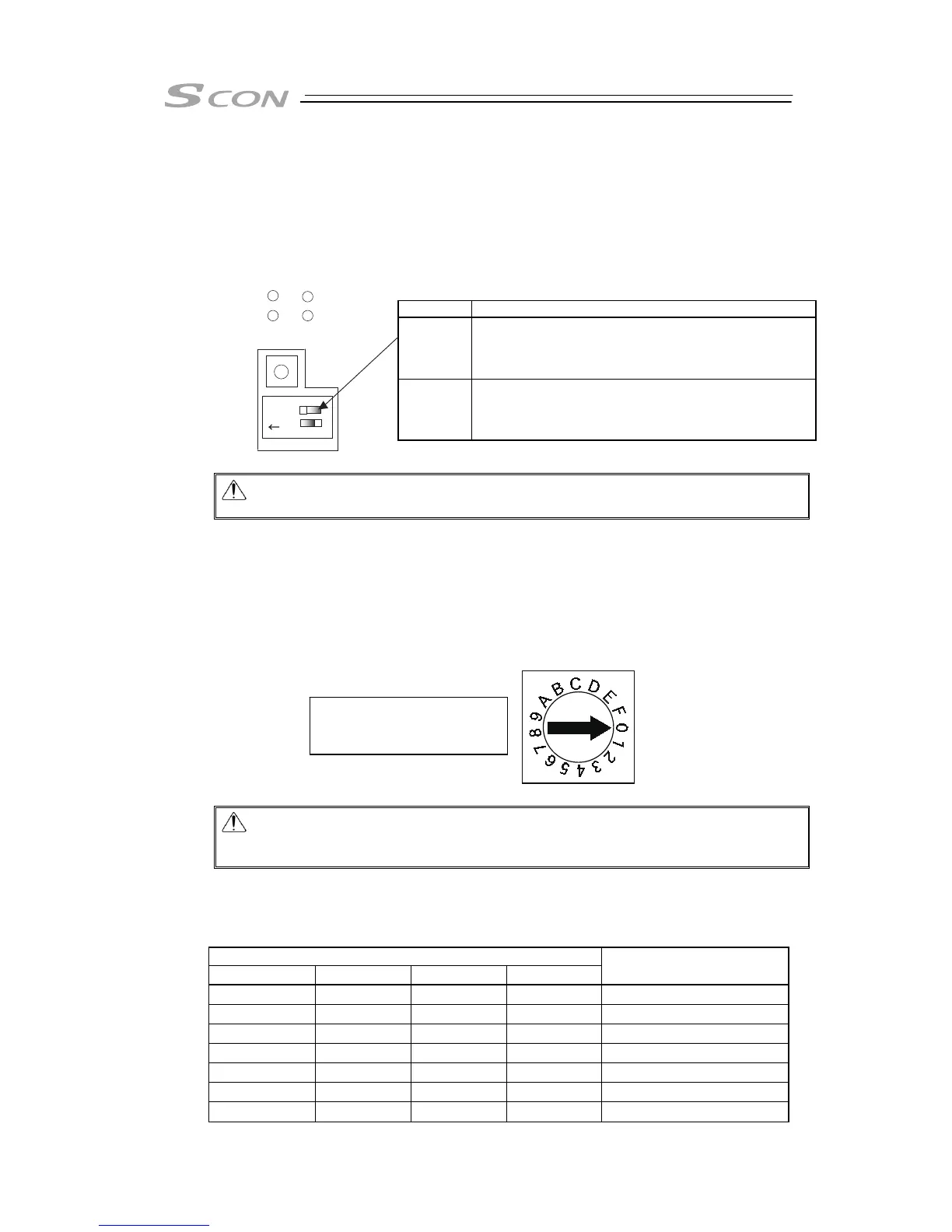14
6) Operation Mode Changeover Switch is not equipped with this switch.
[Refer to 3.3 Operation in Pulse Train Control Mode (Only for Types up to 750W).]
This switch is used to change from the positioner mode to the pulse train control mode or vice
versa.
Caution: For operation directed pulse trains from PLC, always set the operation
mode setting switch 11) on the front panel to “AUTO”.
7) Axis Number Setting Switch (ADRS)
This switch is used to set an axis number in multi-axis operation through serial
communication.
Using the SIO converter allows multiple axes to be controlled on a teaching tool such as a PC
without connection/disconnection of the connection cable connector. The SIO converter can
specify up to 16 axes with hexadecimal numbers 0 to F. [Refer to 10.1.3 Axis No. Setting.]
The setting of the switch is read at power-on of the controller. Changing the setting after the
power-on is invalid.
Caution: Note duplicate axis number setting, which causes a communication error
(alarm code 30C: no connection axis error) to occur and disables normal
communication.
8) Status Indicator LEDs (PWR, SV, ALM, EMG)
Following show the controller operation status:
○ : Illuminating × : OFF Δ : Illuminating or OFF
LED
PWR (Green) SV (Green) ALM (Orange) EMG (Red)
Operation status
× × × ×
Control power OFF
○
× × ×
Normal controller start
○
Δ Δ Δ
Servo OFF
○ ○
(Note 1)
×
Δ
Servo ON
○
×
○
Δ
Alarm being generated
○
×
Δ
○
Emergency stop
○
Δ Δ Δ
Warning being generated
Note 1 Blinking in auto servo-OFF state
Name Description
1
Operation mode changeover switch
OFF : Positioner mode (including field bus specification)
ON : Pulse train control mode
(Note) This switch becomes effective at power-on.
2
Used by the manufacturer for adjustment purposes. Do
not turn it ON.
(Changing the setting of the switch is invalid even in the
power-on status.)
Point the arrow at a desired
number with a flat-head
screwdriver
Front Panel
PWR
ALM EMG
ADRS
SW
12
ON
SV
