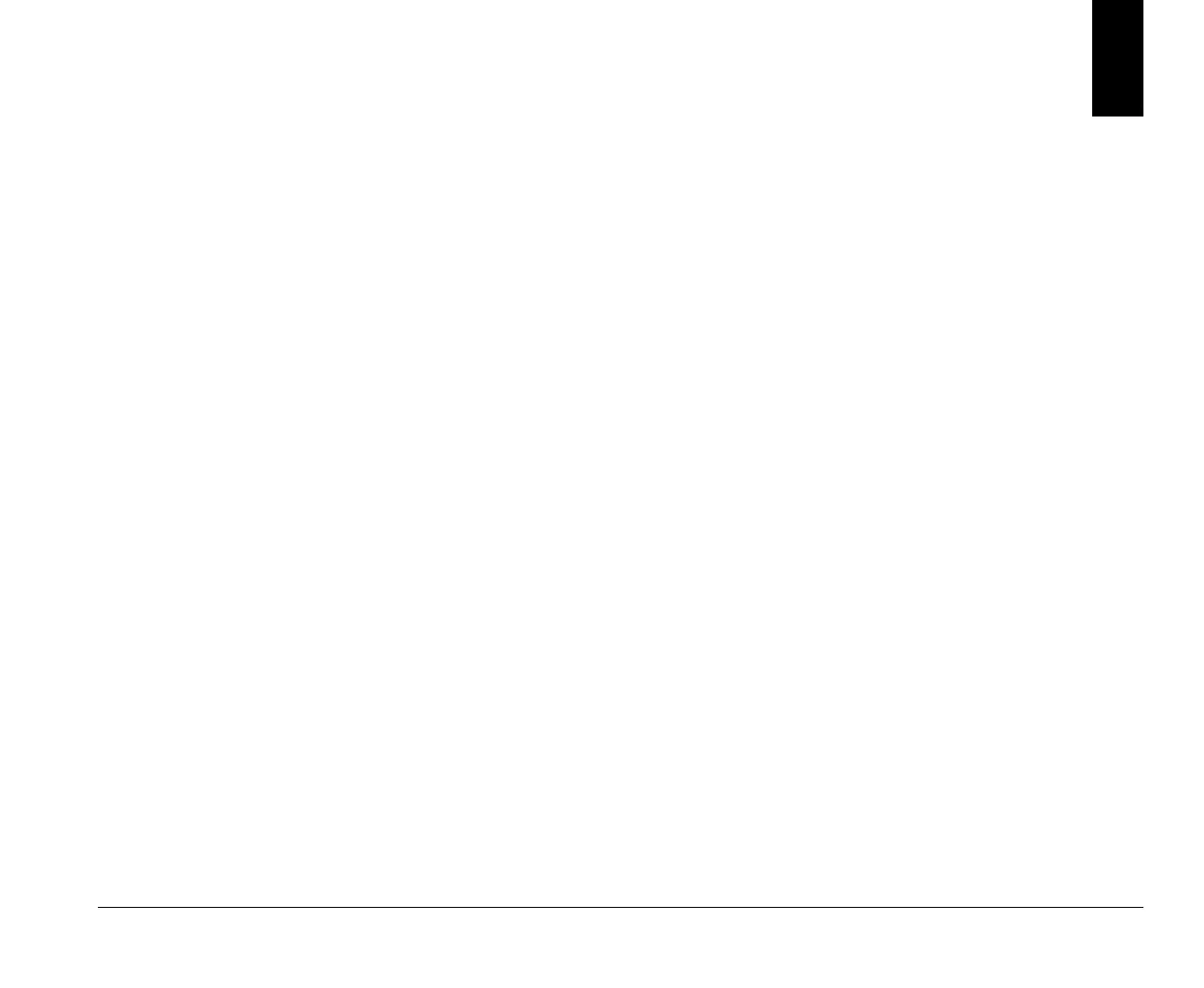8-1
Adding and replacing system board components
To work with the hardware components on the system
board, you must first unplug the system and remove the
system unit cover. If you have not removed the cover from
your system unit, see “Opening the system unit” on
page 6-4.
To access the section of the system board that you need to
work with, you might have to remove adapter cards and
drives. With system board exposed, you can work with
the connectors, system memory modules, and the system
battery.
Once you have completed your hardware changes and put
the cover back on your system unit, you might need to enter
the BIOS Configuration/Setup Utility to update the settings.
For information about whether this is a step you should take,
see “Updating the CMOS settings in Setup” on page 8-7.
The following sections contain instructions for working with
the hardware components on your system board:
“Identifying the parts of the system board” on
page 8-2
“Card connector and jumper information” on page 8-4
“Upgrading the system memory” on page 8-5
“Replacing the system battery” on page 8-6
“Updating the CMOS settings in Setup” on page 8-7
v65xahb.book : chap-8.fm Page 1 Friday, January 16, 1998 4:27 PM
