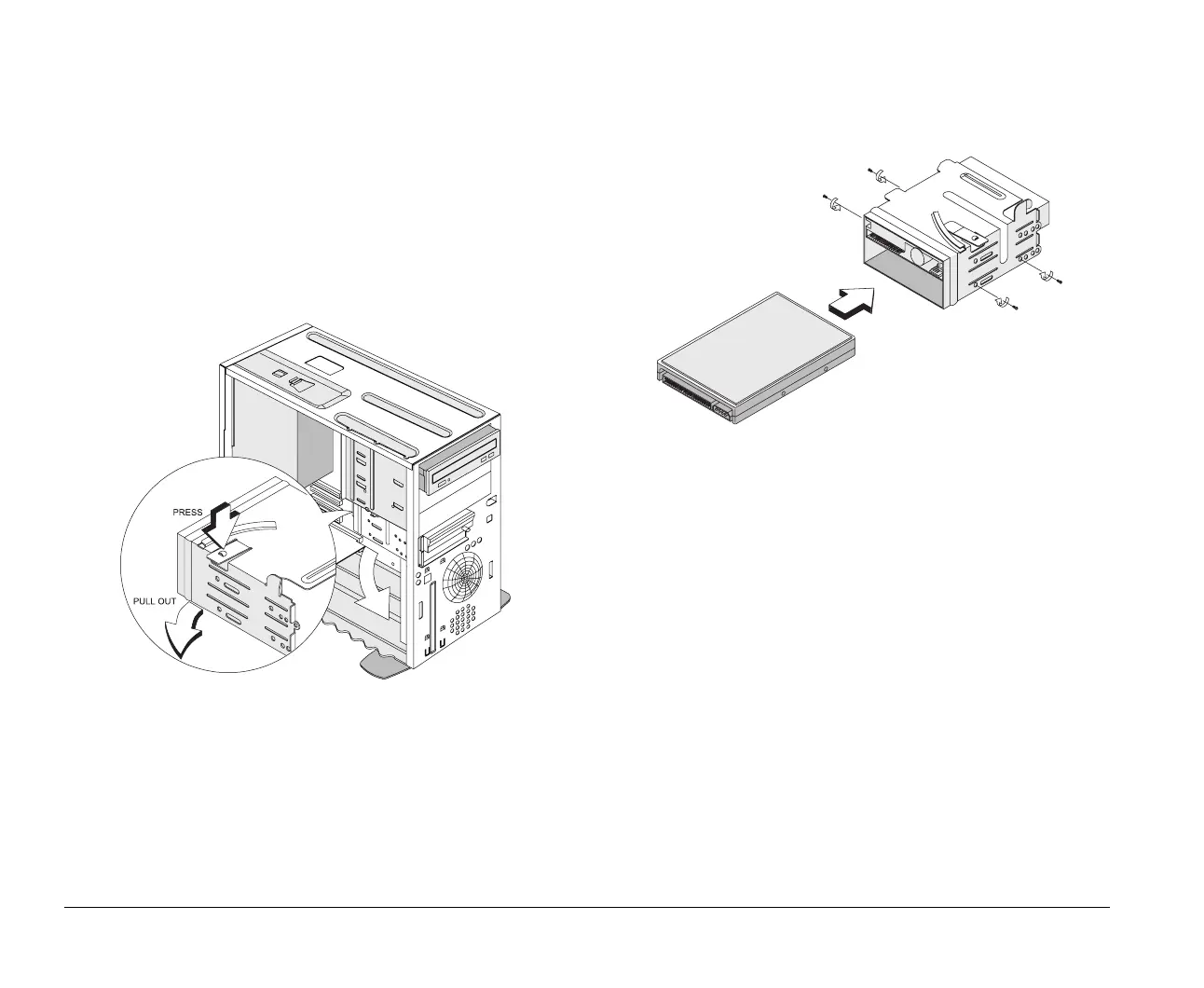7-12 Chapter 7: Adding and removing adapter cards and drives
Installing drives in bays 4
and 5
1.
Disconnect the power and signal cables that connect
to the diskette drive.
2.
Remove the 3.5-inch drive frame from the housing by
pressing the tab on top and swaying the frame
outward.
3.
From the back of the frame, carefully insert a 3.5-inch
hard disk drive then secure it with four screws on the
sides.
v65xahb.book : chap-7.fm Page 12 Friday, January 16, 1998 4:27 PM
